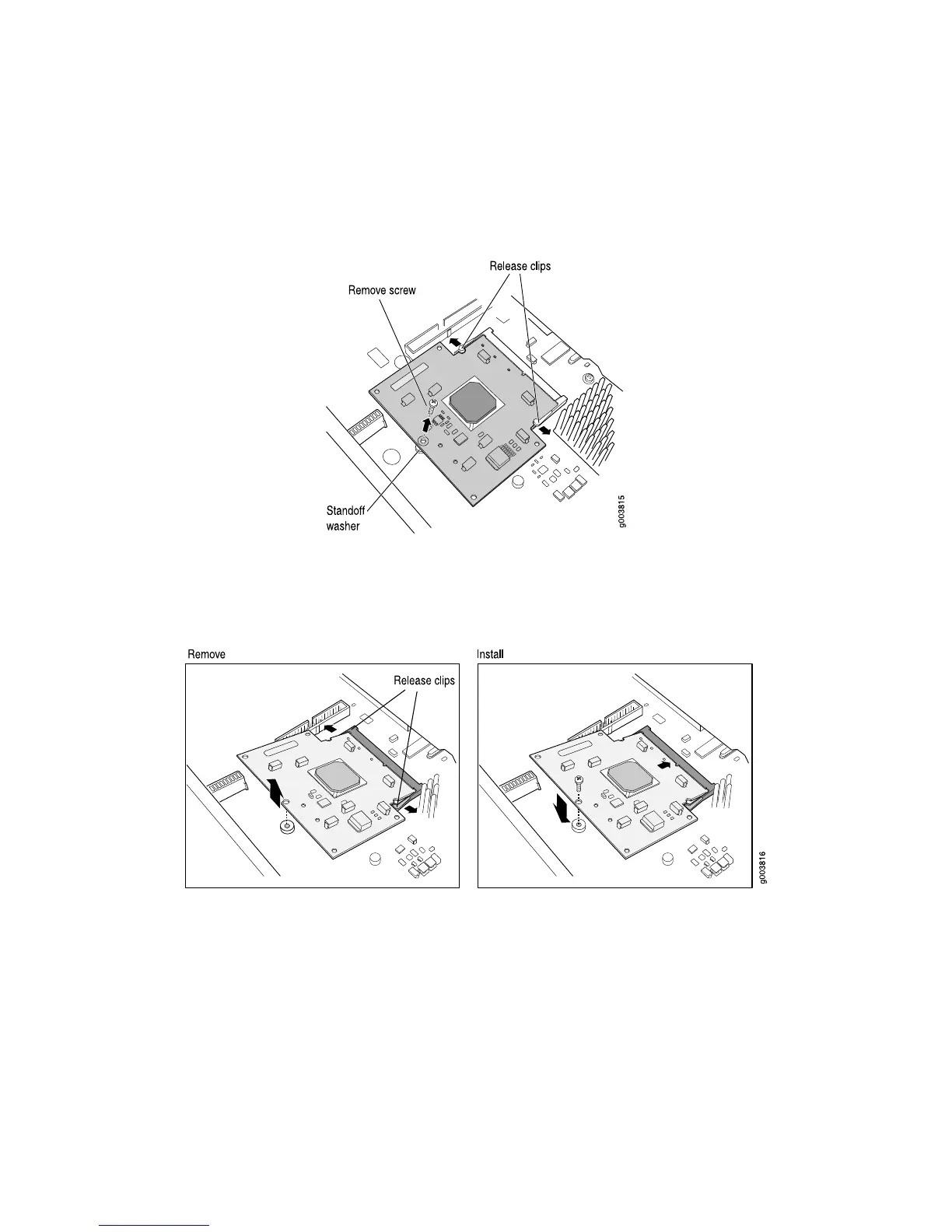6. Locate the Crypto Module on the system board (see Figure 98 on page 202).
7. Using a Phillips screwdriver remove the screw, as shown in Figure 99 on page 203.
Figure 99: Removing a J4350 or J6350 Crypto Module Screw
8. Pull the white release clips on either side of the Crypto Module out to either side,
as shown in Figure 100 on page 203, to tilt the Crypto Module upward.
Figure 100: Removing and Installing a J4350 or J6350 Crypto Accelerator Module
9. Slide the Crypto Module out of its socket.
10. Remove the standoff washer that was under the Crypto Module.
11. Place the Crypto Module on the antistatic mat or in the electrostatic bag.
Replacing Crypto Accelerator Modules on J4350 and J6350 Routers ■ 203
Chapter 10: Replacing Hardware Components
