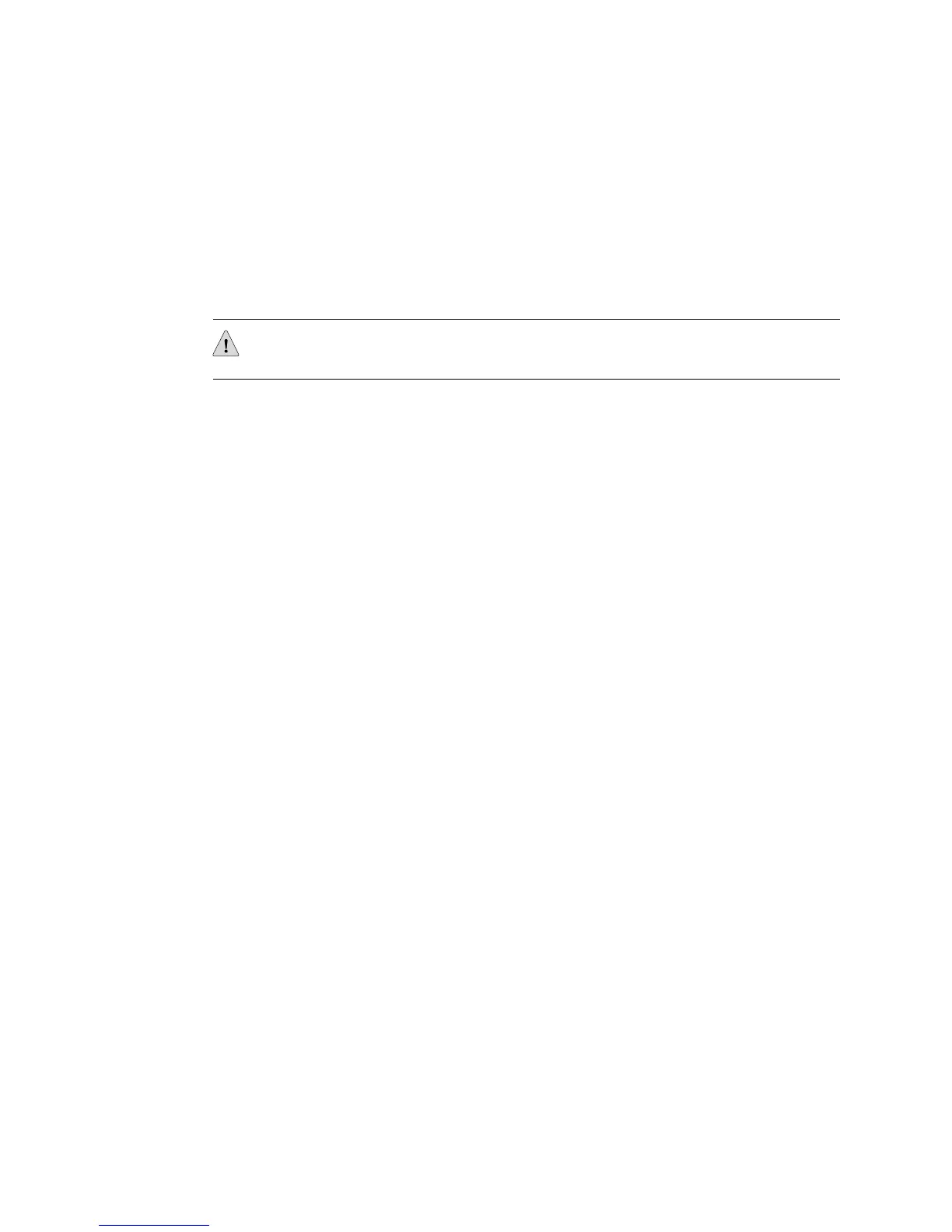■ When you return components, make sure they are adequately protected with
packing materials and packed so that the pieces are prevented from moving
around inside the carton.
■ Use the original shipping materials if they are available.
■ Place individual boards in electrostatic bags.
■ Write the RMA number on the exterior of the box to ensure proper tracking.
CAUTION: Do not stack any of the router components.
Packing a Router or Component for Shipment ■ 219
Chapter 12: Contacting Customer Support and Returning Hardware
