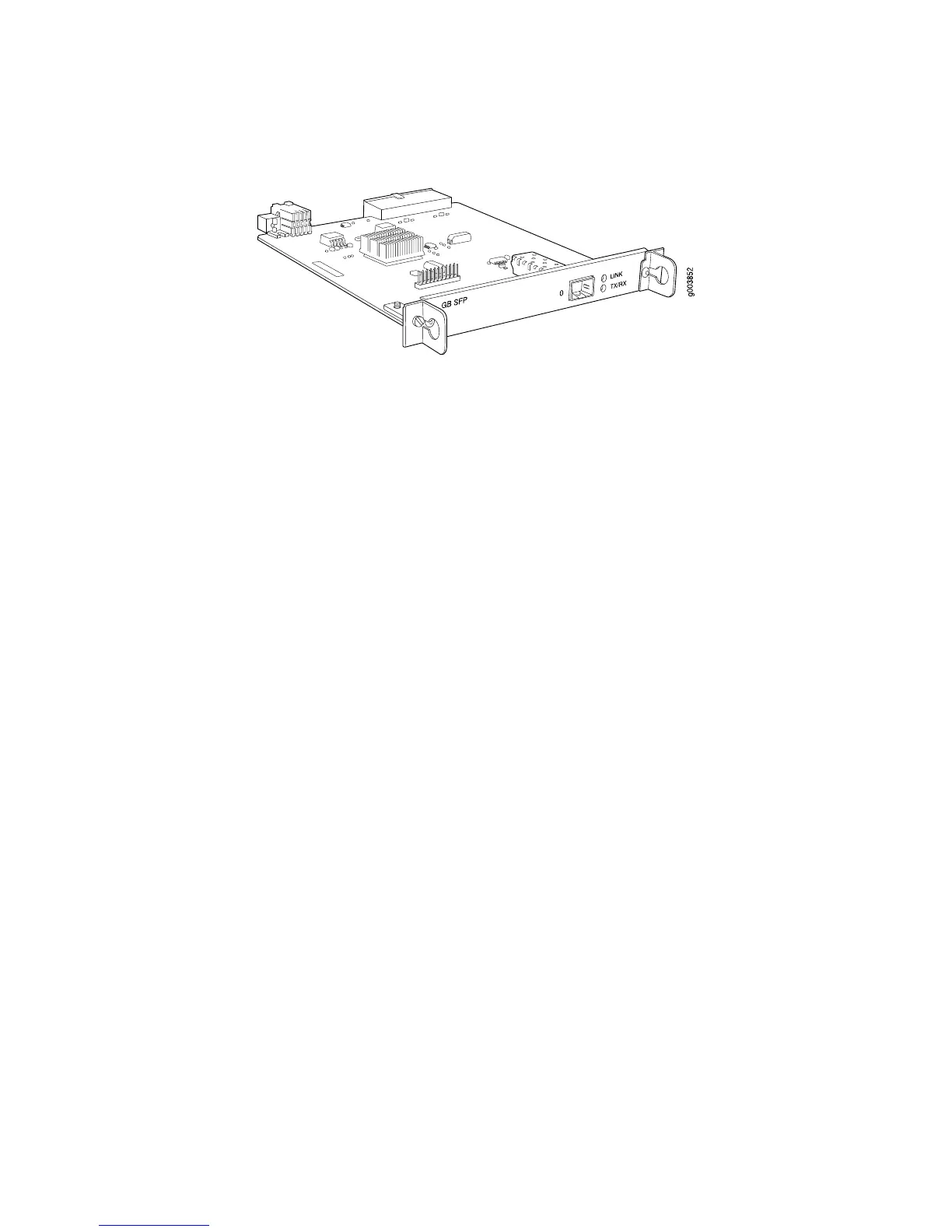Figure 27: SFP Gigabit Ethernet ePIM
Features. The Gigabit Ethernet ePIM provides the following key features:
■ Autonegotiation through medium-dependent interface (MDI) and MDI crossover
(MDI-X) support.
■ Link speeds for the Copper Gigabit Ethernet ePIM are configurable to 10, 100,
or 1000 Mbps, and transmission mode is configurable to half or full duplex. The
SFP Gigabit Ethernet ePIM cannot be manually configured—it is set at 1000 Mbps
and full duplex.
■ The SFP Gigabit Ethernet ePIM uses SFPs to allow different connectors to be
used on the ePIM ports. The ePIM supports 1000Base-SX, 1000Base-LX, and
1000Base-T copper SFPs. It does not support 1000Base-LH SFPs.
1000Base-SX and 1000Base-LX SFP transceivers have the following characteristics:
■ Duplex LC/PC connector (Rx and Tx).
■ Optical interface support—See Table 24 on page 54.
■ Copper Gigabit Ethernet ePIM and 1000Base-T SFP transceivers have the following
characteristics:
■ Connector: Four-pair, category 5 unshielded twisted-pair cable through an
RJ-45 connector
■ Pinout: MDI crossover
■ Maximum distance: 100 m (328 ft)
For pinouts of cable connectors for Copper Gigabit Ethernet ePIMs, see “Gigabit
Ethernet ePIM RJ-45 Connector Pinout” on page 234.
Limitations. The Gigabit Ethernet ePIM has the following limitations:
■ Gigabit Ethernet ePIMs do not support SNMP.
■ Configure Gigabit Ethernet ePIM interfaces up to a maximum MTU size of
9018 bytes.
Installation. You can install Gigabit Ethernet ePIMs in any high-speed slot as follows:
■ J4350—Install up to two Gigabit Ethernet ePIMs in slots 3 and 6.
■ J6350—Install up to four Gigabit Ethernet ePIMs in slots 2, 3, 5, and 6.
Field-Replaceable PIMs ■ 53
Chapter 3: PIM and VoIP Module Overview
