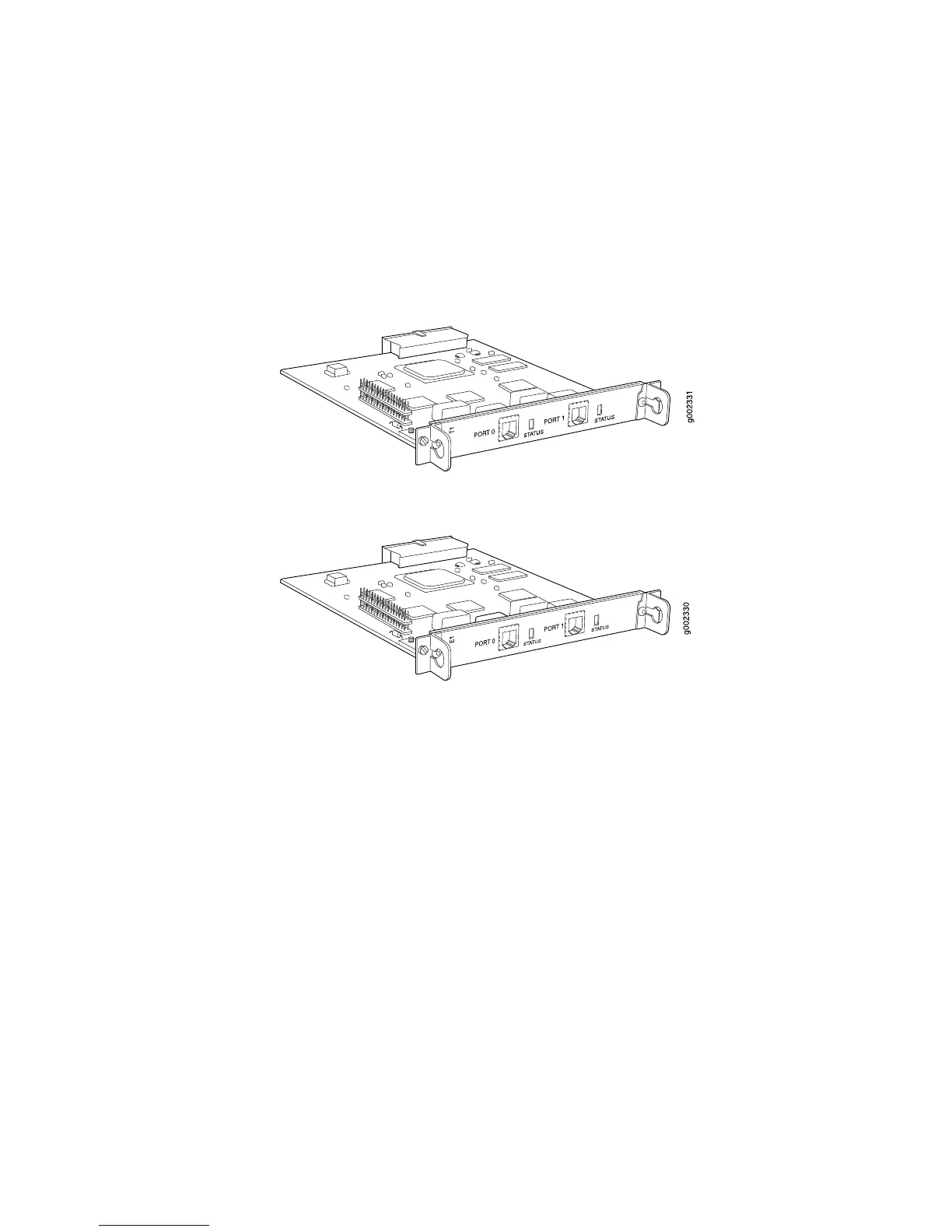Dual-Port T1 or E1 PIM
The Dual-Port T1 PIM (Figure 29 on page 56) and Dual-Port E1 PIM
(Figure 30 on page 56) provide a physical connection to T1 or E1 network media
types. Each PIM has two physical T1 or E1 ports with an integrated channel service
unit (CSU) or data service unit (DSU).
Figure 29: Dual-Port T1 PIM
Figure 30: Dual-Port E1 PIM
The Dual-Port T1 and E1 PIMs provides the following key features:
■ Onboard network processor
■ Integrated CSU/DSU—Eliminates the need for a separate external device
■ 56-Kbps and 64-Kbps modes
■ ANSI T1.102, T1.107, and T1.403 standards compliance
■ G.703, G.704, and G.706 E1 standards compliance
■ Independent internal and external clocking system
■ Loopback, bit error rate test (BERT), T1 facilities data link (FDL), and long buildout
diagnostics
For pinouts of cable connectors for T1 and E1 PIMs, see “E1 and T1 RJ-48 Cable
Pinouts” on page 235.
To install or remove a PIM, see “Replacing a PIM” on page 172.
Status LEDs indicate port status. Table 26 on page 57 describes the meaning of the
LED states.
56 ■ Field-Replaceable PIMs
J2320, J2350, J4350, and J6350 Services Router Getting Started Guide
