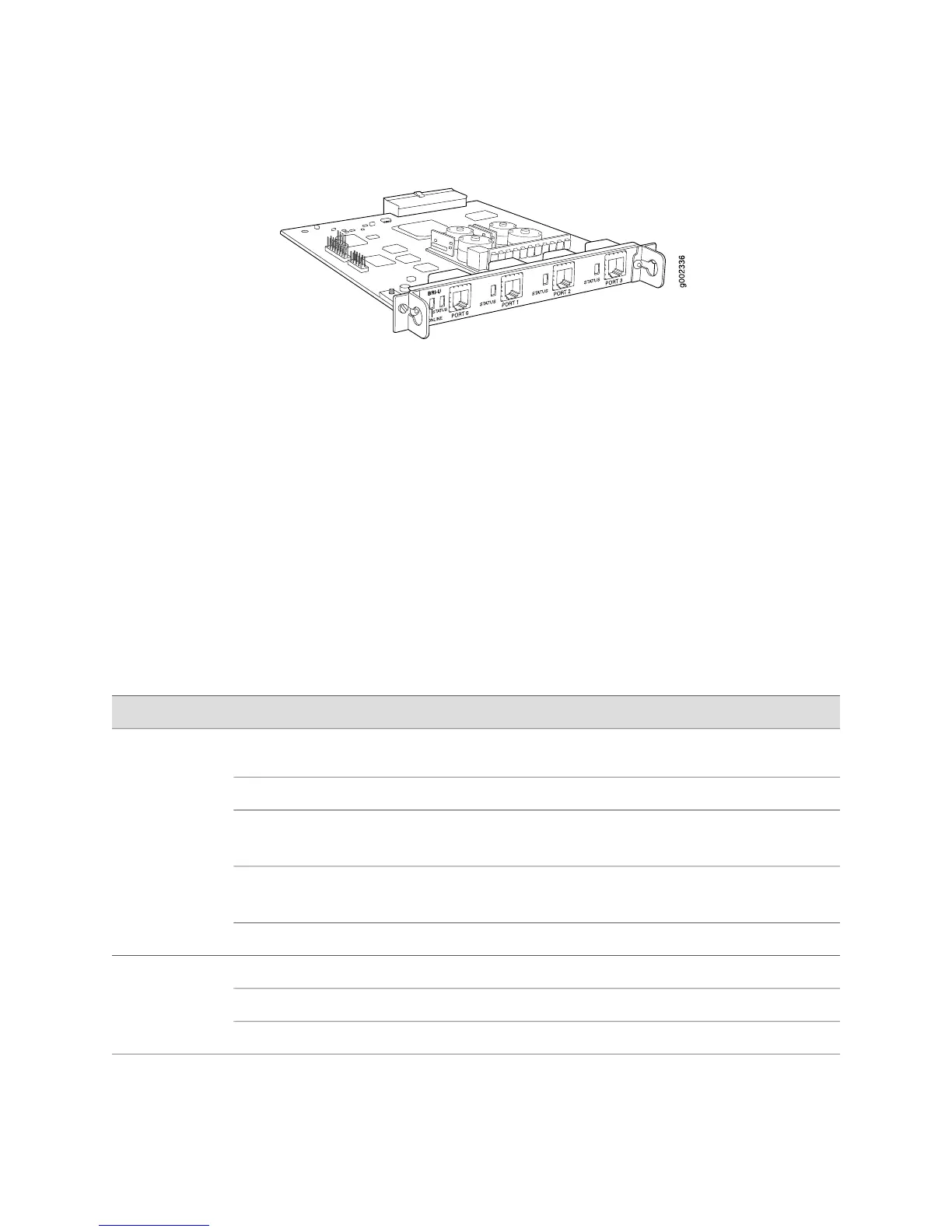Figure 37: ISDN BRI U PIM
ISDN BRI PIMs provide the following key features:
■ Onboard network processor
■ Bandwidth on demand
■ Dial backup
■ Dial-on-demand routing backup (floating static and dialer watch)
For pinouts of cable connectors for ISDN PIMs, see “ISDN RJ-45 Connector
Pinout” on page 239.
To install or remove a PIM, see “Replacing a PIM” on page 172.
ISDN LEDs indicate PIM and port status. Table 31 on page 63 describes the meaning
of the LED states.
Table 31: LEDs for ISDN BRI S/T and U PIMs
DescriptionStateColorLabel
Call setup is successful on either the B1 or B2
channel.
BlinkingGreen
ONLINE
ISDN Layer 2 is active.On steadilyGreen
■
ISDN Layer 1 is active.
■
ISDN Layer 2 is unavailable.
On steadilyAmber
■
BRI interface port is not connected.
■
ISDN Layer 1 is unavailable.
DisconnectedRed
BRI interface is offline.OffUnlit
PIM is online and operational.On steadilyGreen
STATUS
PIM is not operational and needs replacement.DisconnectedRed
PIM is offline.OffUnlit
Field-Replaceable PIMs ■ 63
Chapter 3: PIM and VoIP Module Overview
