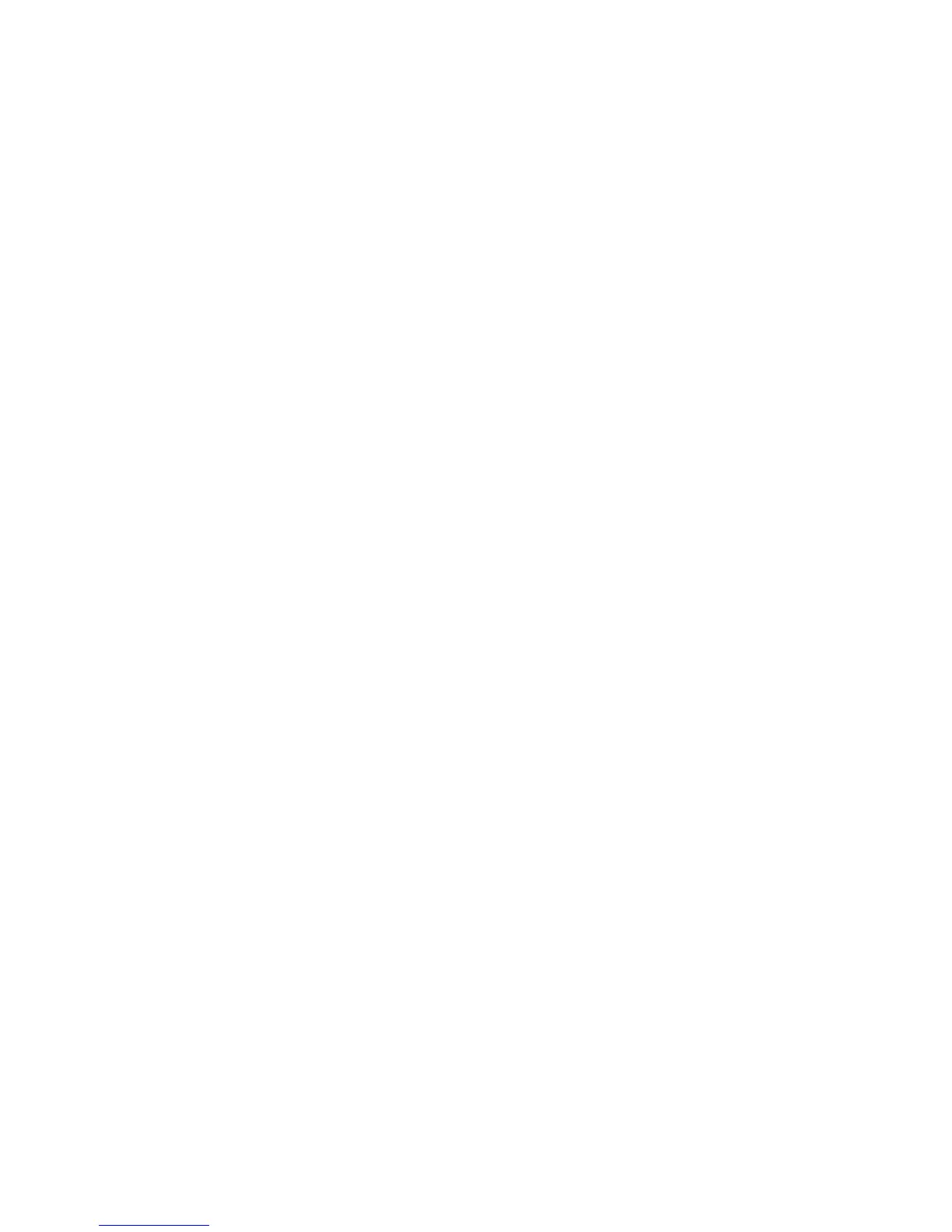packets contain the correct input and output interface SNMP index, the source
and destination AS numbers, and the source and destination mask.
There are two ways to verify the sampled packets. The first is to include the file
sampled statement at the [edit forwarding-options sampling traceoptions] hierarchy
level and the local dump statement at the [edit forwarding-options family inet output
flow-server server] hierarchy level, and check the sampled file using the tail –f
/var/tmp/sampled command from the router shell. The second is to export and
verify the sampled packets to the flow-server.
[Services Interfaces, Feature Guide]
■ New 4-port Channelized OC12 Enhanced Intelligent Queuing (IQE) type 3
PIC (M Series and T Series routers)—Provides increased channelization and an
improved QoS model; with channelization capabilities and scaling that make it
ideal for edge aggregation.
Improved QoS functionality supports policing based on DSCP/IPPREC/EXP, five
priority levels, two shaping rates (CIR and PIR), option to use shared scheduling
on set of logical interfaces, DSCP rewrite on ingress, and configurable delay
buffers for queueing. The QoS capabilities provide service differentiation for
service providers.
The interface configuration syntax of existing IQ PICs is retained, but
configuration limits are changed to match the augmented capabilities of IQE
PICs.
All functionality available on the 4-port Channelized OC12 IQ Type 2 PIC is
supported by this PIC.
[Network Interfaces]
■ Enhanced Intelligent Queuing (IQE) PICs add support for T3 and T1
channelization under SDH framing (M40e, M120, and M320 with Sahara-FPC,
and T Series routers)—The following IQE PICs are supported:
■ 1-port COC48 IQE
■ 4-port COC12 IQE
■ 1-port COC12 IQE
■ 2-port COC3 IQE
The JUNOS Software supports T1 and CT1 interface types under CAU4. To
configure T1 and CT1 interfaces under CAU4, use the t1 and ct1 statements at
the [edit interfaces cau4-fpc/pic/port:unit partition number interface-type] hierarchy
level.
With T1 and CT1 interface configurations under CAU4 interfaces, you can
configure a maximum of 84 T1 or CT1 inerfaces. However, the partition range
under CAU4 interfaces was previously restricted to from 1 to 63. This range has
increased to from 1 to 84 for T1 and CT1 interfaces.
The JUNOS Software supports T1, CT1, T3, and CT3 interfaces under Channelized
AU4 partitions. To configure T1, CT1, T3, and CT3 interfaces under Channelized
AU4, use the ct1 and t1 statements at the [edit interfaces cau4-fpc/pic/port:unit
partition partition-number] hierarchy level or the ct3 and t3 statements at the [edit
interfaces cau4-fpc/pic/port:unit partition number interface-type] hierarchy level.
16 ■ New Features in JUNOS Release 10.1 for M Series, MX Series, and T Series Routers
JUNOS 10.1 Software Release Notes