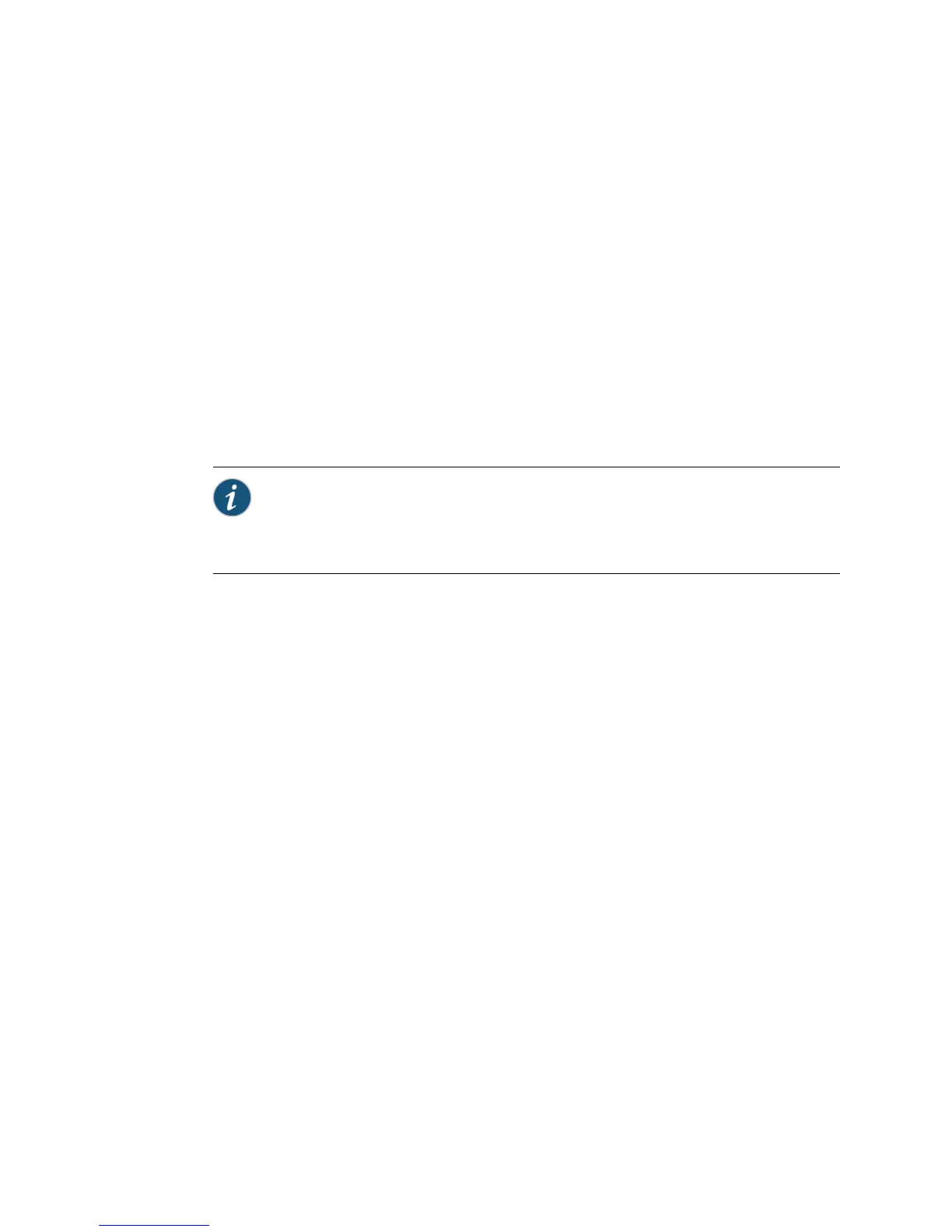To install the software image on the specified boot media:
1. Go to the Loader prompt. For more information on accessing the Loader
prompt, see “Accessing the Loader Prompt” on page 260 of the JUNOS
Software Administration Guide.
2. Enter the following command at the Loader prompt:
Loader>install URL
Where URL is file:///package
Example:
Loader>install file:///junos-srxsme-9.4-200811.0-domestic.tgz
When you are done, the file reads the package from the USB and installs the
software package. After the software installation is complete, the device boots
from the specified boot media.
NOTE: USB to USB installation is not supported. Also, on SRX100, SRX210, and
SRX240 devices, the software image will always be installed on NAND flash, but on
SRX650 devices, the software image can be installed either on the internal or external
CompactFlash card based on the boot media specified.
Integrated Convergence Services
■ The JUNOS Software Integrated Convergence Services Configuration and
Administration Guide does not include show commands for JUNOS Release 10.1.
■ On SRX210 and SRX240 devices with Integrated Convergence Services, the
Transport Layer Security (TLS) option for the SIP protocol transport is not
supported in JUNOS Release 10.1. However, it is documented in the Integrated
Convergence Services entries of the JUNOS Software CLI Reference.
■ The JUNOS Software CLI Reference contains Integrated Convergence Services
statement entries for the music-on-hold feature, which is not supported for JUNOS
release 10.1.
Interfaces and Routing
■ In the JUNOS Interfaces and Routing Configuration Guide, the “Configuring VDSL2
Interface” chapter incorrectly states that J-Web support for configuring the VDSL2
interface is not available in JUNOS Release 10.1. The J-Web support is available
for VDSL2 interfaces in JUNOS Release 10.1.
■ In the JUNOS Interfaces and Routing Configuration Guide, the “Configuring G.SHDSL
Interface” chapter incorrectly states that J-Web support for configuring the
G.SHDSL Interface is not available in JUNOS Release 10.1. The J-Web support is
available for G.SHDSL interfaces in JUNOS Release 10.1.
■ The JUNOS Interfaces and Routing Configuration Guide is missing the following
information about Q-in-Q VLAN tagging:
Errata and Changes in Documentation for JUNOS Release 10.1 for SRX Series Services Gateways and J Series Services
Routers ■ 169
Errata and Changes in Documentation for JUNOS Release 10.1 for SRX Series Services Gateways and J Series Services Routers
