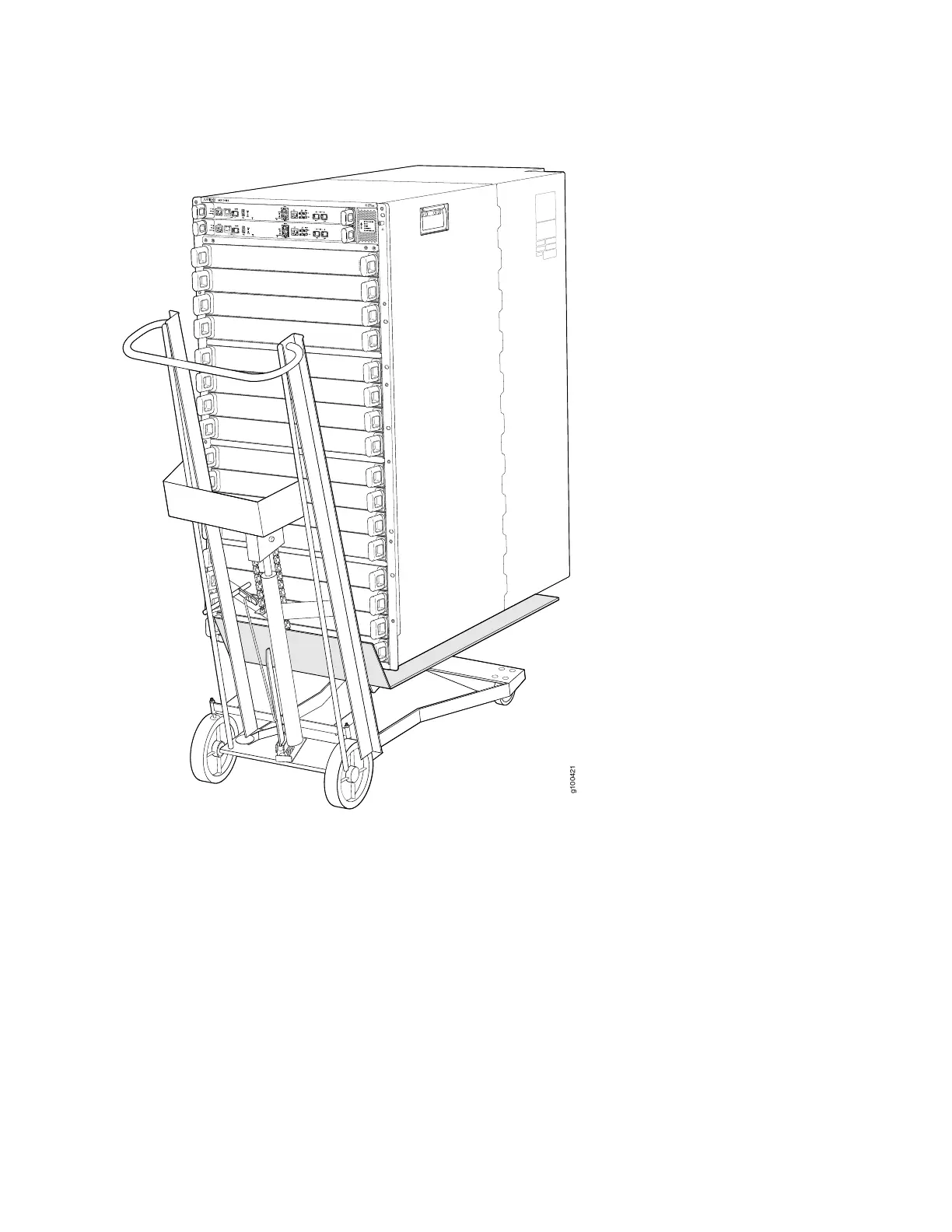Figure 6: Loading the MX10016 into a Rack By Using a Mechanical Lift
3. Using the lift, align the router in front of the rack, centering it in front of the mounting brackets.
4. Lift the chassis approximately 0.75 in. (1.9 cm) above the surface of the mounting brackets. Align the chassis as close
as possible to the mounting brackets.
5. Carefully slide the chassis onto the adjustable mounting brackets until the front-mounting brackets attached to the
chassis contact the rack rails. The mounting brackets ensure that the holes in the front-mounting brackets align with
the holes in the rack rails. See Figure 7.
10
