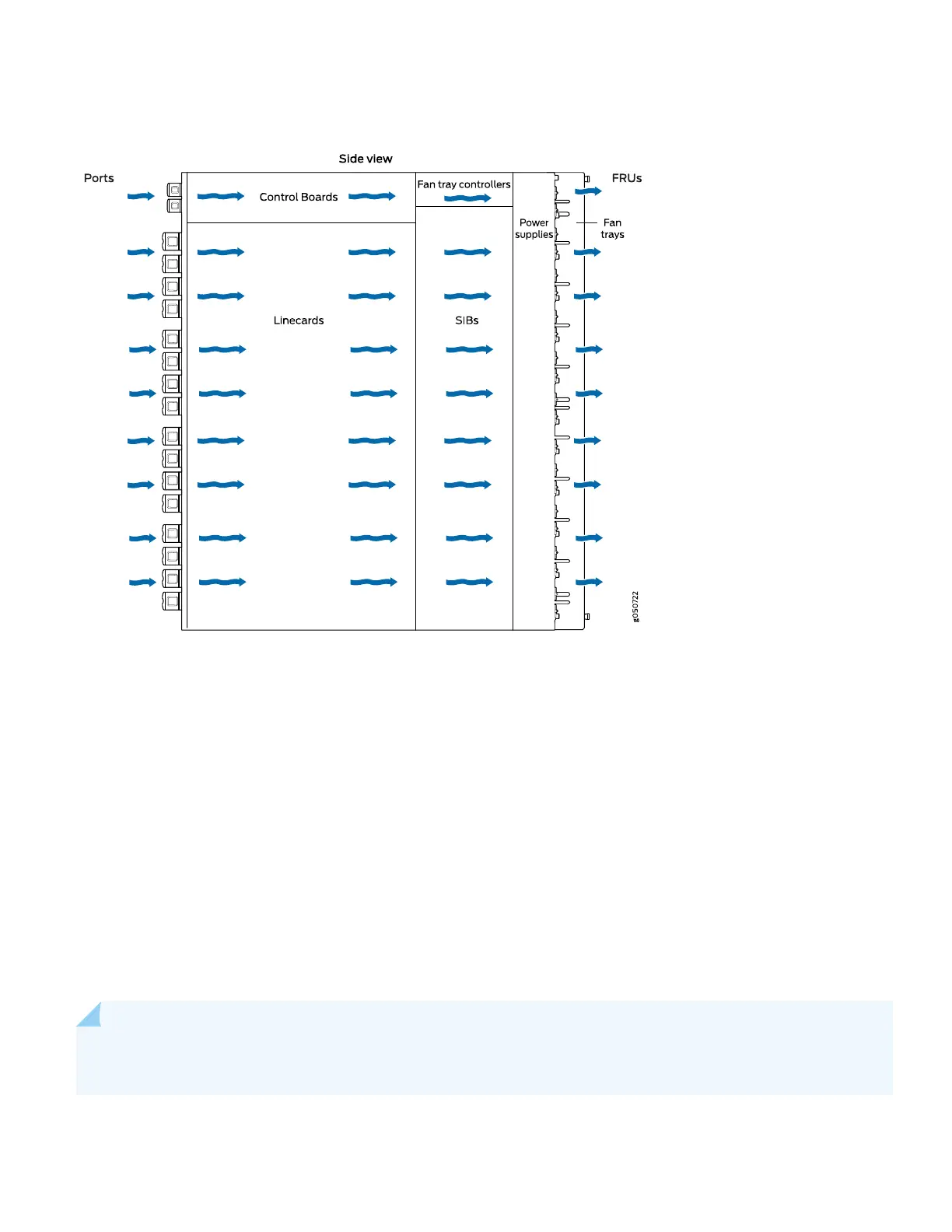Figure 2: Airflow Through an MX10016
Follow these guidelines:
•
For the cooling system to function properly, the airflow around the chassis must be unrestricted.
•
If you are mounting an MX10016 in a rack with other equipment, ensure that the exhaust from other equipment does
not blow into the intake vents of the chassis.
•
Leave at least 24 in. (61 cm) both in front of and behind the MX10016 for service personnel to remove and install
hardware components. To be NEBS GR-63 compliant, allow at least 30 in. (76.2 cm) in front of the rack and 24 in. (61 cm)
behind the rack.
Step 2–Unpacking the MX10016
NOTE: The chassis is maximally protected inside the shipping box. Do not unpack it until you are ready to begin
installation.
Ensure that you have the following parts and tools available to unpack the MX10016:
4
