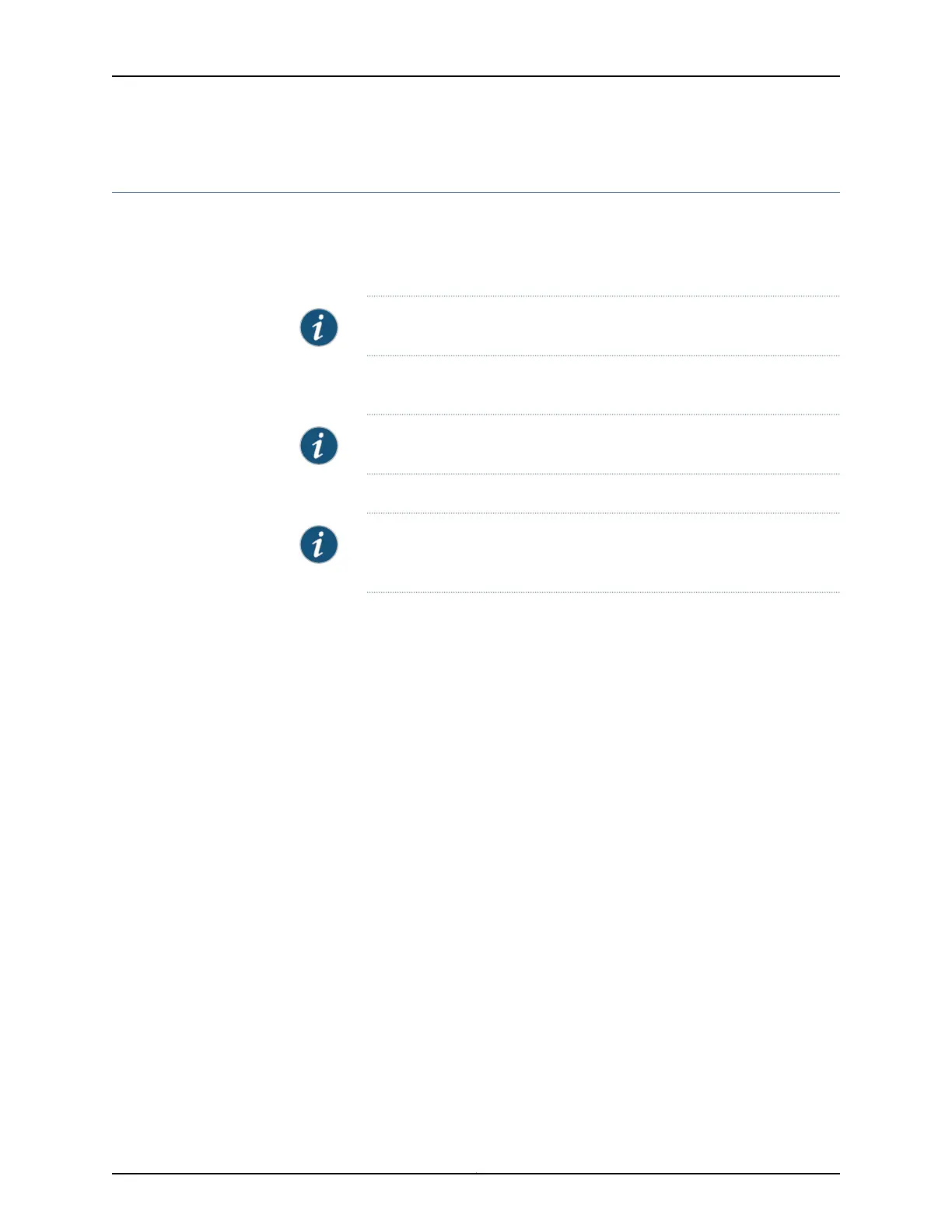Step 5: Reinstall Components
To reinstall the components in the router:
1. Take each component out of its electrostatic bag, and identify the slot on the
component where it will be connected.
NOTE: Remove the shipping covers before installing router components.
2. Slide each component into the chassis evenly so that it does not become stuck or
damaged.
NOTE: We recommend reinstalling the rear components first.
3. Tighten the captive screws, and secure all levers for each component.
NOTE: Make sure that all empty slots are covered with a blank panel
before operating the router.
Copyright © 2015, Juniper Networks, Inc.44
MX2020 3D Universal Edge Router Quick Start