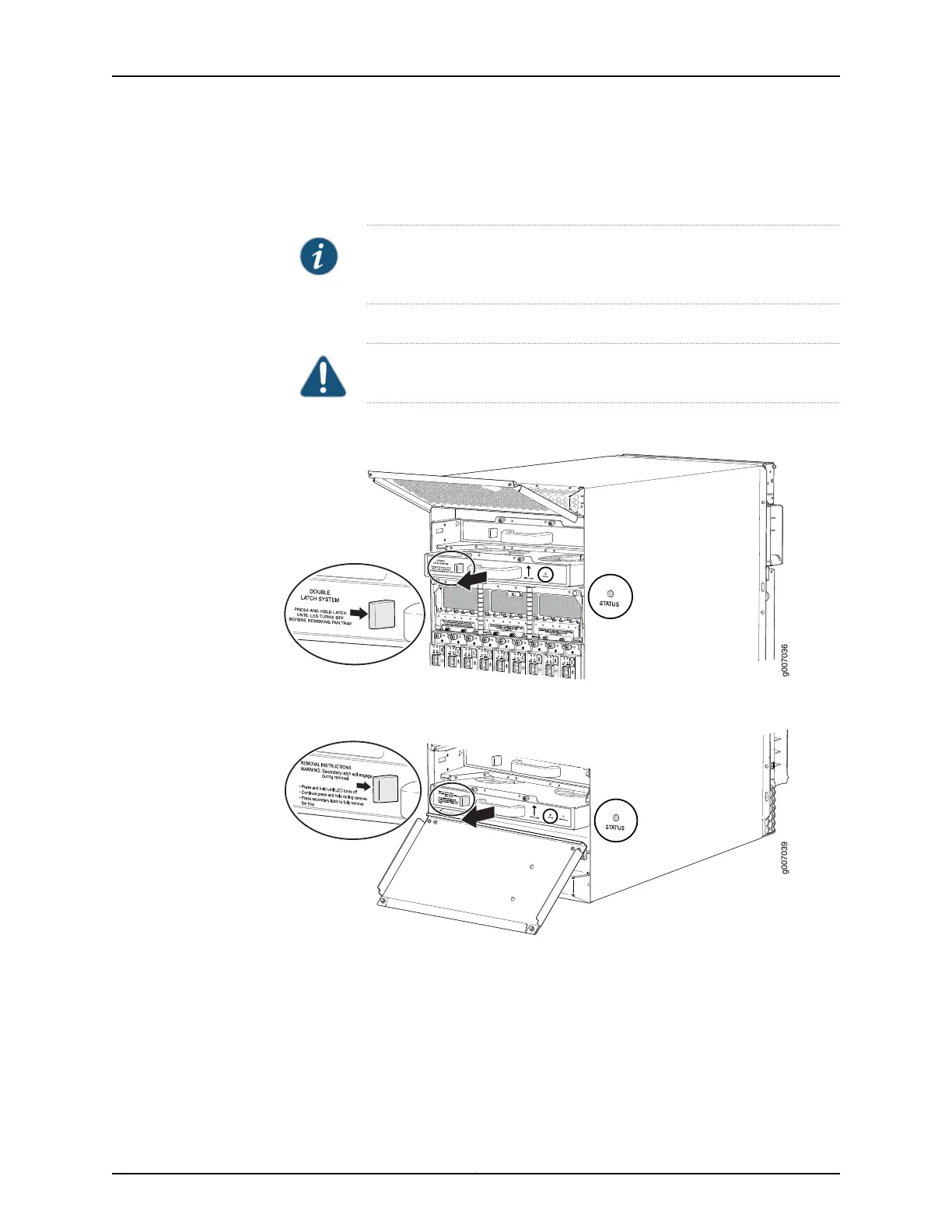4. Press and hold the latch while simultaneously pulling the fan tray out approximately
1 to 3 in. Place one hand under the fan tray for support, while pulling the fan tray
completely out of the router.
NOTE: The double latch system is a safety mechanism, so you cannot
pull the fan tray out in one motion.
5. Place each component on an antistatic mat resting on a stable, flat surface.
CAUTION: Do not stack fan trays on one another after you remove them.
Figure 11: Removing Upper Fan Trays
Figure 12: Removing Lower Fan Trays
Install the Router Using a Pallet Jack with Attachment
•
Install the Pallet Jack Attachment on page 23
•
Use a Pallet Jack with Attachment to Install the Router in the Rack on page 24
Copyright © 2015, Juniper Networks, Inc.22
MX2020 3D Universal Edge Router Quick Start