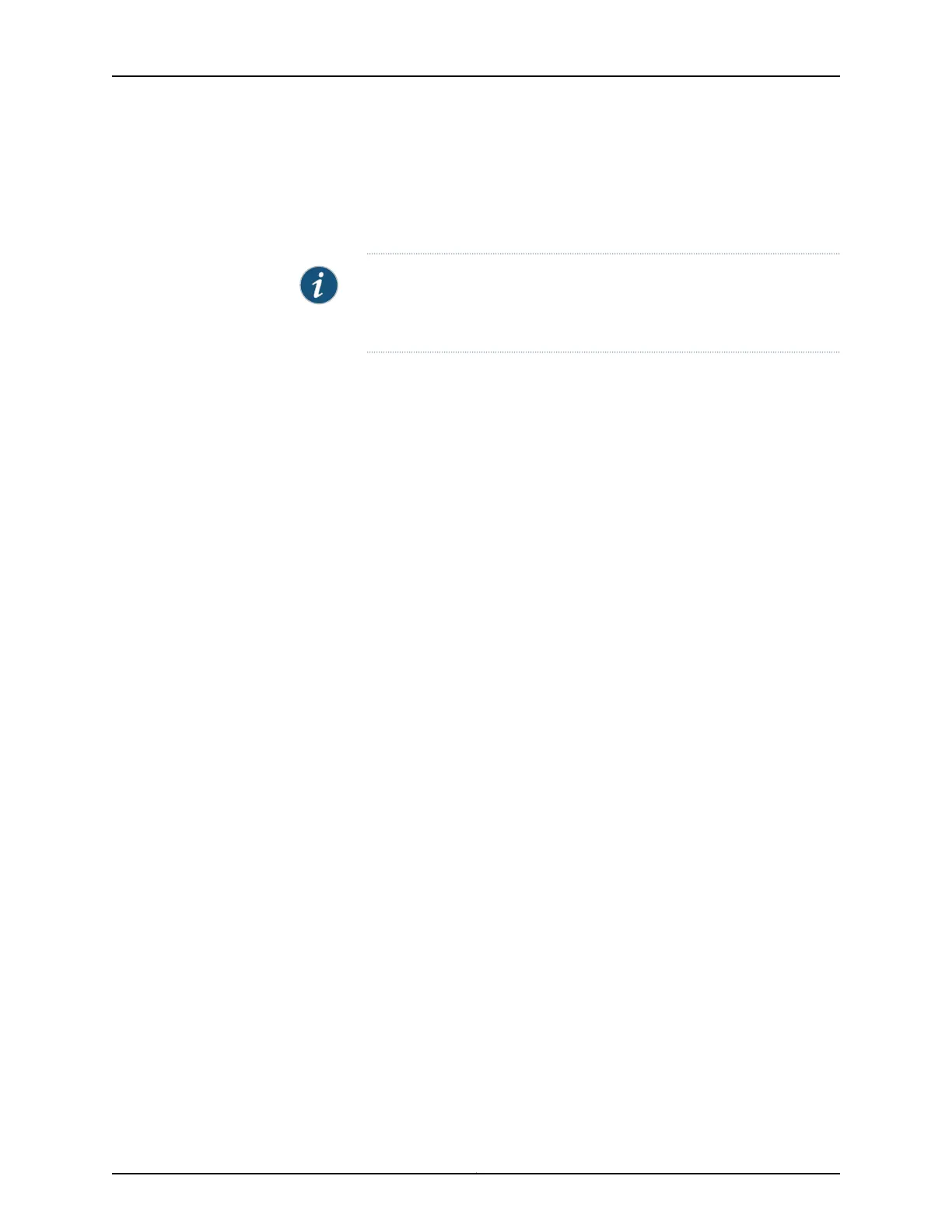3. Ensure that the voltage across the DC power source cable leads is 0 V and that there
is no chance that the cable leads might become active during installation.
4. Using both hands, slide the PSM straight into the chassis until the PSM is fully seated
in the chassis slot. Tighten the two captive screws to secure the PSM to the chassis.
NOTE: The MX2020 router configured for DC input power must use only
DC PDMs and DC PSMs. AC and DC PSMs or PDMs must not be mixed
within a single router.
5. Verify that the INP0 or INP1 LEDs on the PSM are lit green steadily. The INP0 or INP1
LEDs will be lit yellow if that input’s voltage is in reverse polarity. Check the polarity
of the power cables to fix the condition (see Figure 42 on page 62 and
Table 11 on page 62).
6. Attach an electrostatic discharge (ESD) grounding strap to your bare wrist, and connect
the strap to one of the ESD points on the chassis.
7. Move the switch to the on (|) position.
8. Verify that the PWR OK LED is lit green steadily. See Table 11 on page 62 for information
about MX2020 DC PSM LEDs.
61Copyright © 2015, Juniper Networks, Inc.
Connect DC Power Supply Modules