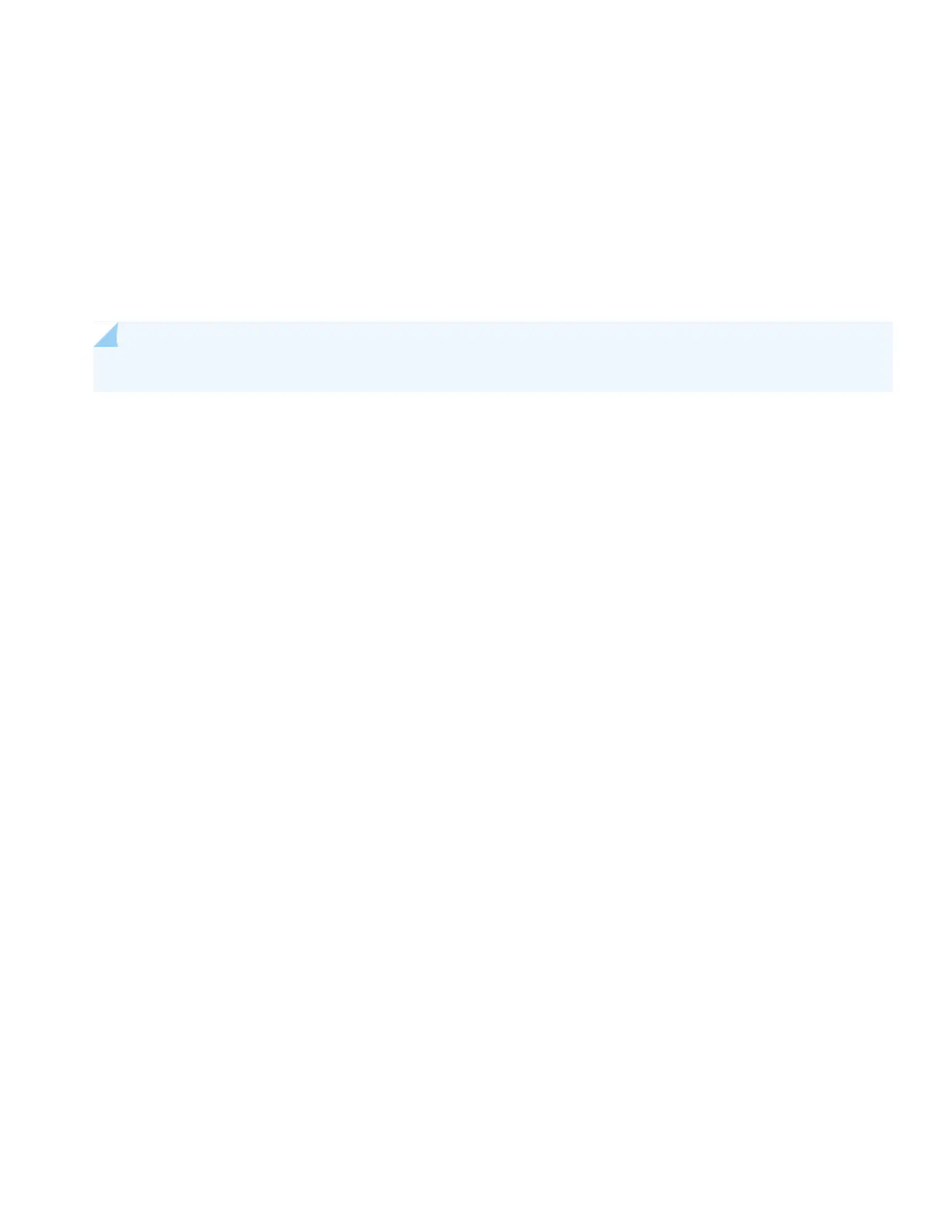QFX5120-48Y switches offer 48 25GbE SFP (SFP28) ports and 8 100GbE QSFP (QSFP28) ports. You can operate each
SFP28 port as a 25GbE, 10GbE, or 1GbE port by using the appropriate transceivers. You can operate each QSFP28 port
as a 100GbE or 40GbE port by using the appropriate transceivers.Junos OS Release 18.3R1 is the first Junos OS release
that supports QFX5120-48Y switches.
QFX5120-48T switches offer 6 100GbE QSFP28 ports and 48 10GbE BASE-T ports. The six QSFP28 ports can operate
at 100-Gbps speed (with QSFP28 transceivers) or 40-Gbps speed (with QSFP+ transceivers). Junos OS Release 20.2R1
is the first Junos OS release that supports QFX5120-48T switches.
You can channelize the QSFP28 ports and connect breakout cables.
NOTE: See the complete documentation at https://www.juniper.net/documentation/product/en_US/qfx5120.
Tools and Parts Required for Installation
Ensure that you have the following parts and tools available:
•
Number 2 Phillips (+) screwdriver—not provided
•
Electrostatic discharge (ESD) grounding strap—not provided
•
Screws to secure the mounting brackets to the rack—not provided
To mount a QFX5120-32C switch on a rack, you need:
•
Front mounting brackets—2 (provided with the rack mount kit)
•
Side mounting rails—2 (provided with the rack mount kit)
•
Flat head M4X8 screws to attach the front mounting brackets and side mounting rails to the switch chassis—20 (provided
with the rack mount kit)
•
Rear mounting (L-shaped) brackets—2 (provided with the rack mount kit)
•
Pan head M4X8 screws to attach the rear mounting brackets to the side mounting rails—2 (provided with the rack mount
kit)
To mount a QFX5120-48Y or QFX5120-48T switch on a rack, you need:
•
Front mounting bracket assembly for mounting the switch flush with the front posts of a rack—2 (provided with the
rack mount kit)
The front mounting bracket assembly is made up of a side rail to which an L-shaped bracket is attached.
•
Recessed mounting brackets for mounting the switch in a recessed position from the front posts of a rack—2 (provided
with the rack mount kit)
•
Flat head 4x6-mm Phillips screws for attaching the front mounting brackets to the chassis—12 (provided with the rack
mount kit)
2
