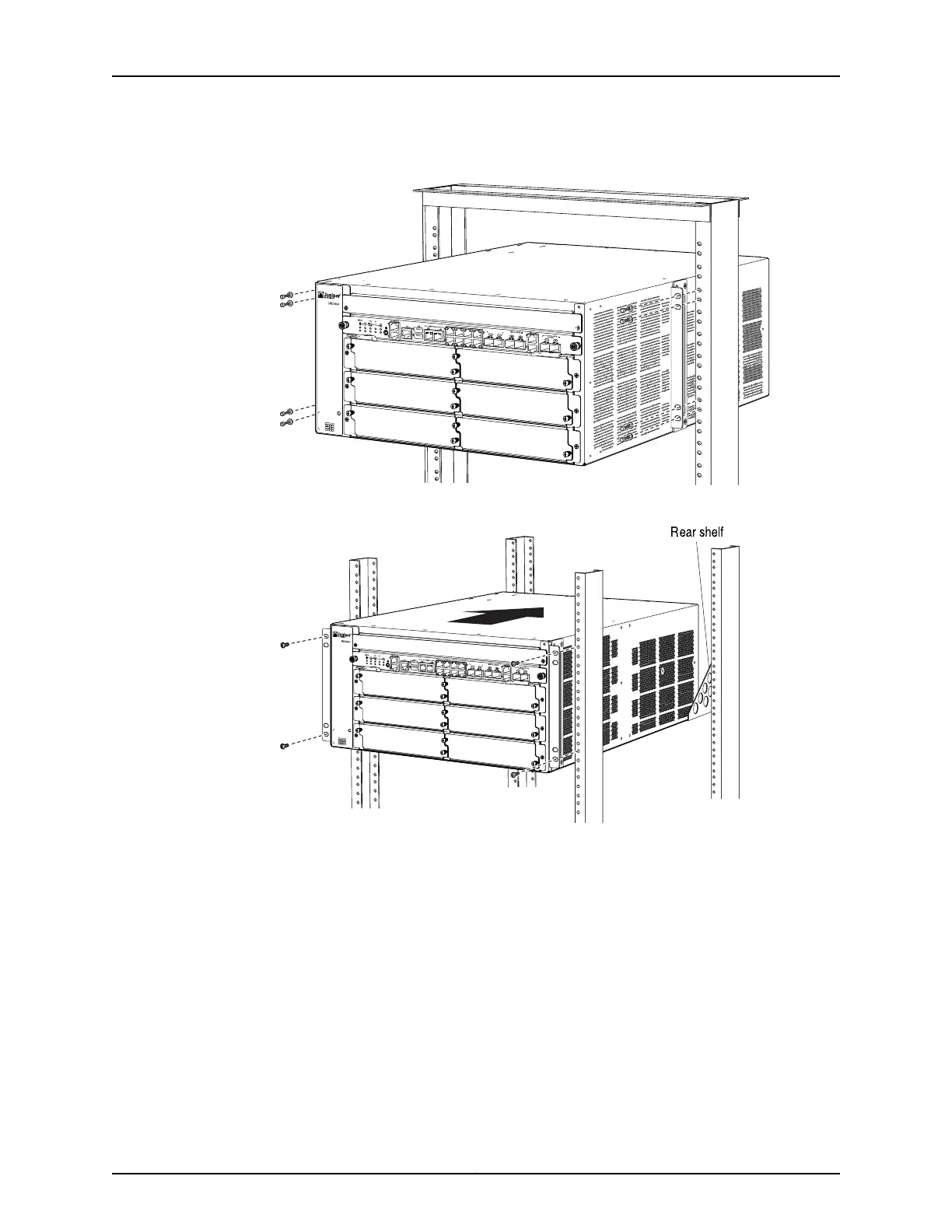Figure 7: Installing the Device in a Two-Post Rack
Figure 8: Installing the Device in a Four-Post Rack
5. Install the remaining screws in each mounting bracket.
6. Move the lift away from the rack.
7. Visually inspect the alignment of the services gateway. If the services gateway is
installed properly in the rack, all the mounting screws on one side of the rack should
be aligned with the mounting screws on the opposite side, and the services gateway
should be level.
Proceed to “Step 4: Connect the Grounding Cable” on page 13.
9Copyright © 2011, Juniper Networks, Inc.
Install the Services Gateway Using a Mechanical Lift
