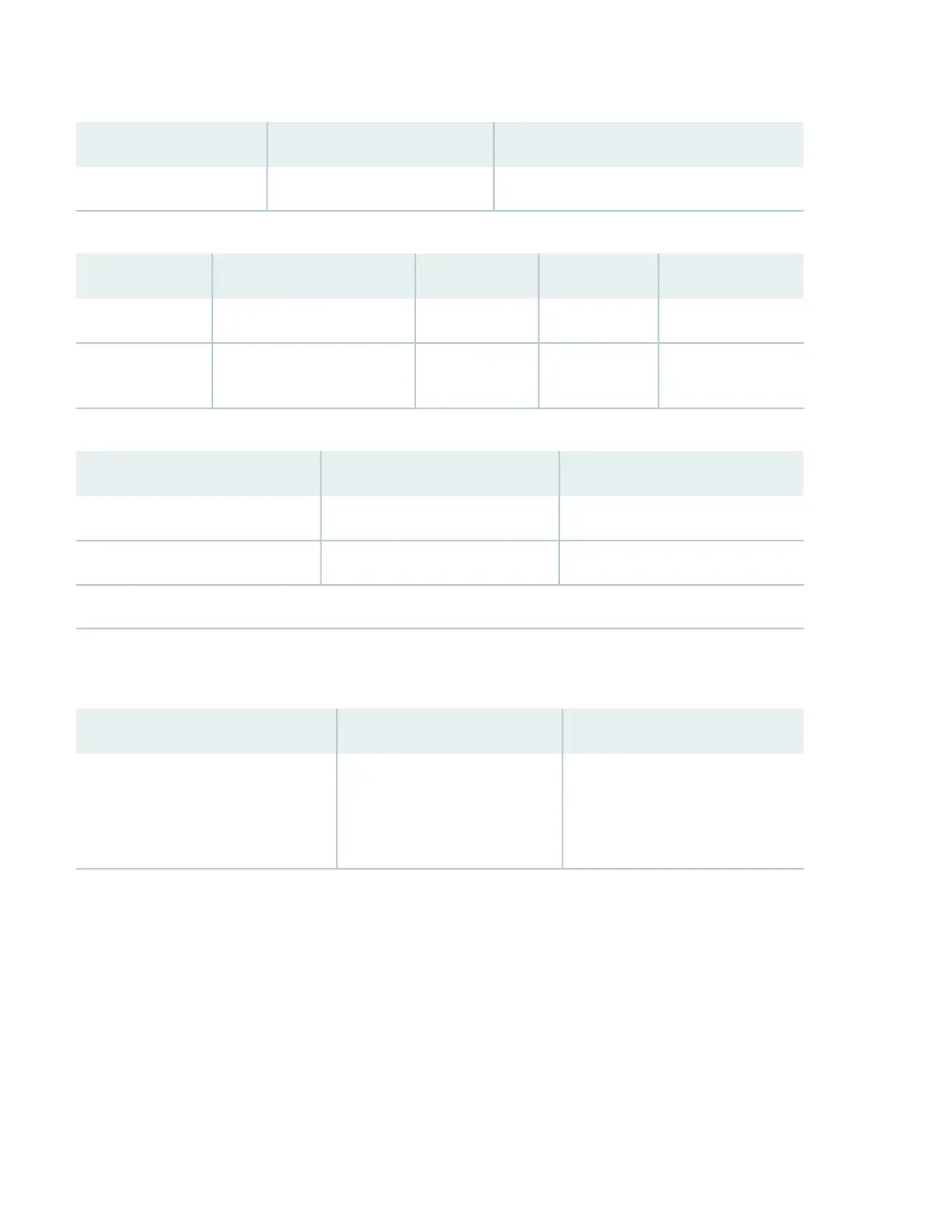Table 2: NAT Rules
Policy ActionDestination ZoneSource Zone
Source NAT to untrust zone interfaceuntrusttrust
Table 3: Ethernet Interfaces
IP AddressDHCP StateSecurity ZoneInterfacePort Label
UnassignedClientuntrustge-0/0/0 and ge-0/0/70/0 and 0/7
192.168.1.1/24ServertrustVLAN Interface irb.0 (ge-0/0/1
to ge-0/0/6)
0/1 to 0/6
Table 4: LTE Interfaces
IP AddressSecurity ZoneInterface
N/AN/Acl-1/0/0
ISP assigned*untrustdl0 (logical)
*Only if the LTE Mini-PIM is present
The SRX320 device is shipped with the following services and protocols enabled by default:
Table 5: Services, Protocols, and Startup Mode
Device Startup ModeProtocolsServices
SwitchingRSTP (all interfaces)SSH
HTTPS
NETCONF over SSH
To provide secure traffic, a basic set of screens are configured on the untrust zone.
Install the Device in a Rack
Before you begin the installation, review General Safety Guidelines and Warnings.
You can install the SRX320 on a desktop, on a wall, or in a rack. This procedure shows you how to install it in a rack. You’ll
need to order a rack mount kit that is appropriate for your installation (see Table 6).
4