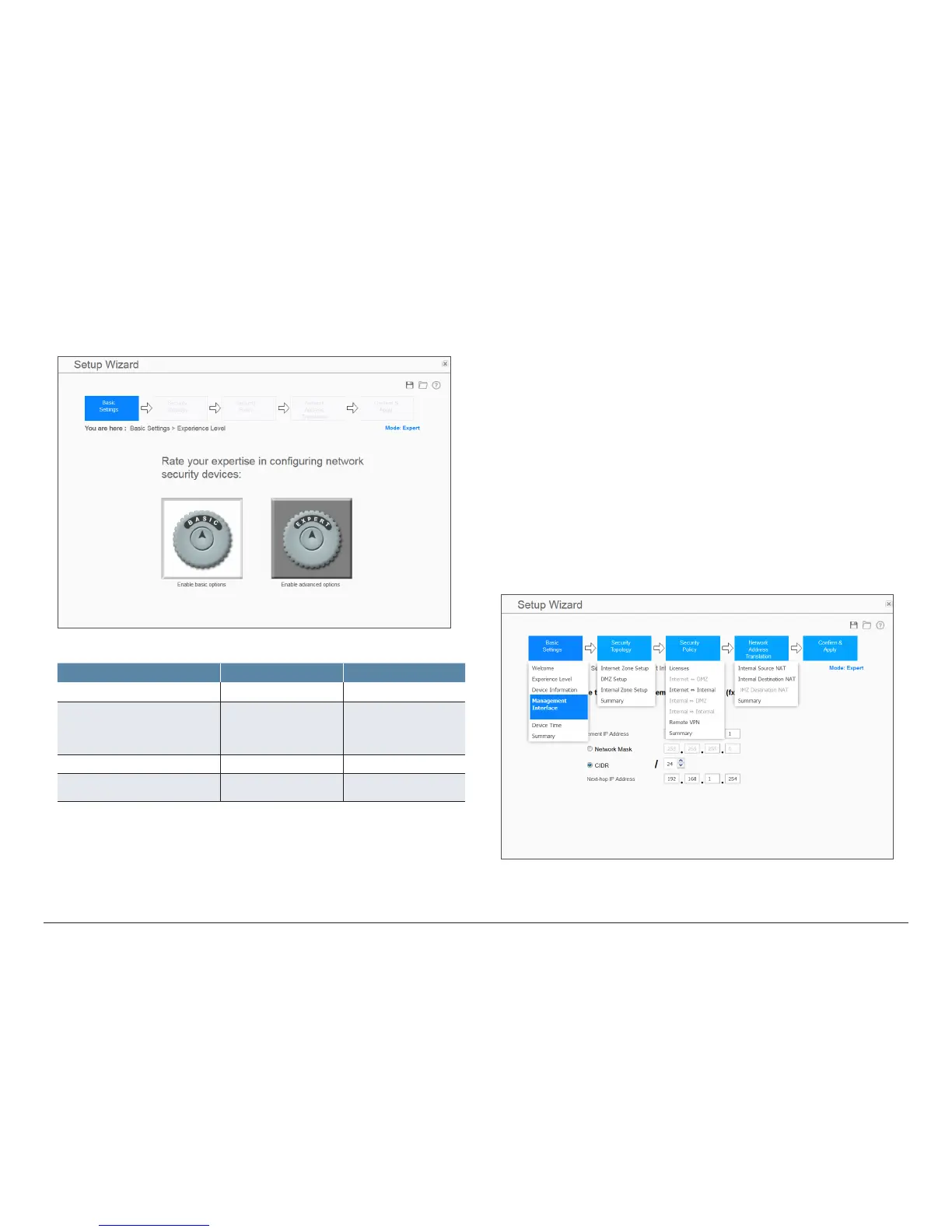How to Set Up Your SRX345 Services Gateway
6
Configure the Device Using the Guided Setup Mode
1. Connect port 0/0 or 0/15 to the ISP device to obtain a dynamic IP address.
2. Select the expertise level as Basic or Expert.
The following table compares the Basic and Expert levels:
Options Basic Expert
Number of internal zones allowed 3 ≥ 3
Internet zone configuration options • Static IP
• Dynamic IP
• Static IP
• Static pool
• Dynamic IP
Internal zone service configuration Allowed Allowed
Internal destination NAT
configuration
Not allowed Allowed
3. Configure the basic settings:
a. Device name
b. Password for the root account (Use the password that you entered in
Step 1 of the “Configure the Device Using J-Web” section.)
c. Management interface
d. Time
4. Configure the security topology:
a. Internet zone (Untrust)
b. Internal zones (Trust)
c. DMZ
5. Configure the security policy:
a. Licenses (Security services)
b. DMZ policy
c. Internet and internal policies
d. Remote VPN
6. Configure Network Address Translation:
a. Internal Source NAT
b. Internal Destination NAT
c. DMZ Destination NAT
