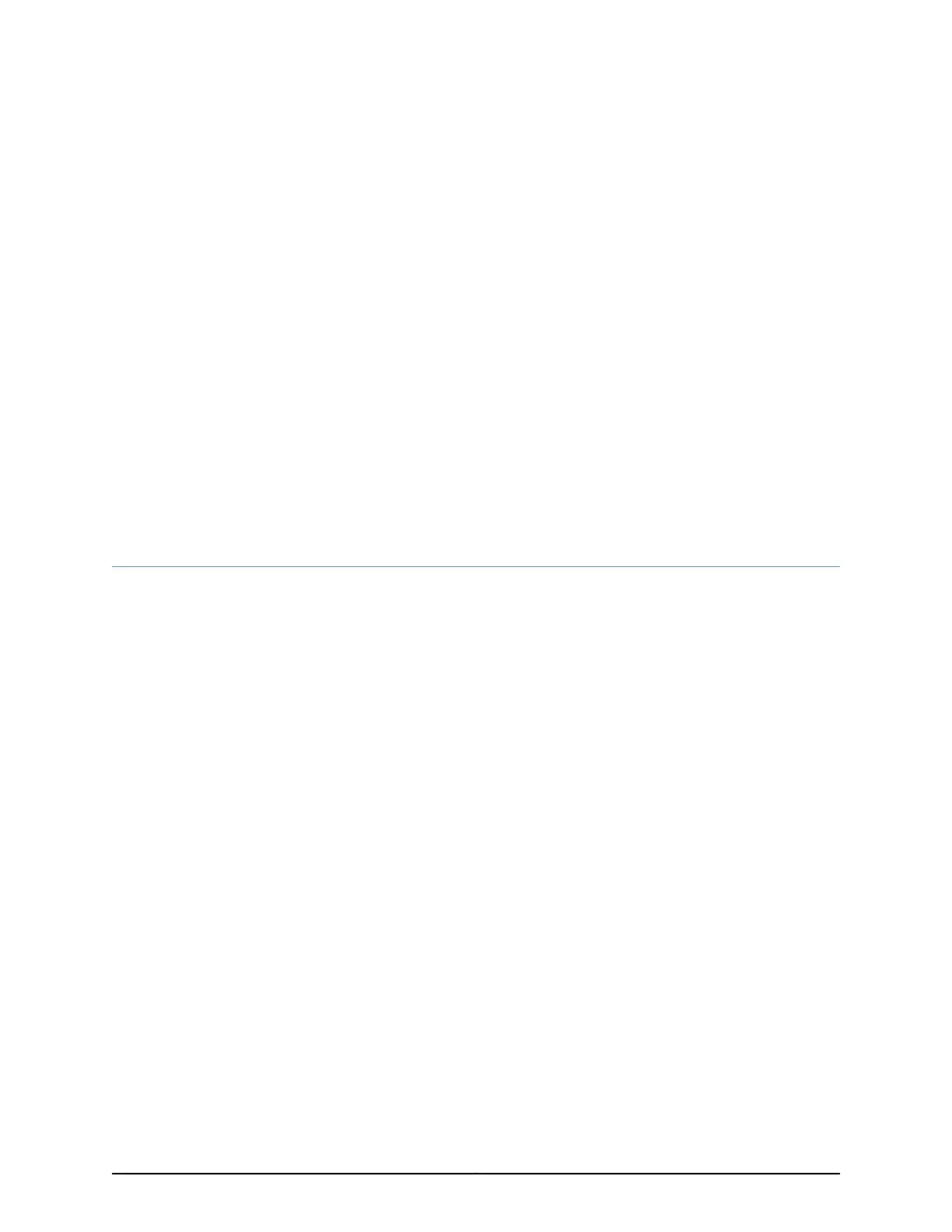CHAPTER 1
WLC100 Wireless LAN Controller
Overview
•
WLC100 Wireless LAN Controller Hardware Overview on page 3
•
Chassis Physical Specifications of WLC100 Wireless LAN Controllers on page 4
•
Front Panel of WLC100 Wireless LAN Controllers on page 5
•
Rear Panel of WLC100 Wireless LAN Controllers on page 6
WLC100 Wireless LAN Controller Hardware Overview
Juniper Networks WLC100 Wireless LAN Controllers enable small and medium-sized
organizations to control up to 32 wireless access points. It supports up to 800 devices
by using these access points.
You can mount WLC100 controllers on a desk, a level surface, in a rack or cabinet, or on
a wall.
This topic describes:
•
WLC100 Wireless LAN Controller First View on page 3
•
Console Ports on page 4
•
Power Supply in WLC100 Controllers on page 4
•
Power over Ethernet Ports on page 4
•
Cooling System in WLC100 Controllers on page 4
WLC100 Wireless LAN Controller First View
The WLC100 is a compact device in a rigid structure that houses the hardware
components.
The WLC100 provides:
•
Four 10/100/1000 Mbps network ports, each with RJ-45 connectors
•
Power over Ethernet (PoE+) capability for the network ports labeled 3 and 4 on the
front panel
•
Two console ports: an RJ-45 port and a Mini-USB Type-B port
3Copyright © 2013, Juniper Networks, Inc.
