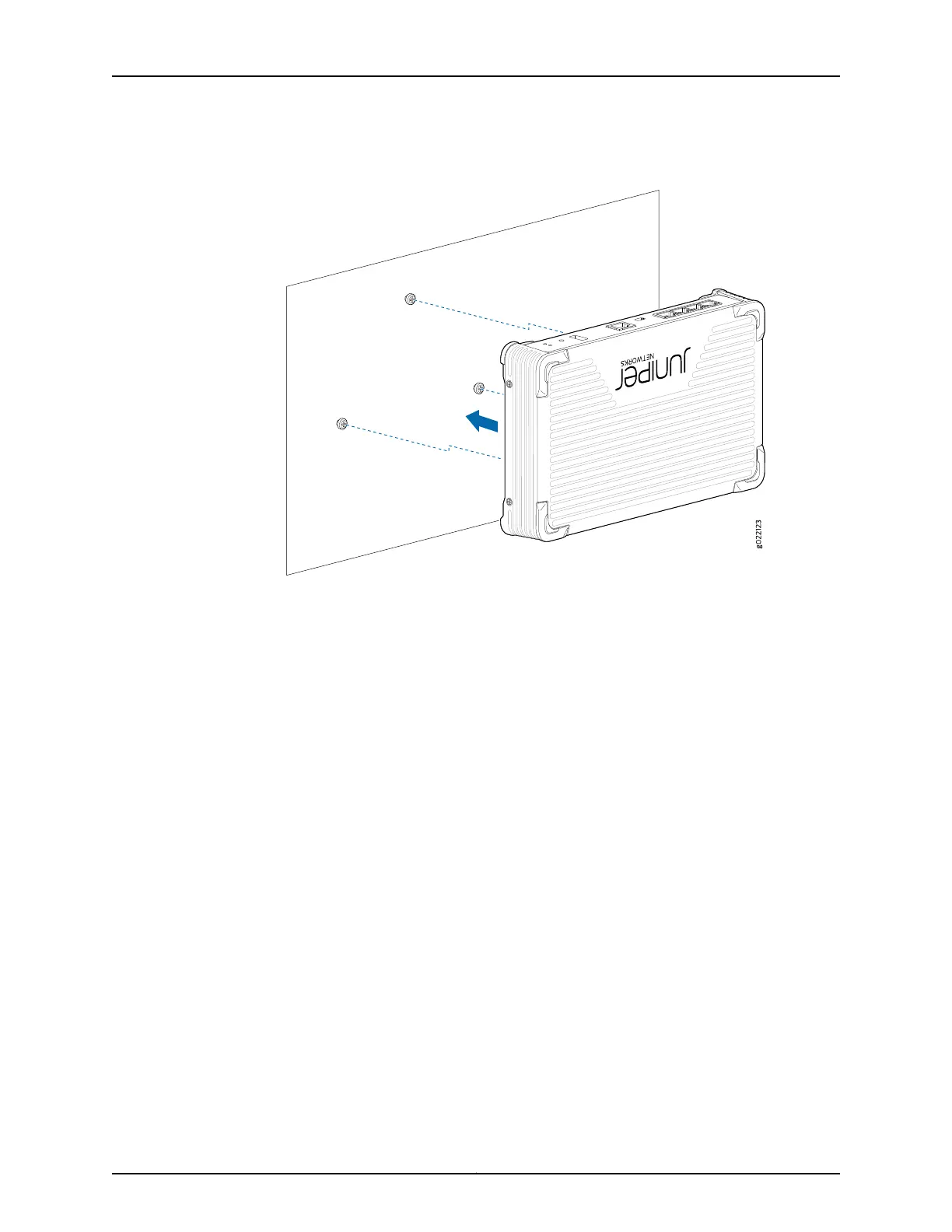Figure 7: Mounting a WLC100 on a Wall
6. Ensure that the controller is level against the wall.
7. (Optional) Attach the optional standard cable lock to the slot for the security cable
latch on the rear panel of the controller:
a. Secure the cable to a desk or a rack and set the lock to the unlocked position.
b. Insert the lock into a security slot on the rear panel of the controller chassis and
set the lock to the locked position.
Related
Documentation
• Mounting WLC100 Wireless LAN Controllers on a Rack or Cabinet on page 30
• Mounting WLC100 Wireless LAN Controllers on a Desk or Other Level Surface on
page 29
35Copyright © 2013, Juniper Networks, Inc.
Chapter 6: Mounting the Controller
