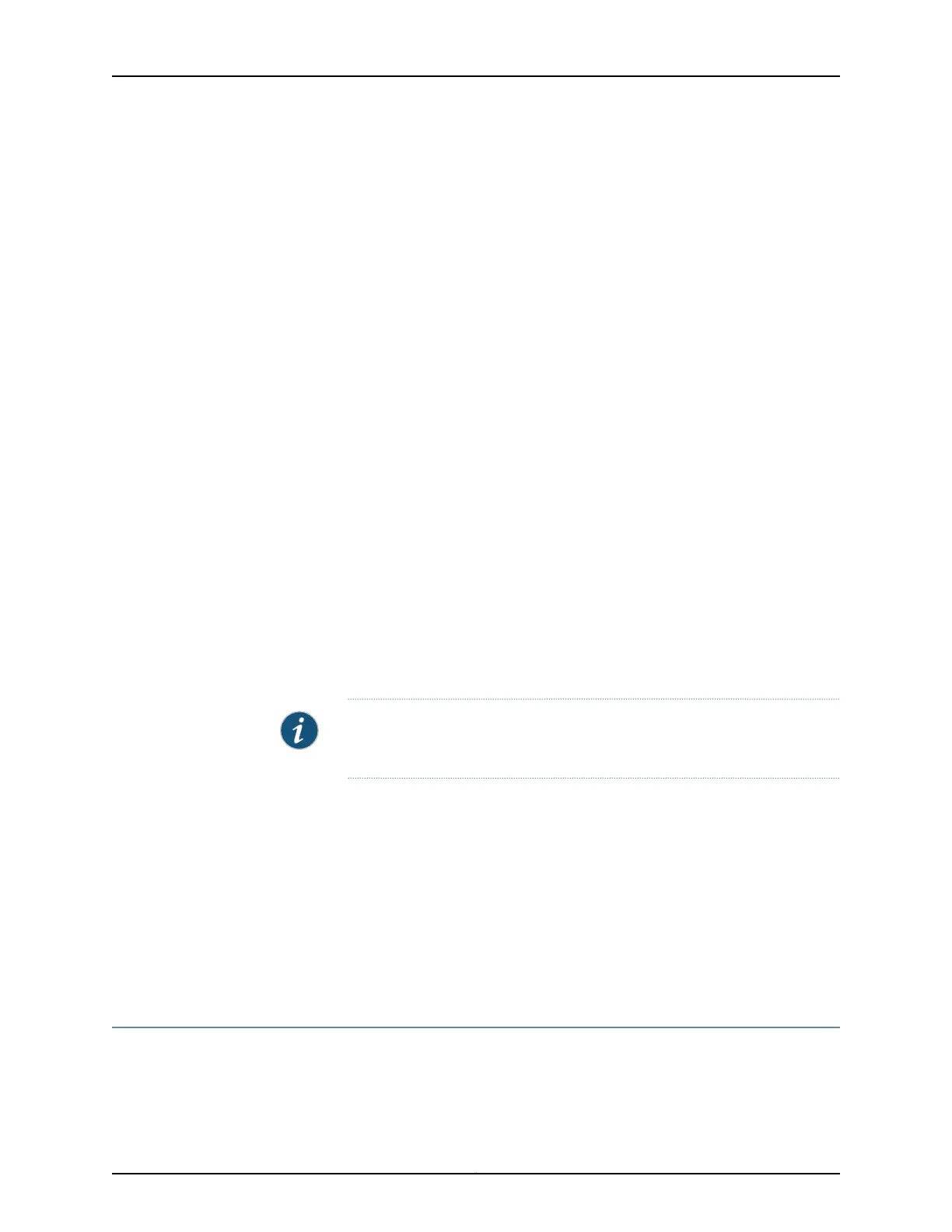•
One USB 2.0 Type-A port
•
One reset config button labeled RESET with pin hole access on the front panel
•
One power inlet on the rear panel
•
Fixed 1-GB DDR3 memory with Error Correction Code (ECC)
Console Ports
Each WLC100 has two console ports: one with an RJ-45 connector and the other a
Mini-USB Type-B port. The port that has the RJ-45 connector accepts a cable with an
RJ-45 connector and the Mini-USB Type-B console port accepts a Mini-B plug (5-pin)
connector to connect to a management device. Only one console port is active at a time.
By default, the RJ-45 port is the active console port and the Mini-USB Type-B port is the
passive console port. You can change this default setting by using the port-type command.
See Configuring the Console Port Type (CLI Procedure).
Power Supply in WLC100 Controllers
The power for these controllers is supplied through an external power adapter of 120 W
rating. The adapter provides a DC output of 54 V. The power inlet is on the rear panel of
the controller.
Power over Ethernet Ports
PoE+ ports provide up to 30 W power to devices such as IP phones, wireless access
points, and security cameras that are connected to them through network cables so that
these devices need not be provided power using separate power cords. PoE+ is defined
in the IEEE 802.3at standard.
NOTE: IEEE 802.3at class 4 powered devices require category 5 or higher
Ethernet cables.
Cooling System in WLC100 Controllers
The WLC100 does not have fans for cooling. There are heat sinks on the components
inside the chassis that facilitate cooling. The controller operates quietly because it has
no fans.
Related
Documentation
Chassis Physical Specifications of WLC100 Wireless LAN Controllers on page 4•
• Front Panel of WLC100 Wireless LAN Controllers on page 5
• Rear Panel of WLC100 Wireless LAN Controllers on page 6
Chassis Physical Specifications of WLC100 Wireless LAN Controllers
Table 1 on page 5 summarizes the physical specifications of the WLC100 chassis.
Copyright © 2013, Juniper Networks, Inc.4
Complete Hardware Guide for WLC100 Wireless LAN Controller
