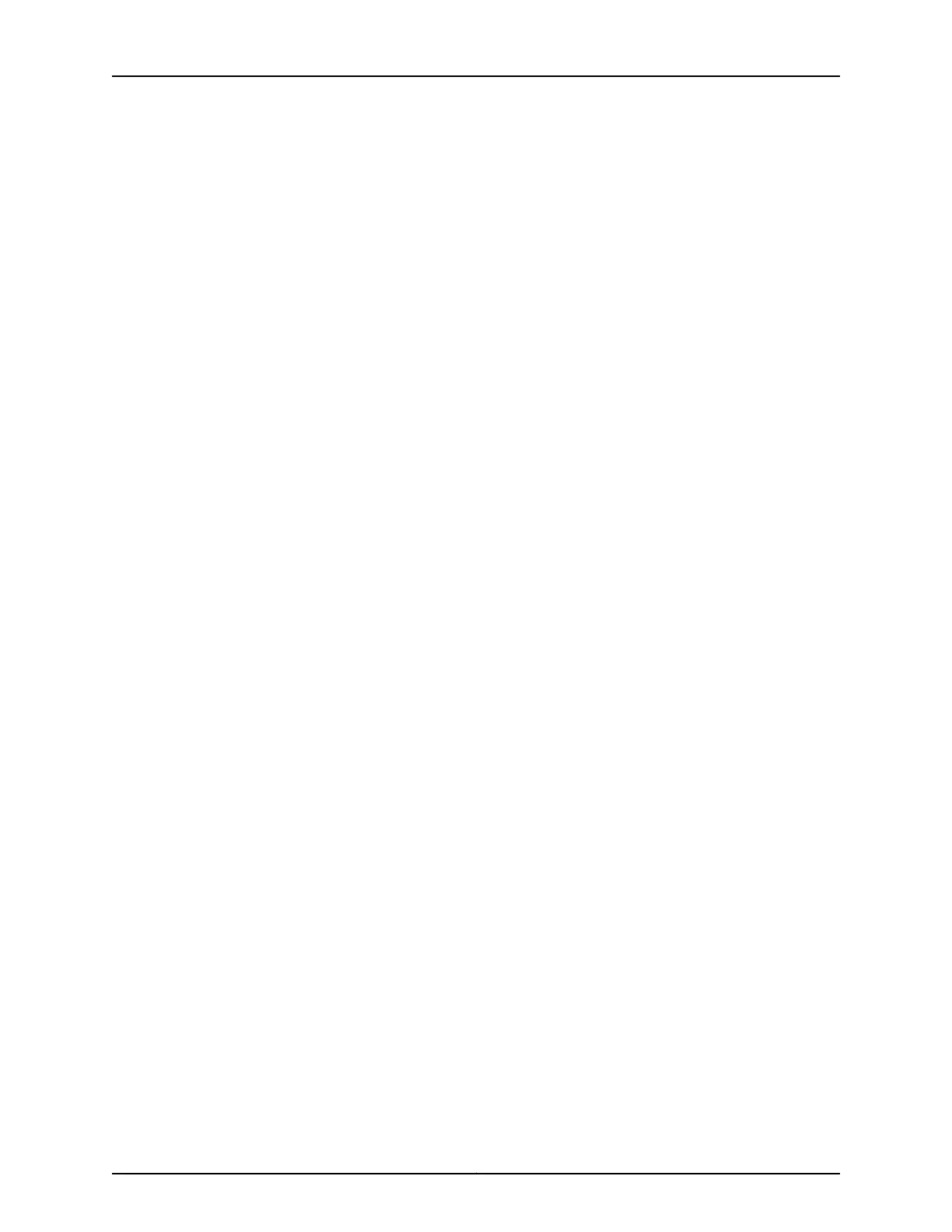to configure an access point. Click Next. If you selected Yes, provide the details of the
access point in the page that opens and click Next.
17. On the Configuration Summary page, review the configuration settings. Click Finish.
You can now log in using the CLI or the WebView interface to continue configuring the
controller.
Related
Documentation
• Connecting and Configuring WLC100 Wireless LAN Controllers (CLI Procedure) on
page 38
41Copyright © 2013, Juniper Networks, Inc.
Chapter 7: Connecting and Configuring WLC100 Wireless LAN Controllers
