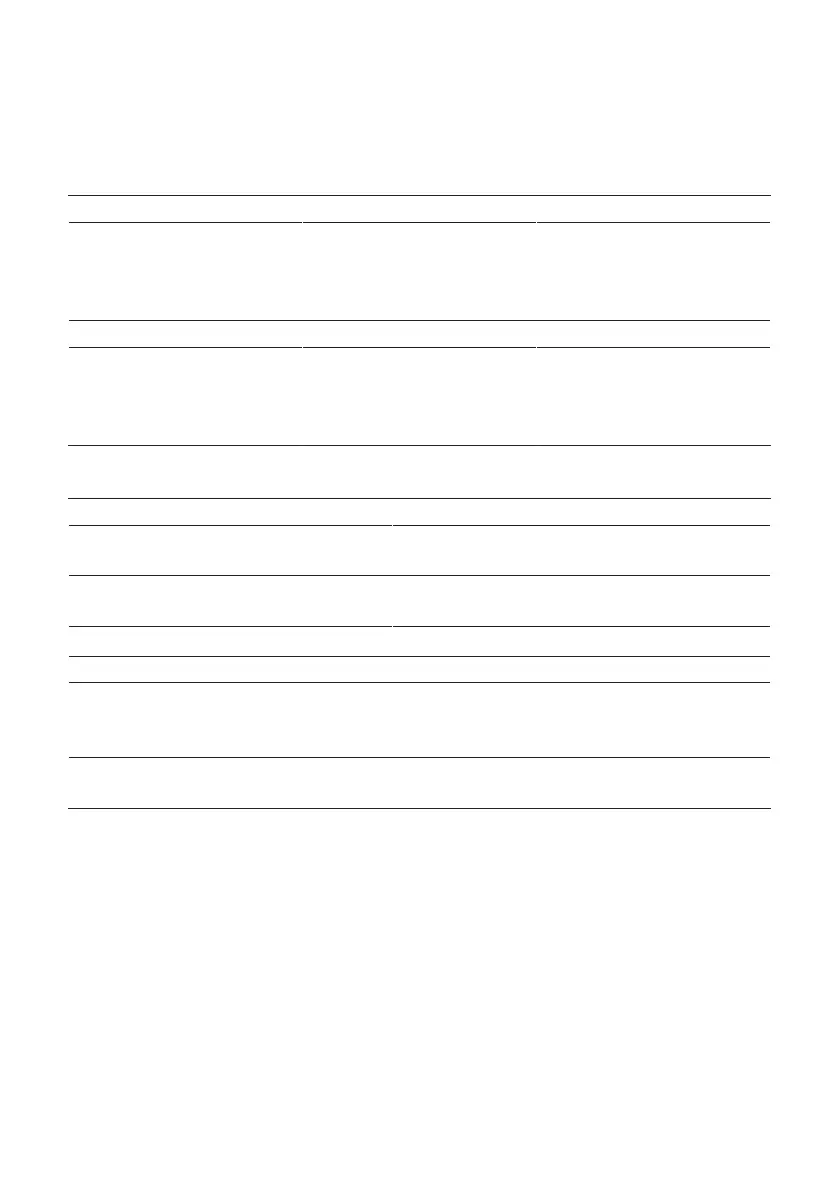4 Preparation
14
4 Preparation
Products shown on the start screen:
Start screen page 1
Espresso
Americano
Lungo
Hot water
Coffee
Macchiato
Cortado
Cappuccino
Flat white
Start screen page 2
Cafè latte
Portion of milk foam
Espresso doppio
Pot of coffee
Latte macchiato
2x coffee
Flat white Extra Shot
Cold Brew espresso
Cold Brew Cafè latte
Basic information about preparing drinks:
Aim What to do
Change bean container and the coffee
strength of a single product
See next section, ‘Preparation with preselection
(Aroma Selection)’
Change the amount for a single product After selecting a product, choose a size:
XS/S/M/L/XL/XXL
Display more products
On the start screen, touch 9 or 0
Stop preparation Touch ‘Cancel’
Permanently change the consistency of
grind, coffee strength, quantities and other
settings for any given product
Tap and hold a product for around 2 seconds and
configure the settings under ‘Product settings’
Place a product on the start screen as a
favourite
Tap and hold a product for around 2 seconds and
place another product under ‘Replace product’
E If the screensaver is active, touch the display to return to the
start screen�
E Coffee tastes best served hot� A cold porcelain cup cools the
beverage – and impairs the taste� We therefore recommend
prewarming the cups� You can purchase a JURA cup warmer
from your specialised dealer�
With the Aroma Selection function ~ on your GIGA, you can change
the coffee strength of any given product before preparing it� You
can also choose which bean container is used to prepare a coffee
and select additional settings:
U
‘Cold Brew’ d (the product is cold-brewed)
Preparation with
preselection (Aroma
Selection)
