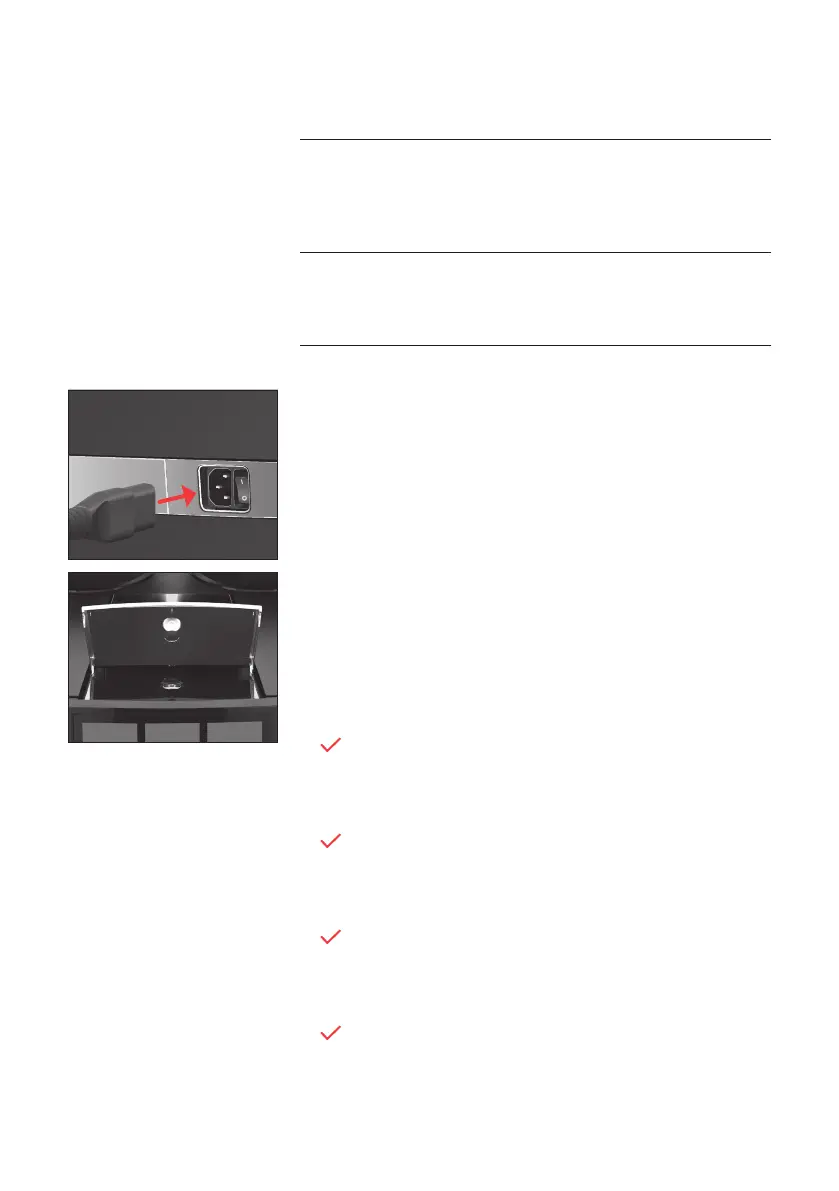3 Preparing and using for the first time
11
If the machine is operated with a defective mains cable, there is a
danger of potentially fatal electric shock�
T
Never use a machine which is damaged or has a defective mains
cable�
Milk, sparkling mineral water or other liquids can damage the
water tank or the machine�
T
Only fill the water tank with fresh, cold water�
Precondition:The bean containers have been filled�
T
Connect the mains cable to the machine�
T
Insert the mains plug into a power socket�
T
Switch the GIGA on at the power switch�
T
Open the cover of the On/Off button�
T
Press the On/Off button Q to switch the GIGA on�
‘Sprachauswahl’
E To display more languages, touch 9 or 0 until the desired
language comes into focus (e�g� ‘English’)�
T
Touch ‘Save’�
appears briefly on the display�
‘Time format’
T
Select the time format (‘24 hrs�’ or ‘AM / PM’)�
T
Touch ‘Save’�
appears briefly on the display�
‘Date’
T
Enter the current date (format YYYY/MM/DD)�
T
Touch ‘Save’�
appears briefly on the display�
‘Time’
T
Enter the current time�
T
Touch ‘Save’�
appears briefly on the display�
‘Adjust water hardness’
E If you do not know the hardness of your water, you must
find this out first (see previous section)�
First-time use
J
WARNING
CAUTION
