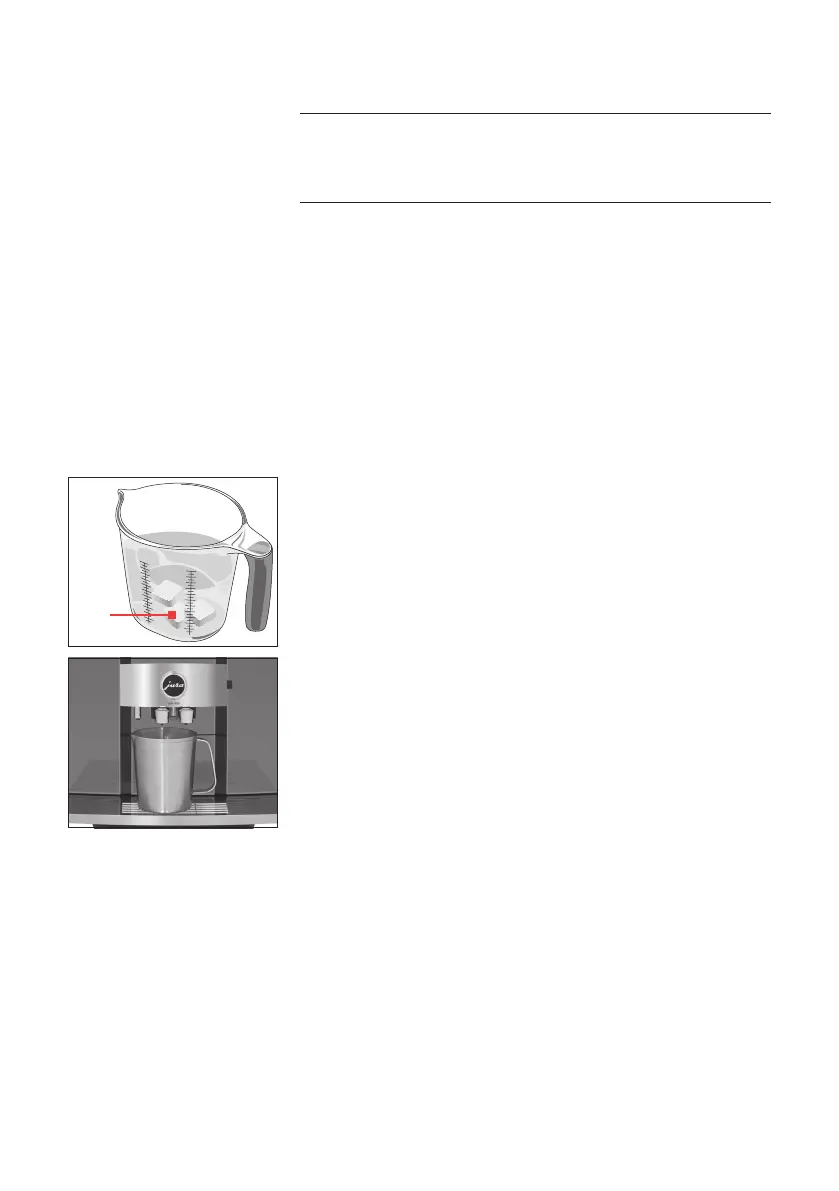7 Maintenance
28
If the descaling agent comes into contact with sensitive surfaces
(e�g� marble), damage cannot be ruled out�
T
Clean up any splashes immediately�
E The descaling programme lasts approximately 45minutes�
E JURA descaling tablets are available from specialised dealers�
Precondition:‘Descale’ is displayed in the Cockpit�
T
Touch ‘Descale’�
T
Touch ‘Start’�
‘Empty drip tray’ / ‘Empty coffee grounds container’
T
Empty the drip tray and coffee grounds container and put them
back into the machine�
‘Pour descaling agent into water tank’
T
Remove and empty the water tank�
T
Completely dissolve 3JURA descaling tablets in a receptacle
holding 600ml of water� This may take several minutes�
T
Pour the solution into the empty water tank and insert it into
the machine�
T
Place a receptacle under the dual spout and the hot-water
spout�
T
Touch ‘Next’�
‘Machine is being descaled’, water flows repeatedly out of the
hot-water spout and the dual spout straight into the drip tray�
‘Empty drip tray’ / ‘Empty coffee grounds container’
T
Empty the drip tray and coffee grounds container and put them
back into the machine�
‘Rinse the water tank’ / ‘Fill water tank’
T
Empty the receptacle and place it under the dual spout and
hot-water spout again�
T
Remove the water tank and rinse it thoroughly�
T
Fill the water tank with fresh, cold water and reinsert the tank�
T
Touch ‘Next’�
Water flows repeatedly out of the hot-water spout and the dual
spout straight into the drip tray�
‘Empty drip tray’ / ‘Empty coffee grounds container’
CAUTION
3x
