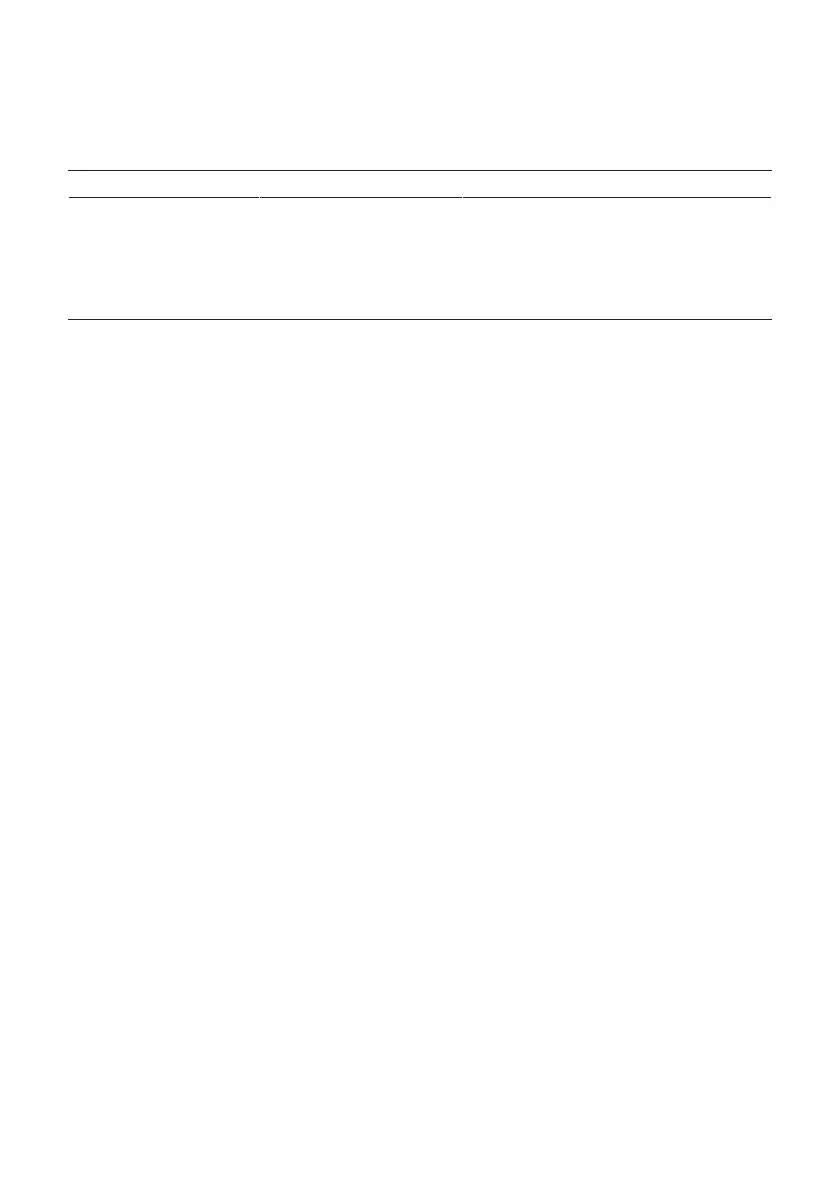9 Troubleshooting
33
Problem Cause/Result Action
Other ‘Error’ messages
are displayed�
–
T
Switch the GIGA off with the On/Off
button Q and at the power switch�
Contact customer support in your
country (see chapter 13 ‘JURA contact
details/ Legal information’)�
E If you were unable to solve the problem, contact customer
support in your country (see chapter 13 ‘JURA contact
details/ Legal information’)�
