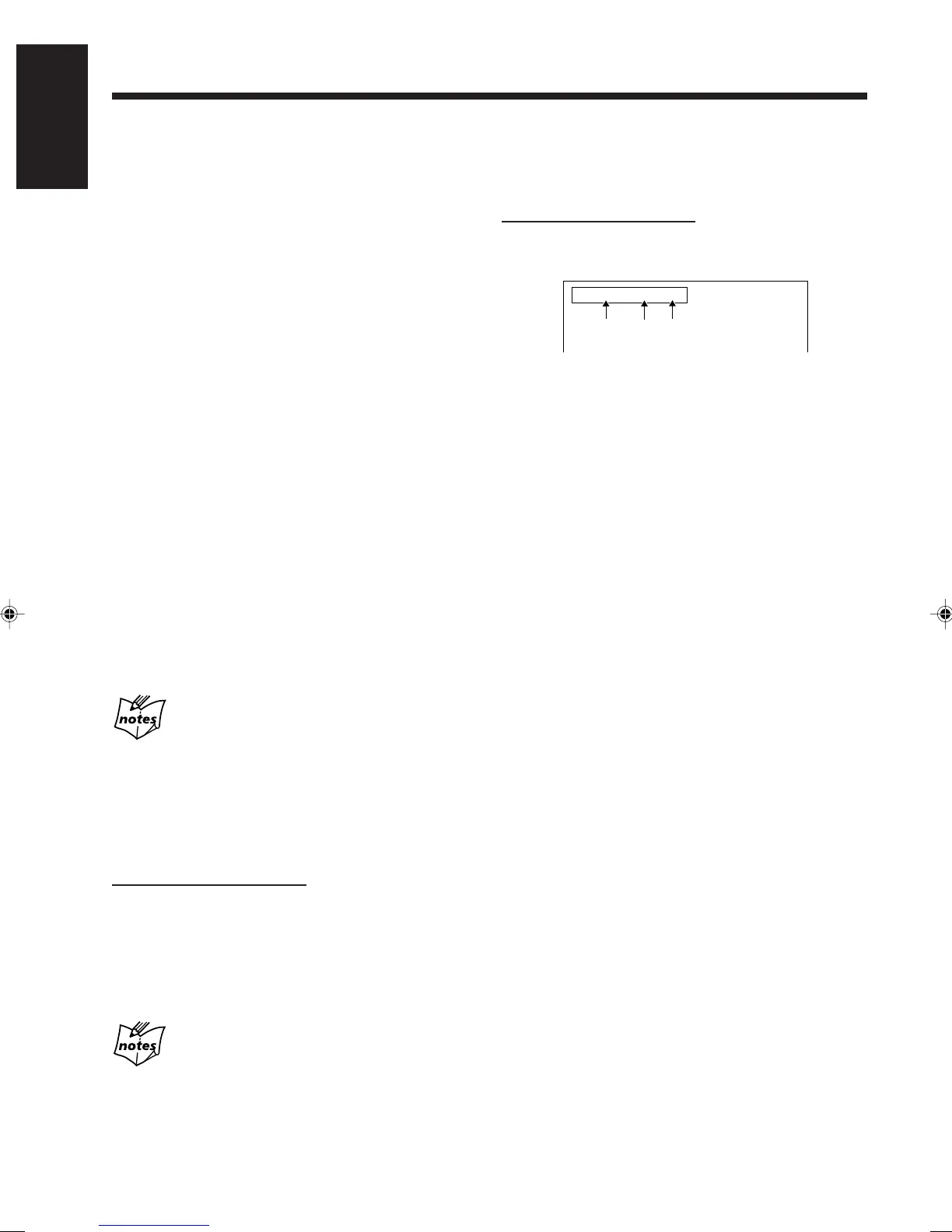31
English
To show the on-screen indication
You can show the following information on the TV while
playing back a disc.
On the remote control ONLY:
To show the on-screen indication, press ON SCREEN
while playing a disc.
Ex.: When SVCD or VCD with the PBC function is a playing
source.
1 : Current track number
2 : Elapsed playing time of the current track
3 : • “PBC” is shown when a SVCD or VCD with the
PBC function is played.
• “EACH” is shown when a SVCD or VCD without
the PBC function or an Audio CD is played.
To erase the on-screen indication, press ON SCREEN
again.
To stop play for a moment, press DVD #¥8 (or 8 on the
remote control).
While pausing, the elapsed playing time and the disc
indicator flash on the display.
• To start playback again, press DVD #¥8 again (or press
DVD SELECT 3 on the remote control).
To stop playing, press 7.
• This unit can store the stop point, and when you start
playback again by pressing DVD #¥8 (or DVD
SELECT 3 on the remote control), playback starts from
the position where you have stopped—Resume play.
(“RESUME” appears on the display.)
To use the Resume play, you need to turn on the Resume
function. (See page 58.)
– The Resume function does not work for Audio CDs.
– When using Resume play on SVCD or VCD with the
PBC function, playback starts a little before the
position where you have stopped.
• To stop completely when you use the Resume function,
press 7 twice.
To go to another track
Press 4 or ¢ during playback.
• 4: Goes back to the beginning of the current or
previous tracks.
• ¢: Skips to the beginning of the next or succeeding
tracks.
While playing a SVCD or VCD with the PBC
function
The ¢ and 4 buttons may be used for the operations for a disc
menu. (See page 34.)
To go to a particular track directly using the number
buttons
On the remote control ONLY:
Pressing the number buttons before or during playback
allows you to start playing with the track number you want.
Ex.:To select number 5, press 5.
To select number 10, press 10.
To select number 20, press +10, +10 then 0.
To select number 23, press +10, +10 then 3.
While playing a SVCD or VCD with the PBC
function
If a menu is shown on the TV, number buttons may be used for
selecting an item in the menu. (See page 34.)
1
2
3
TRACK
3
TIME
3:33 PBC
EN27_39UX_A7DVD[UF].pm6 03.2.26, 9:25 PM31
