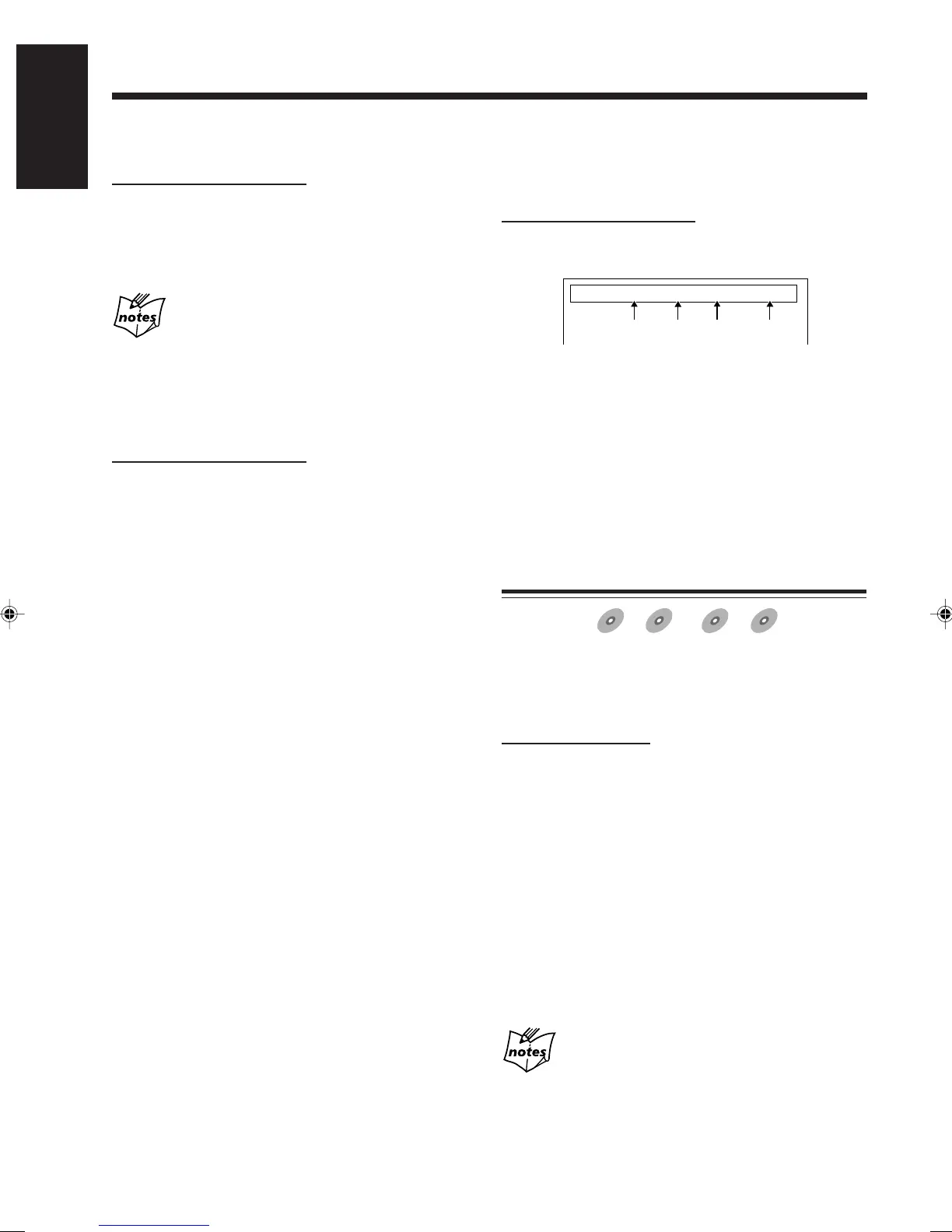33
English
To show the on-screen indication
You can show the following information on the TV while
playing back a disc.
On the remote control ONLY:
To show the on-screen indication, press ON SCREEN
while playing a MP3 disc.
1 : Current group number
2 : Current track number
3 : Elapsed playing time of the current track
4 : Transmission rate*
* The transmission rate will change according to the
recording conditions. This is not a malfunction.
To erase the on-screen indication, press ON SCREEN
again.
Searching for a Particular Point
Available for:
DVD
DVD
SVCD
SVCD
VCD
VCD
Anduio CD
Audio CD
You can search for a particular portion while playing a disc
—Forward/Reverse search.
• When playing a DVD, SVCD, or VCD disc, no sound
comes out during Forward/Reverse Search.
On the remote control:
Forward search
To fast-forward the chapter or track, press ¡ while
playing a disc.
• Each time you press the button, the search speed
increases.
Reverse search
To fast-reverse the chapter or track, press 1 while
playing a disc.
• Each time you press the button, the search speed
increases.
To go back to normal play, press DVD SELECT 3 (or
DVD #¥8 on the main unit).
To go to another group
On the remote control ONLY:
Press GROUP SKIP 4 or GROUP SKIP ¢ while
holding down SHIFT during playback.
• GROUP SKIP 4: Goes back to the previous groups.
• GROUP SKIP ¢: Skips to the beginning of the next
or succeeding groups.
While playback is stopped
You can select a group by pressing 4 or ¢.
To go to a particular group or track directly using the
number buttons
On the remote control ONLY:
To select the group you want to play
Press the number buttons to select a group number (up to
99) while playback is stopped.
Ex.:To select number 5, press 5.
To select number 10, press 10.
To select number 20, press +10 then 10.
To select number 23, press +10, +10 then 3.
To select the track you want to play
Press the number buttons to select a track number (up to
254) during playback.
Ex.:To select number 5, press 5.
To select number 10, press 10.
To select number 20, press +10, +10 then 0.
To select number 23, press +10, +10 then 3.
To select number 150, press +10 fifteen times, then 0.
1
2
3
4
MP3
GROUP 3 TRACK 33 TIME 3:33
BITRATE
128
kbps
When playing a DVD, SVCD, or VCD disc
The current search speed (x2 to x60) appears on the TV.
EN27_39UX_A7DVD[UF].pm6 03.2.26, 9:25 PM33
