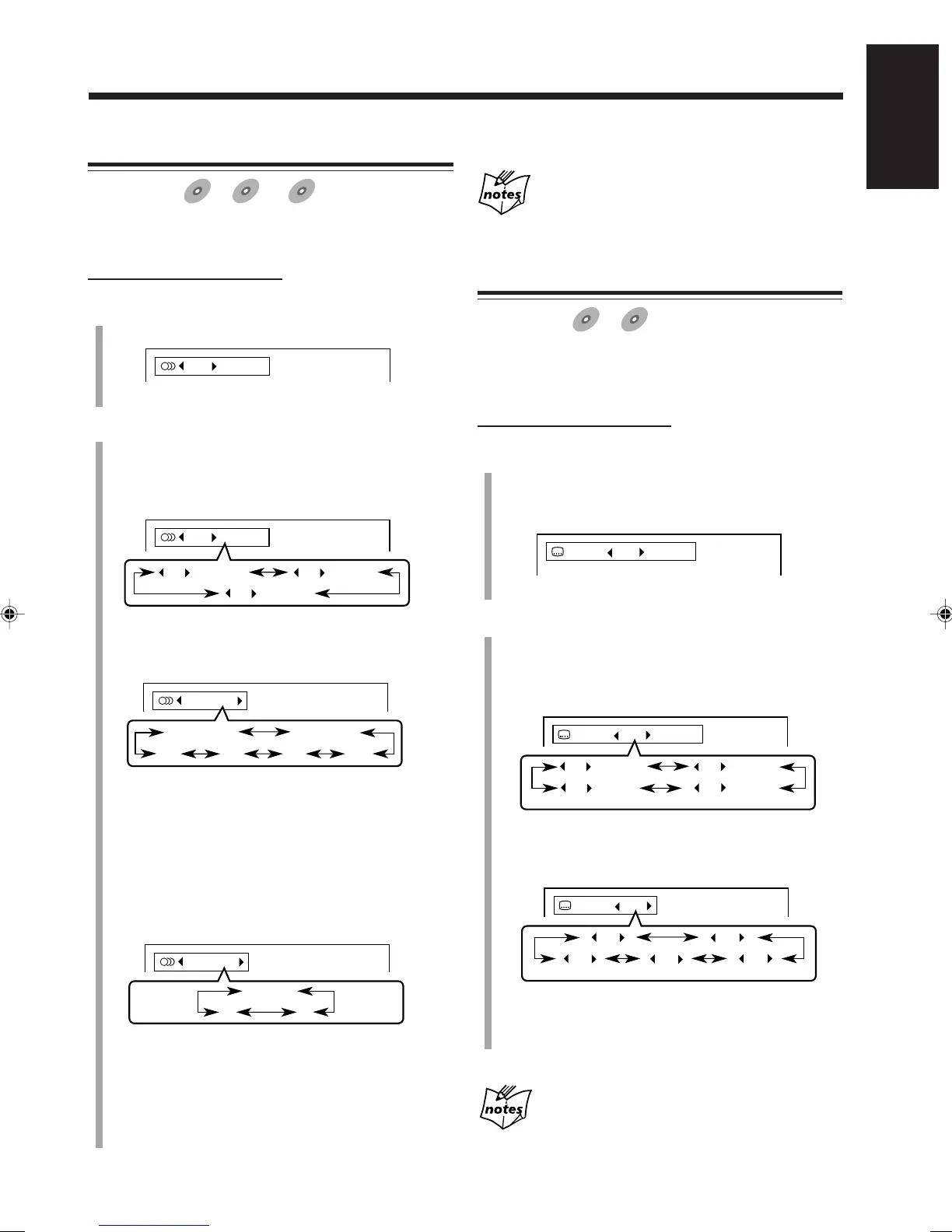46
English
Selecting the Audio Language or Sound
Available for:
DVD
DVD
SVCD
SVCD
VCD
VCD
While playing a disc containing audio languages (sound
tracks), you can select the language (sound) to listen to.
On the remote control ONLY:
1
Press AUDIO.
The on-screen indication appears on the TV.
Ex.: While a DVD which has 3 selections is played back.
2
Press Cursor 3/2 to select an audio language
(sound) you want.
• Each time you press the button, the audio language
(sound) changes as follows:
For DVD:
Ex.: When the disc has 3 selections—English, French,
and Spanish.
For SVCD:
• STEREO-1/STEREO-2:
To listen to normal stereo playback of STEREO-1 or
2 channel.
• L-1/L-2:
To listen to the L (left) 1 or 2 audio channel.
• R-1/R-2:
To listen to the R (right) 1 or 2 audio channel.
For VCD:
• STEREO: To listen to normal stereo playback.
•L: To listen to the L (left) audio channel.
•R: To listen to the R (right) audio channel.
• You can also select a audio language (sound) by
pressing AUDIO repeatedly.
1 / 3 ENGLISH
1 / 3
ENGLISH
2 / 3
FRENCH
3 / 3
SPANISH
STEREO-1
STEREO-1
R-2
L-1
STEREO-2
L-2 R-1
STEREO
STEREO
R
L
1 / 3 ENGLISH
To erase the on-screen indication, press ENTER.
When selecting a language for some DVDs
Its abbreviation will be shown. (See page 69.)
Selecting the Subtitle Language
Available for:
DVD
DVD
SVCD
SVCD
While playing a disc containing subtitles in different
languages, you can select the subtitle to be displayed on the
TV.
On the remote control ONLY:
1
Press SUB TITLE.
The on-screen indication appears on the TV.
• Each time you press the button, the subtitle turns on
and off.
Ex.: While a DVD which has 3 selections is played back.
2
Press Cursor 3/2 to select a subtitle language you
want.
• Each time you press the button, the subtitle language
changes as follows:
For DVD:
Ex.: When the disc has 3 selections—English, French,
Spanish and no subtitle (OFF).
For SVCD:
Four subtitle channels shows whether or not any
subtitles are actually available.
To show no subtitle, select “–.”
To erase the on-screen indication, press ENTER.
When selecting a language for some DVDs
Its abbreviation will be shown. (See page 69.)
ON 1 / 3 ENGLISH
1 / 3
ENGLISH
3 / 3
SPANISH
2 / 3
FRENCH
– / 3
(OFF)
ON 1 / 4
1 / 4
3 / 4
2 / 4
– / 4
(OFF)
4 / 4
ON 1 / 3 ENGLISH
EN42_48UX_A7DVD[UF].pm6 03.2.26, 9:26 PM46
