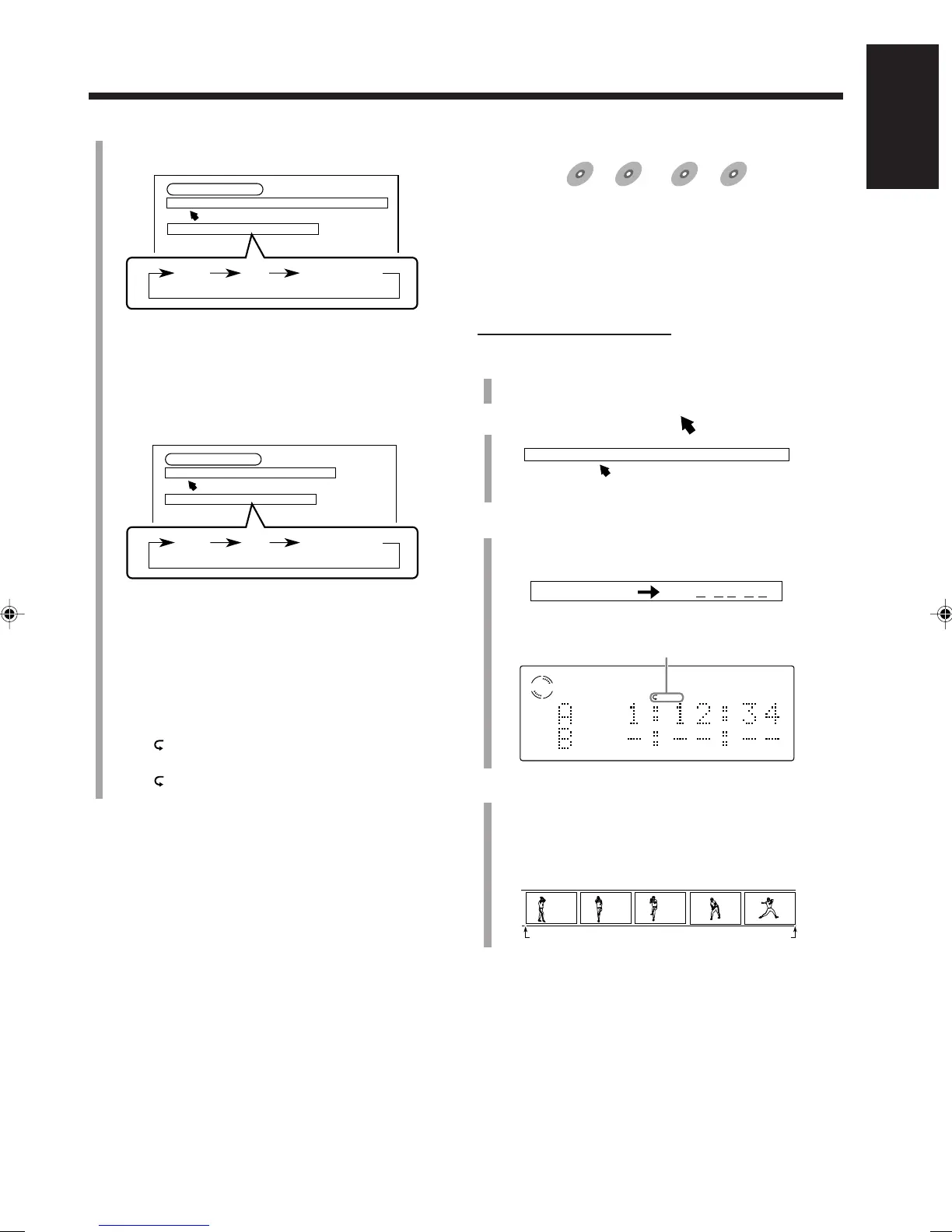36
English
For SVCD, VCD, or Audio CD:
Ex.: During VCD playback.
• ALL: All tracks on the disc or all tracks in the
program will be repeated.
•1: Current track will be repeated.
For MP3 disc:
Ex.: During playback.
• ALL: All groups on the disc or all groups in the
program will be repeated.
•1: Current group will be repeated.
The corresponding repeat mode indicators light up on
the display.
• When “TITLE” or “ALL” is selected:
The
ALL
indicator lights up on the display.
• When “CHAPTER” or “1” is selected:
The indicator lights up on the display.
To erase the play mode screen, press PLAY MODE.
To stop playing, press 7.
To cancel the repeat play, perform steps
1
and
2
, then
press ENTER repeatedly until the repeat mode indication
disappear from the TV.
“REPEAT OFF” appears in the main display and the repeat
mode indicator goes off.
To erase the play mode screen, press PLAY MODE.
• Pressing 7 during the repeat play of DVD stops
playback and cancels the repeat play.
• Ejecting the disc or turning off the unit will also cancel
the repeat play.
CD CONTROL
REPEAT A-B REPEAT TIME SEARCH
REPEAT ALL
1
ALL
No indication
(canceled)
VCD CONTROL
REPEAT A-B REPEAT TIME SEARCH PBC CALL
REPEAT ALL
1
ALL
No indication
(canceled)
7 A-B repeat play
Available for:
DVD
DVD
SVCD
SVCD
VCD
VCD
Anduio CD
Audio CD
While playing, you can select a portion you want to repeat.
• During the program play (see page 37), random play (see
page 39), or repeat play, you cannot perform the A-B
repeat play.
• You cannot perform the A-B repeat play between
different chapters or different titles on a DVD.
On the remote control ONLY:
1
Press PLAY MODE during play.
The play mode screen appears on the TV.
2
Press Cursor 3/2 to move to “A-B REPEAT.”
3
Press ENTER at the starting point from which you
want to repeat (point A).
The A-B repeat indication appears on the TV.
• The following indication also appears on the display.
4
Press ENTER again at the end point to which you
want to repeat (point B).
The A-B repeat play begins.
The unit automatically locates point A and starts
repeating the portion between points A and B.
To erase the play mode screen, press PLAY MODE.
To cancel the A-B repeat play, press ENTER.
The A-B repeat play is canceled and normal playback
continues from that point.
REPEAT A-B REPEAT TIME SEARCH CHAP. SEARCH
A 1:12 : 34 B : :
Ex.: While a DVD is played back.
A
B
V DVD
A -
A-B repeat indicator
EN27_39UX_A7DVD[UF].pm6 03.2.26, 9:25 PM36
