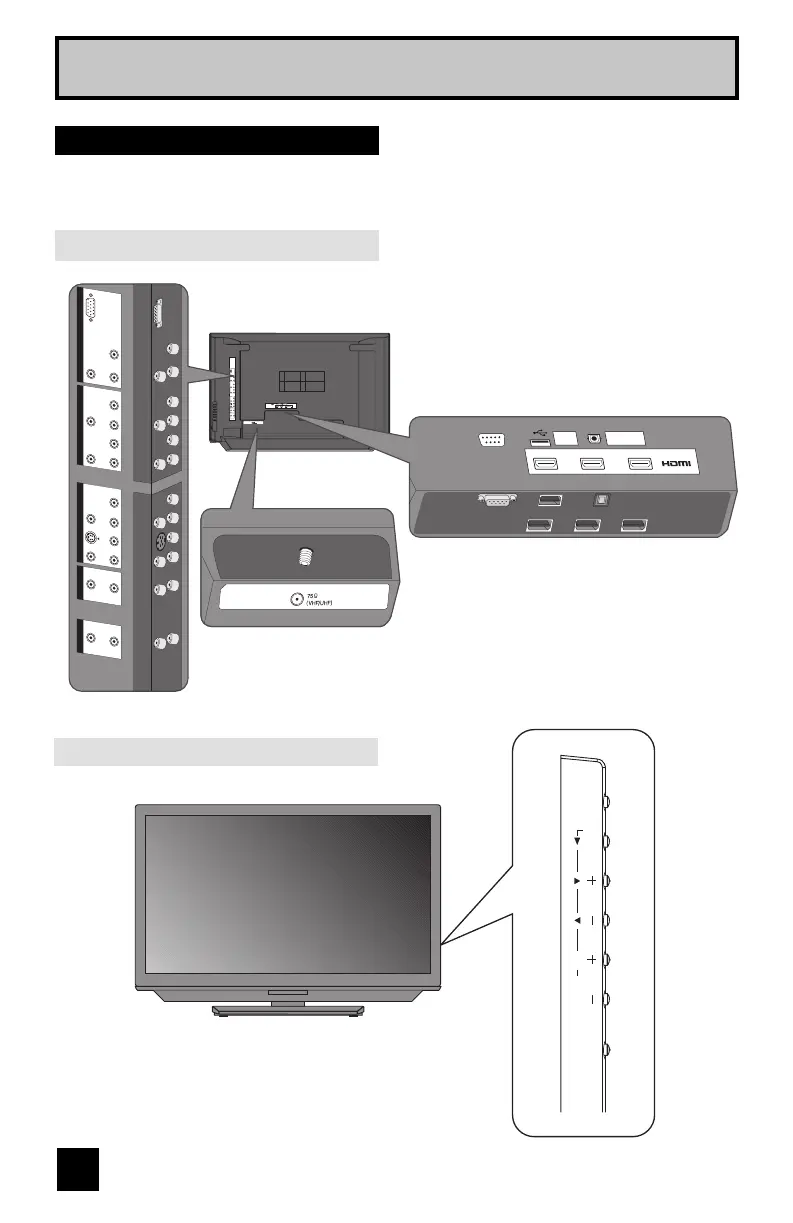10
INPUT 5
UDIO OUT
FOR HDMI 1
R
A
U
D
I
O
I
N
P
U
T
L
INPUT 4
Y
V
I
D
E
O
R
-
A
U
D
I
O
-
L
V
I
D
E
O
R
-
A
U
D
I
O
-
L
P
C
I
N
(
D
-
S
U
B
)
INPUT 3
Y
P
R
P
B
V
I
D
E
O
R-
A
UD
I
O
-
L
S
-
V
I
D
E
O
AUDIO OUT
AUDIO OUT
R-
A
UD
I
O
-
L
P
R
P
B
RS-232C
SERVICE
ONLY
DIGITAL AUDIO
OPTICAL OUT
INPUT 5 INPUT 2 INPUT 1
INPUT 5
UDIO OUT
FOR HDMI 1
R
AU
D
I
O I
NP
U
T
L
INPUT 4
Y
V
I
D
EO
R
-
A
U
D
I
O
-
L
V
I
D
E
O
R
-
A
U
D
I
O
-
L
PC
I
N
(
D
-S
U
B)
INPUT 3
Y
P
R
P
B
V
I
D
EO
R
-
A
U
D
I
O
-
L
S
-
V
I
D
EO
UDIO OUT
AUDIO OUT
R
-
A
U
D
I
O
-
L
P
R
P
B
RS-232C
SERVICE
ONLY
DIGITAL AUDIO
OPTICAL OUT
INPUT 5 INPUT 2 INPUT 1
Quick Setup
Before you connect your television to another device, please refer to the proper diagrams for
your specific TV and remote. These will help assist you in understanding how to connect your
television to another device, as well as use the remote to set up your television.
Rear Panel Diagram
Side Panel Diagram
INPUT MENU C H VOL
OK BACK
POWER
TV Models
Notes:
• The terminal labeled "SERVICE ONLY", is exclusively used to update the
software version.
• For governing the usage of the RS-232C terminal, consult your dealer.
