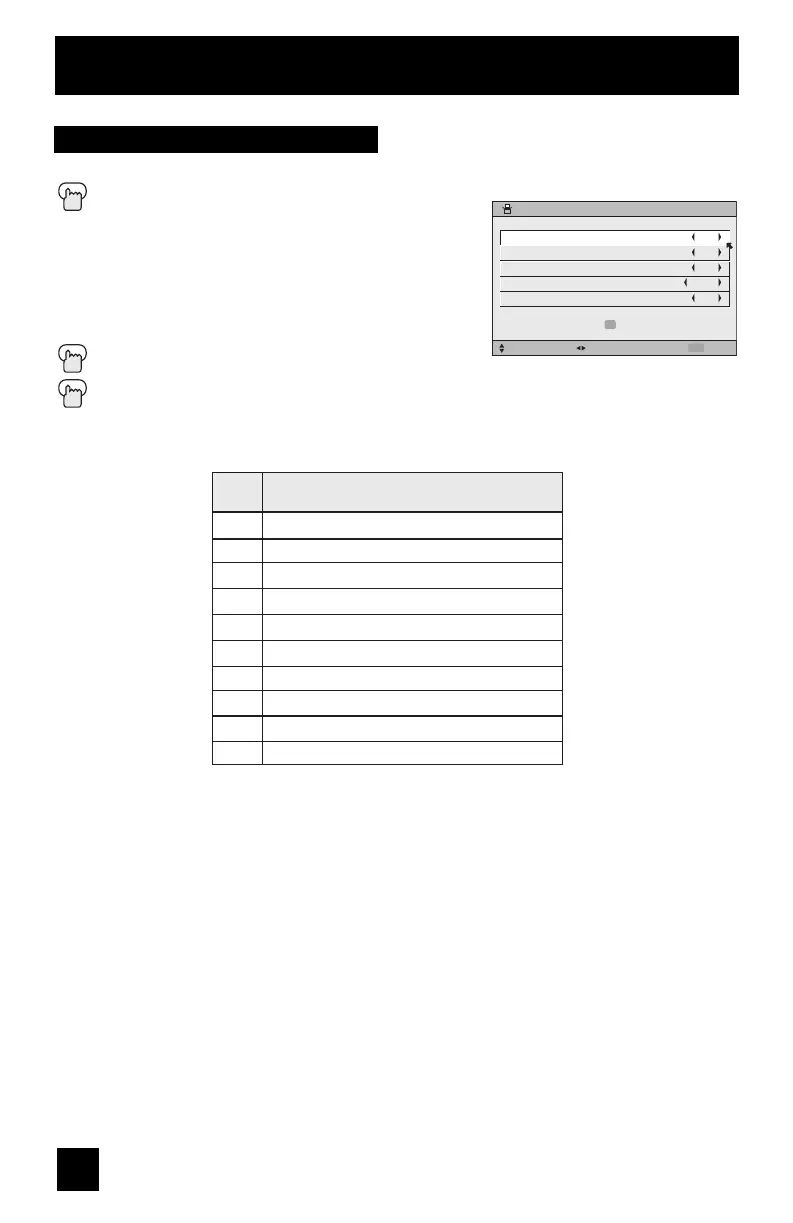32
Initial Setup Menus
This function is used to label video input connections for the onscreen displays.
Press the M
ENU button
π†
To VIDEO INPUT LABEL
è
To enter
π†
To select the desired video input
è
To select the desired preset input label (see
chart below)
Press the OK button to save
Press the M
ENU button when finished
Video Input Label
Preset
Labels
VCR
DVD
PVR
DVHS
STB
SAT
AMP
GAME
CAM
DISC
You have a VCR connected to the video input
You have a DVD connected to the video input
You have a Personal Video recorder connected to the video input
You have a Digital VCR connected to the video input
You have a Set-top Box connected to the video input
You have a Satellite Receiver connected to the video input
You have an Amplifier connected to the video input
You have a Video Game connected to the video input
You have a Video Camera connected to the video input
You have a Video Disc player connected to the video input
Select when...
VIDEO INPUT LABEL
SELECT OPERATE EXIT
MENU
PRESS TO FINISH
OK
VCR
DVD
SAT
GAME
STB
VIDEO-1
VIDEO-2
VIDEO-3
VIDEO-4
VIDEO-5
