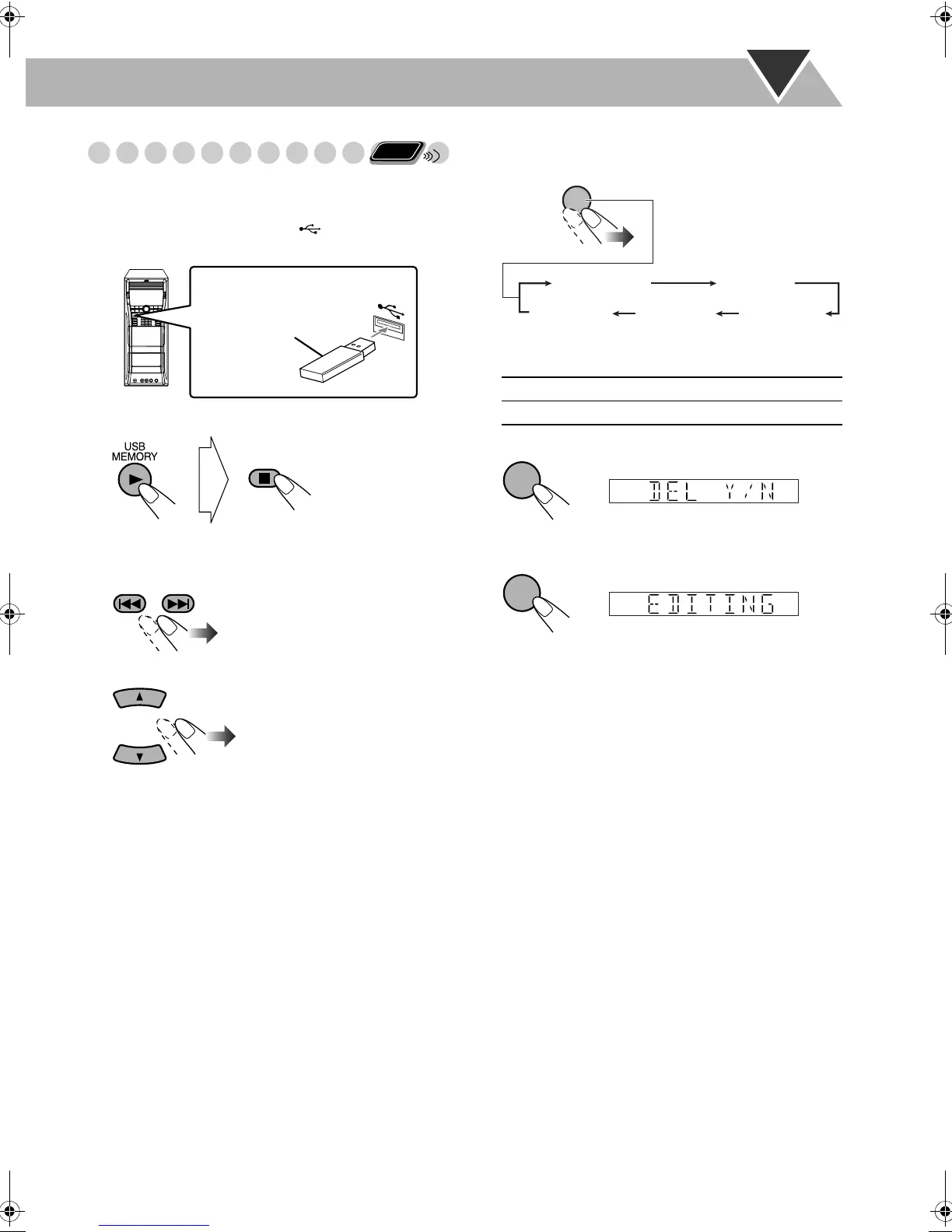36
Erasing Tracks or Groups
You can erase tracks/groups on the USB device.
• Once the tracks are erased, you cannot resume them.
1 Connect a USB device to the
(REC/PLAY)
terminal.
2 Select “USB” as the source and stop playback.
3 Select a track/group you want to erase.
To select a track:
To select a group:
4 Select the track/group erase mode.
5 Confirm the selection.
• To quit erasing, press CANCEL.
6 Erase your selection.
• When you delete the last track in a group, the group is
also deleted.
Remote
ONLY
Flash memory device
or other storage
PREV NEXT
TTL DEL For deleting a track.
GRP DEL For deleting a group.
TTL EDIT TTL DEL
GRP DEL GRP EDIT
ON
SCREEN
TITLE/DEL
Canceled
ENTER
/SET
ENTER
/SET
DX-U20_9[U].book Page 36 Wednesday, March 4, 2009 10:59 AM
