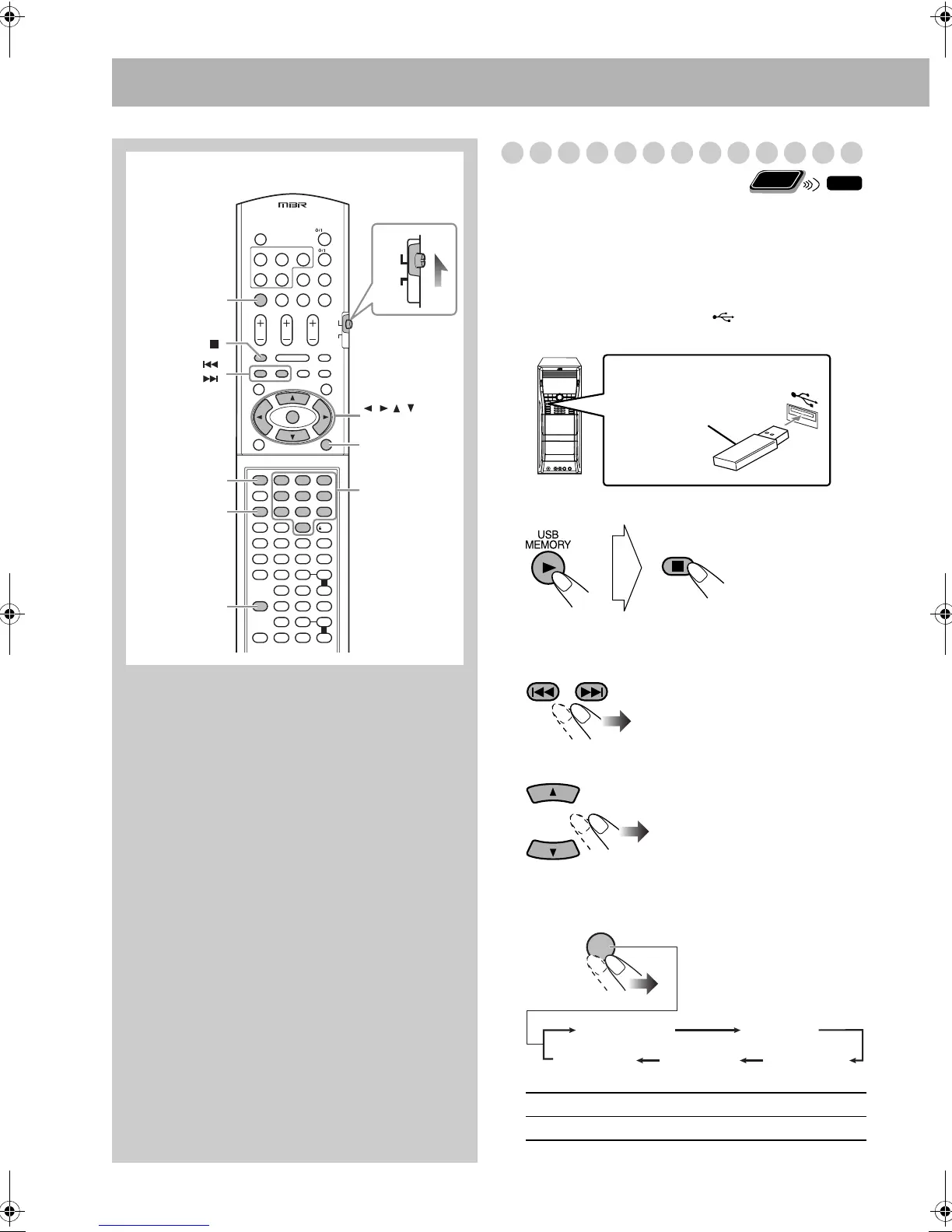33
Editing Operations
Giving (Editing) Titles to Tracks/Groups
You can give titles to the tracks (up to 24 characters) and
groups (up to 28 characters) in the USB device.
• While playing, you cannot edit track/group titles.
• See page 52 for more information about the warning
messages shown on the display.
1 Connect a USB device to the
(REC/PLAY)
terminal.
2 Select “USB” as the source and stop playback.
3 Select a track/group you want to edit.
To select a track:
To select a group:
4 Select the track/group title editing mode.
123
456
7 8 9
10 0
10
CANCEL
AUDIO
TV
AUDI O
TV
ENTER/SET
,,,,
USB
MEMORY 3
PREV/
NEXT/
,
GROUP/TITLE
DISPLAY/
CHARA
TITLE/DEL
Remote control
Number
buttons
TTL EDIT For editing a track.
GRP EDIT For editing a group.
Remote
ONLY
INFO
Flash memory device
or other storage
PREV NEXT
TTL EDIT TTL DEL
GRP DEL GRP EDIT
ON
SCREEN
TITLE/DEL
Canceled
DX-U20_9[U].book Page 33 Wednesday, March 4, 2009 10:59 AM
