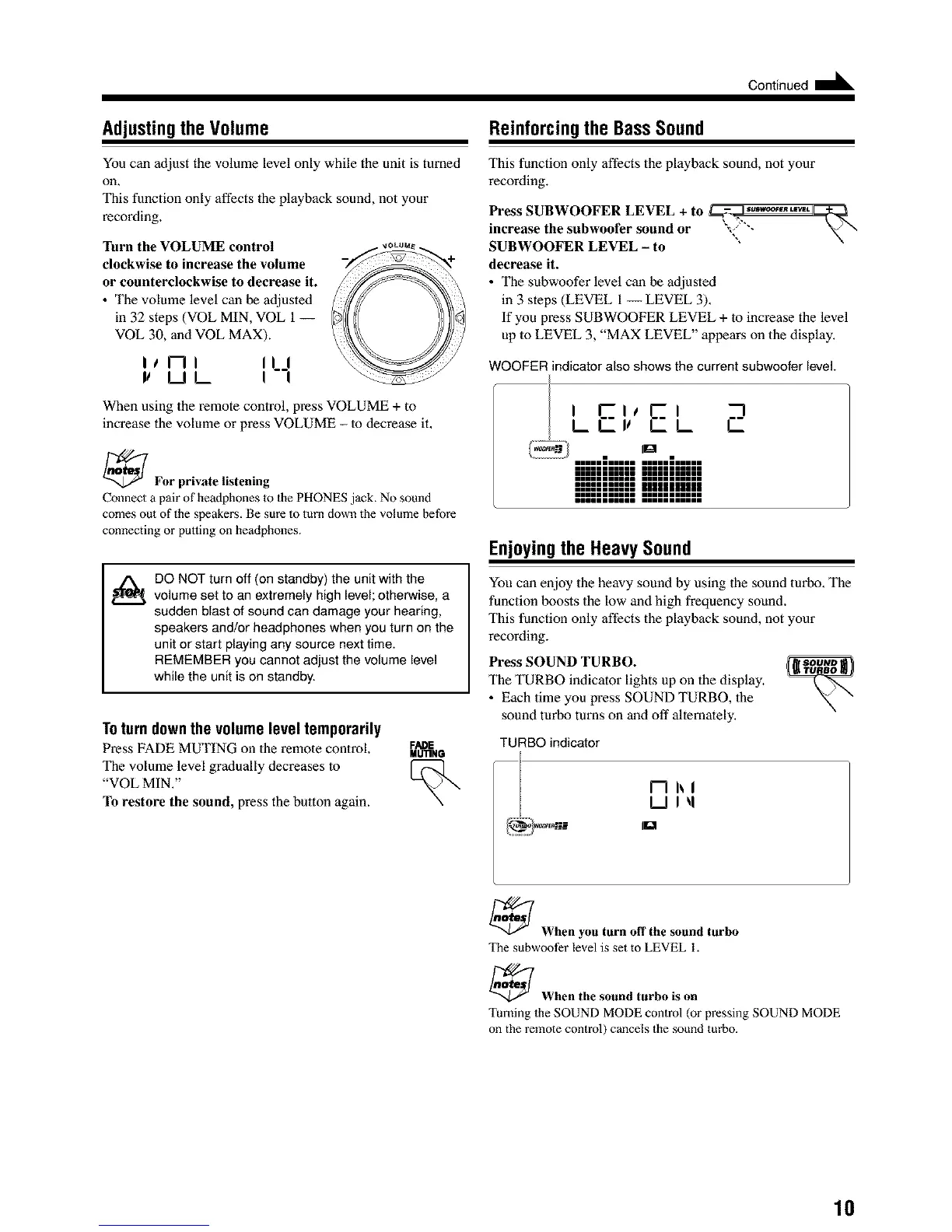Continued I_
AdjustingtheVolume
You can adjust the volume level only while the unit is turned
on,
This function only affects the playback sound, not your
recording.
Turn the VOLUME control
clockwise to increase the volume
or counterclockwise to decrease it.
• The volume level can be adjusted
in 32 steps (VOL MIN, VOL 1--
VOL 30, and VOL MAX).
Ii 171 IL.II
IJ I_1L !
When using the remote control, press VOLUME + to
increase the volume or press VOLUME - to decrease it,
_For private listening
Connect a pair of headphones to the PHONES jack, No sound
comes out of the speakers, Be sure to turn down the volume before
connecting or putting on headphones.
_DO NOT turn off (on standby) the unit with the
volume set to an extremely high level; otherwise, a
sudden blast of sound can damage your hearing,
speakers and/or headphones when you turn on the
unit or start playing any source next time.
REMEMBER you cannot adjust the volume level
while the unit is on standby.
Toturndownthe volumeleveltemporarily
Press FADE MUTING on the remote control. Ftm_=
MU'flNr-
The volume level gradually decreases to
"VOL MIN."
To restore the sound, press the button again.
ReinforcingtheBassSound
This function only affects the playback sound, not your
recording,
Press SUBWOOFER LEVEL + to g-,_-@? .......... Jc.._
increase the subwoofer sound or _'_;"" _/\
\ \
SUBWOOFER LEVEL - to
decrease it.
• The subweefer level can be adjusted
in 3 steps (LEVEL 1 -- LEVEL 3),
If you press SUBWOOFER LEVEL + to increase the level
up to LEVEL 3, "MAX LEVEL" appears on the display.
WOOFER indicator also shows the current subwoofer level.
EI,'E'. 2
ID
mmmmm_mmmmm mmmmm_mmmmm
mmmmmmmmmml mmmmmmmmmmm
mmmmmmmmmml mmmmmmmmmmm
mmmmmmmmmmm mmmmmmmmmmm
"''"" IIIIIIIIIII
mmmmmmmmmml
mmmmmmmmmmm mmmmmmmmmmm
mEEEENEEEEm mmmmmmmmmmm
Enjoyingthe HeavySound
You can enjoy the heavy sound by using the sound turbo. The
function boosts the low and high frequency sound.
This function only affects the playback sound, not your
recording,
Press SOUND TURBO. (_[_ou_o_
The TURBO indicator Lights up on die display.
• Each time you press SOUND TURBO, the
sound turbo turns on and off alternately.
TURBO indicator
I
r-i hi
U !_,1
_When you turn offthe sound turbo
The subwoofer level is set to LEVEL 1.
_When the sound turbo is on
Tunfing the SOUND MODE control (or pressing SOUND MODE
on the remote control) cancels the sound turbo.
10
