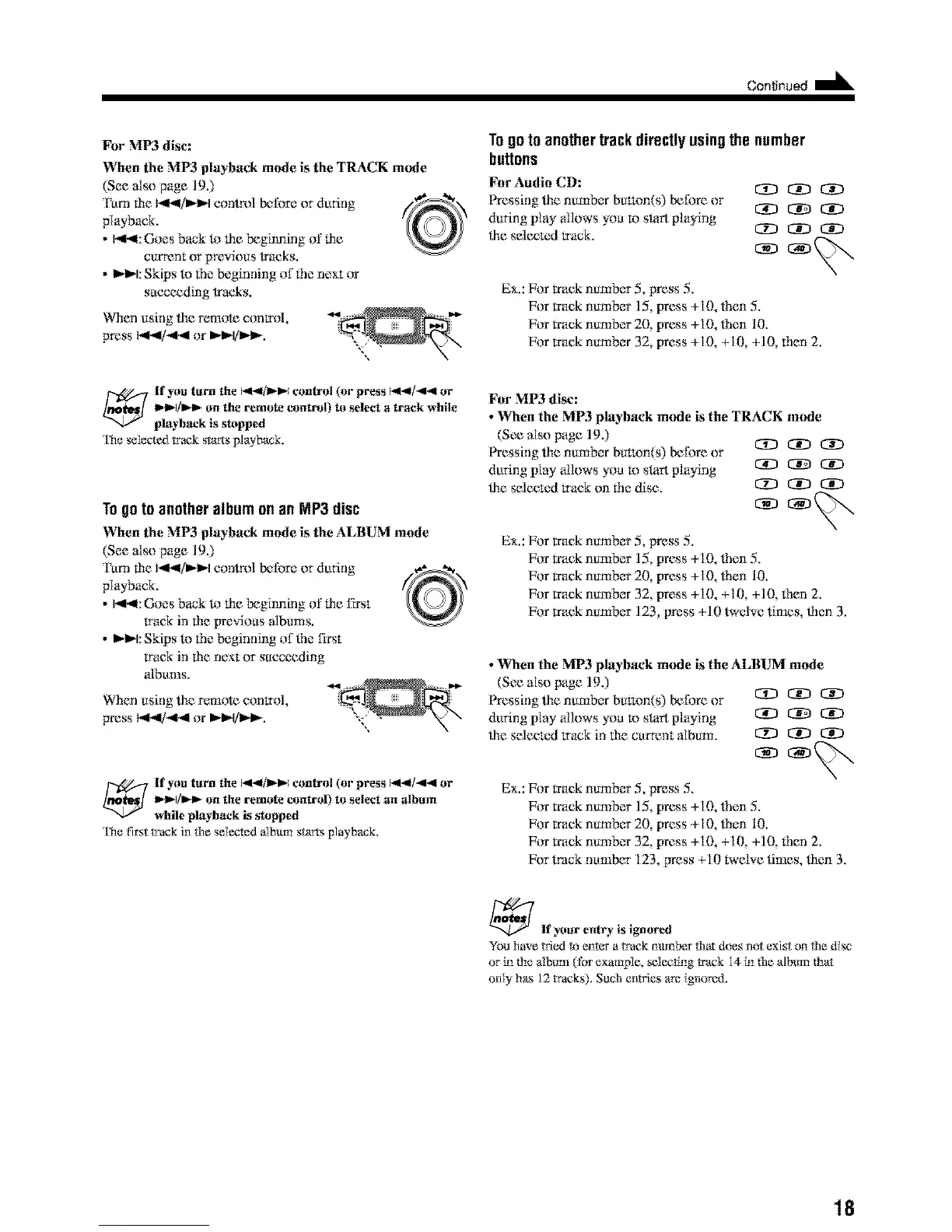Continued II_
For MP3 disc:
When the MP3 playback mode is the TRACK mode
(See also page 19.)
Turn lhe 1_*,9/1_1_1control before or during
playback,
• 1_*,9:Goes back to lhe beginning of lhe
curr_nt or pt_wious lraeks.
• _1: Skips to fhe beginning of lhe new or
succ_ding lracks.
WhEn using lbe r_m_ote control,
press b,ll_ll/4_ll or _1]1_t_.
Togo toanothertrackdirectlyusingthe number
buttons
For Audio CD:
Pressing lhe number button(s) before or
during play afiows you l_)start playing
lhe selecmd track.
Ex.: For track number 5, press 5.
C!D C!3 Ci3
Ci_D c:_3 Ci3
For track number 15, Irress+ 10, lhen 5.
For track number 20, irress + 10, _len 10.
For track number 32, [tress + 10, + 10, +10, then 2.
[f you turn the _,nl/l_ control (or press 14,4/-_,,,1or
_1/_1_ on the remote control) ta select a track while
playback is stopped
'lhe salected track starts playback.
Togoto anotheralbumon an MP3disc
When the MP3 playback mode is the ALBUM mode
(See also page 19.)
Turn lhe I_q,,,ll/l_l_lcontrol befi)re or during
playback.
• I_q_tl:Goes back to 1he beginning of lhe first
track in lhe _rrevious albums.
• _1: Skips to lhe beginning of the first
track in lhg next or succeeding
_ilbu:ms.
WhEn using lbe r_m_ote control,
press b,ll_ll/4_ll or _1]1_t_.
[f you turn the _1,,4/1_,,._control (or press _1,,4/_ or
_i_li_l_ on the remote control) to select an album
while playback is stopped
'lhe first track in tile selected album starts playback.
For MP3 disc:
• When the MP3 playback mode is the TRACK mode
(See also page 19.)
Pressing lhe number bumm(s) before or
during play Nlows you m start playing
lhe selecmd track on the disc.
Ex.: For track number 5, press 5.
C3D C!3 C:!t3
C:g:3 C:i_ O[:3
C2D Ci_ Ci_
For track number 15, [tress + 10, lhen 5.
For track number 20, [tress + 10, lhen 10.
For track number 32, [tress +10, +t0, +10, then 2.
For track number 123, [tress +10 twelve times, _*en 3.
• When the MP3 playback mode is the ALBUM mode
(See also page 19.)
Pressing lhe number bulmn(s) before or
during play afiows you i_)start playing
lhe selecmd track in lhe current album.
Ex.: For track number 5, press 5.
c3D Ci_ Ci_
_ Ci_ CiD
CZ30D Og3
For track number 15, [tress + 10, lhen 5.
For track number 20, [tress + 10, lhen 10.
For track numb{rr 32, [tress +10, +t0, +10, !.hEn2.
For track number 123, press + 10 twel_.e times, lhen 3.
_If your entry is ignored
Yuu have tried to enter a track number that does not exist on the disc
(_rin the album (!'or example, s_lecting track 14 in fhe album that
oniy has 12 tracks), Such entries are ign(_red,
18
