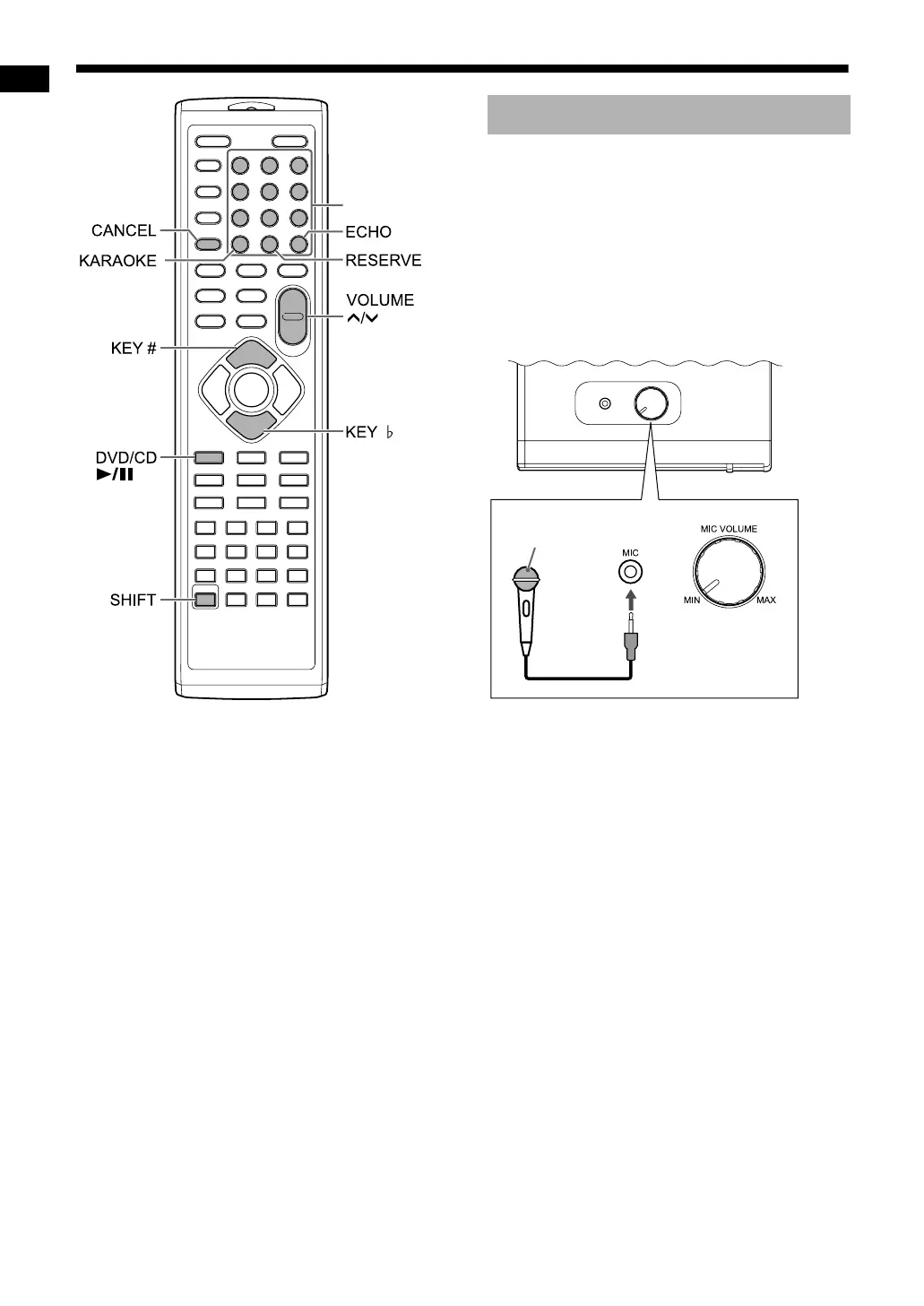41
Enjoying karaoke
* For the number button usage, refer to “Using the
number buttons” on page 11.
1 Turn on the main unit.
• Refer to “Turning on/off the main unit” on
page 11.
2 Turn the [MIC VOLUME] control to
the [MIN] position on the main
unit.
3 Connect the microphone.
• The [MIC] terminal is for connecting a micro-
phone equipped with a monaural mini plug.
• When a microphone is connected, the
microphone mixing function and the other
karaoke related functions are automatically
activated.
Number
buttons*
Singing a song in karaoke
Main unit (top view)
Microphone
(not supplied)
Enjoying karaoke
UX-GN7V[US]EN-09.fm Page 41 Thursday, February 5, 2009 10:20 AM