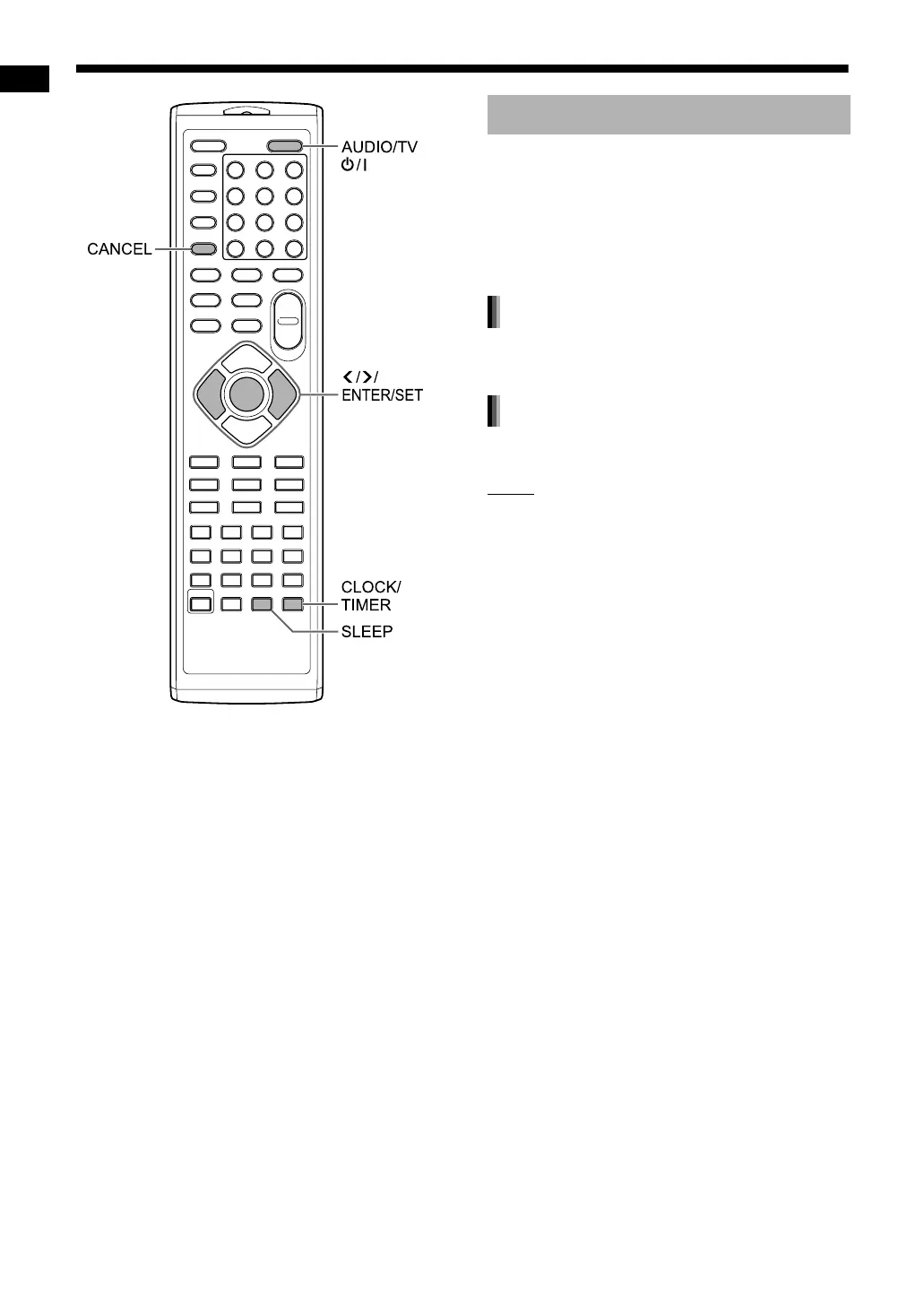45
Timer
When the time you specify elapses, the main unit
automatically turns off.
Press [SLEEP].
• Each time you press [SLEEP], the time indicated in
the display window changes. You can set the time
to 10, 20, 30, 60, 90, 120, 150 or 180 minutes.
Press [SLEEP] repeatedly to select the
time again.
Press [SLEEP] once.
NOTE
• When you use the sleep timer, deactivate the
auto standby function, otherwise the sleep timer
may not work when the specified time elapses.
The auto standby function overrides the sleep
timer. (Refer to page 14.)
.
Using the sleep timer
Changing the remaining time
Confirming the remaining time
Timer
UX-GN7V[US]EN-10.fm Page 45 Tuesday, February 10, 2009 6:04 PM