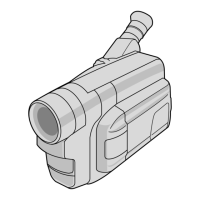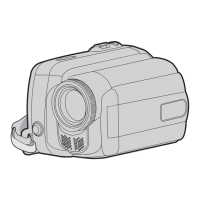HDMI OUT
For configuring video output from the [HDMI]
terminal.
[Setting Values: On,
ROff]
Memo :
0
Monitor and menu displays are not output from
the [HDMI] terminal.
9
Resolution
For selecting
the resolution of video output from the
[HDMI] terminal according to the monitor to be
connected.
[Setting Values: 2160/60p, 2160/50p, 2160/30p,
2160/25p, 2160/24p, 1080/60p, 1080/50p,
1080/30p, 1080/25p, 1080/24p, 1080p, R1080i,
720p, 576p, 576i, 480p, 480i, 480p(2:3pd)]
Memo :
0
The selectable options vary according to the
settings in [System] B [Record Set]
B [Record
Format] B [System] and [WResolution]/
[GResolution].
0
Cross conversion output is not possible.
0
When in the Camera mode, selecting
“SD
” for
[System] B [Record Set] B [Record Format] B
[System] fixes the resolution at “480p” or “576p”.
9
Color
For setting the color format of HDMI signals.
[Setting Values: RGB, RAuto]
Memo :
0
This item can be configured when [HDMI OUT]
is set to a setting other than
“Off”.
9
Colorimetry
For configuring the colorimetry of the HDMI signal
when [Camera Process]
B [Color Space] B
[Colorimetry] is set to “ITU2020”.
0
ITU2020:
Outputs using the colorimetry of ITU2020
regardless of the device that is connected via
HDMI.
0
ITU709:
Outputs using the colorimetry of ITU709
regardless of the device that is connected via
HDMI.
0
Auto:
Switches the colorimetry automatically
according to the device that is connected via
HDMI.
[Setting Values: ITU2020, ITU709, RAuto]
Memo :
0
This item can be configured when [HDMI OUT]
is set to a setting other than “Off”.
0
This item can be configured when
[HDMI
Color
] is set to “Auto”.
0
This item cannot be configured when [Camera
Process] B [Color Space
]
B [Colorimetry] is set
to a setting other than “ITU2020”.
9
Enhance
For
setting
the color range of HDMI signals. When
connecting to a PC monitor, set this to “On”.
[Setting Values: On, ROff]
Memo :
0
This item can be configured when [HDMI OUT]
is set to a setting other than
“Off”.
A/V Set Menu
131
Menu Display and Detailed Settings

