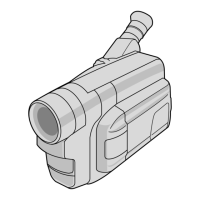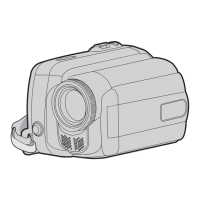Adjusting the Iris
Adjust the
aperture of the lens iris according to the
brightness of the subject.
Auto Iris (Automatic Adjustment) Mode
1
Set the [FULL AUTO] switch to “OFF”.
2
Press the [IRIS]
button to set to the Auto Iris
mode.
The iris is automatically adjusted according to
the brightness of the object.
A a icon appears on the left side of the lens
aperture value (F-number) during Auto Iris
mode.
Memo :
0
Setting the
[FULL AUTO] switch to “ON” to enter
Full Auto mode also activates the Auto Iris
mode. In this case, the Gain, Shutter and White
Balance also enter into Auto mode forcibly.
0
The iris open/close limit can be set in [Camera
Function
] B [Auto Iris Limit (OPEN)][Auto Iris
Limit (CLOSE)] during Auto Iris.
(A
P112 [ Auto Iris Limit (OPEN) ] )
(A P112 [ Auto Iris Limit (CLOSE) ] )
0
The control target level (brighter/darker) of the
auto iris can be configured using the cross-
shaped button (HI) on the side of the camera
recorder unit or in [Camera Function] B [AE
Level].
0
The convergence speed of the auto iris can be
set in the menu.
(A
P111 [ AE Speed ] )
0
While in the Auto Iris mode, and [AE/FAW
Lock] is set to
“AE” or “AE/FAW”, a
icon
appears on the left side of the lens aperture
value (F-number) during lock operation.
Manual Iris (Manual Adjustment) Mode
The aperture value (F-number) of the lens can be
set manually.
1
Set the [FULL AUTO] switch to “OFF”.
2
Press the [IRIS]
button to set to the Manual
Iris mode.
The lens aperture value (F-number) is
displayed.
.
1
/60
F2.8
AE
±0
ND1
/64
12 :34 :56
ISO
102400
00: 00:00.00
5 . 6 f t
B 5600
K
3
Turn the iris ring on the lens to adjust the
iris manually.
The open F-number of the aperture varies
according to the zoom position.
Wide [W] end :
F2.8
Tele [T] end : F4.5
F-number Description
Decrease The subject appears brighter.
The focused range becomes
sharper, while the background is
blurred to produce a soft image.
Increase The subject appears darker.
Background of image becomes
focused as well.
Memo :
0
Pressing the
[PUSH AUTO] button in the Manual
Iris mode activates the One-push Auto Iris
mode, while holding down the [PUSH AUTO]
button activates the Push Auto Iris mode.
One Push Auto Iris
When the camera recorder is in Manual Iris mode,
press the [PUSH AUTO]
button to adjust the iris
according to the brightness of the object.
Push Auto Iris
When the camera recorder is in the Manual Iris
mode, press and hold the [PUSH AUTO
] button to
change to the Auto Iris mode temporarily. The iris
will be automatically adjusted according to the
brightness of the subject.
About the Iris F-number
Blurry effects due to “small aperture diffraction”
may occur when the diameter of the iris becomes
too small. When this phenomenon occurs, the F-
number on the screen turns gray to warn you that
the diffraction F-number of the iris has been
exceeded.
You are
recommended to make appropriate use of
ND filters to prevent the F-number from turning
gray.
Adjusting the Iris
65
Shooting

