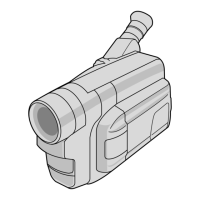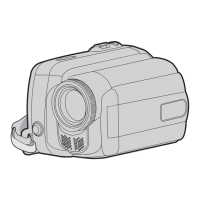Managing the Network
Connection Settings File
This camera recorder allows you to save the
network connection
settings on the Wizard screen
to the camera recorder unit.
Loading a saved connecting settings file enables
you to reproduce the appropriate network
connection state speedily.
Memo :
0
To save or retrieve the connection settings, go
to [Network]
B [Connection Setup].
0
The following operations can be performed on
the [Connection Setup] menu.
0
[Saving the Connection Settings File]
(
A P 201)
0
[Reading the Connection Settings File]
(
A P 202)
0
[Deleting Connection Settings] (A P 203)
Number of Storable Setup Files
Camera recorder : [CAM1] to [CAM4]
Saving the Connection Settings File
1
Select [Network] B [Connection Setup
] B
[Setup File] and press the Set button (R).
2
Select [Store] and
press the Set button (R).
.
3
Select the file to be newly saved (or
overwritten) using the cross-shaped
button (JK), and press the Set button (R).
.
4
Name the file.
Enter the subname using the software
keyboard.
(A P109 [Text Input with Software Keyboard] )
Memo :
0
When overwriting an existing file, the subname
of the existing file is displayed.
0
Select [Cancel
] and press the Set button (R), or
press the [CANCEL] button to return to the
previous screen.
Managing the Network Connection Settings File
201
Network

