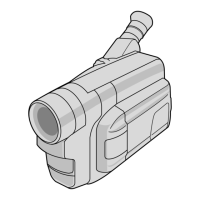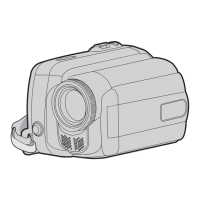Server
For selecting the source server for sending out
Return over IP audio/video.
[Setting Values: RServer1, Server2, Server3,
Server4]
Memo :
0
The setting cannot be changed while Return
over IP
is operating (when [Return over IP] is set
to “On”).
0
When [Return over IP] B [Function
] is
configured to
“Disable”, this item cannot be
changed. A
9
Return Server
For configuring the source server for sending out
Return over IP audio/video.
Memo :
0
The setting cannot be changed while Return
over IP
is operating (when [Return over IP] is set
to “On”).
9
Server1, Server2, Server3, Server4
* The name that is set in [Alias] is displayed
individually.
o
Alias
For setting a name to distinguish the settings of this
camera.
The name set in this item will be displayed in the
[Server] options.
*1 The default value is
“Server1/Server2/
Server3/Server4”.
*2 You can enter up to 31 characters and ASCII
characters.
o
Type
For configuring the system for transferring video
and audio to be distributed.
[Setting Values: RRTSP/RTP, ZIXI, Icecast] A
[Setting Values: RRTSP/RTP, Icecast] B
Memo :
0
Operates as IFB when the setting is configured
to “Icecast”.
0
Use transmission devices that are compatible
with the respective transfer systems.
0
To use the “ZIXI” setting, a dedicated server is
needed separately.
0
The following items that can be set vary
depending on the setting of this item.
o
Protocol
For configuring the protocol of the video/audio
source server to be connected.
[Setting Values: RUDP, TCP]
Memo :
0
This item
is selectable only when [Type] is set to
“RTSP/RTP”.
o
Source Address
For configuring details such as the host name and
IP address
of the video/audio transmission source.
There is no default value (blank).
* You can enter up to 191 characters and ASCII
characters.
o
Source Port
Enter the network port number of the video/audio
transmission source using an integer between 1
and 65535.
The default value is
“554
” when [Type] is set to
“RTSP/RTP”, “2077” when it is set to “ZIXI”, and
“5000” when it is set to Icecast.
Memo :
0
When [Type] is set to
“RTSP/RTP”, only even
numbers from 2 to 65530 can be specified for
the port number.
o
Stream ID
For configuring the stream ID registered on the
video/audio transmission source.
There is no default value (blank).
* Enter not more than 63 characters.
Memo :
0
This item is available for setting when [Type
] is
set to “RTSP/RTP” or “ZIXI”.
o
Username
For setting the user name.
There is no default value (blank).
* Enter not more than 63 characters.
Memo :
0
This item
is selectable only when [Type] is set to
“RTSP/RTP”.
140
Network Menu
Menu Display and Detailed Settings

