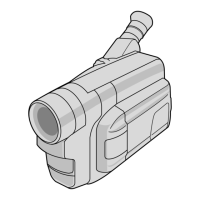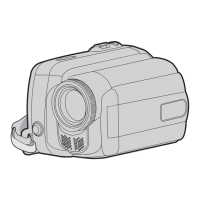Additional time display for Soccer
The display of additional time toggles on and off automatically depending on the elapsed time of [Time]
and the status of [Period]. Whether a match is in additional time is determined by the setting values of
[Duration of Each Half] and [Duration of Each Half of ET] of [Preset Settings]. The display example is as
follows.
Example) Duration of Each Half: “45:00”, Duration of Each half of ET:
“15:00”
Period Time Time Display
1st Half
1:23
.
46:23
.
2nd Half
46:23
.
91:23
.
ET 1
91:23
.
106:23
.
ET 2
106:23
.
121:23
.
Power play for Hockey
Depending on the state of the penalty time, power play is automatically displayed or hidden. The display
example is as follows.
Penalty Time Time Display
Left Team Right Team
Display Position Display Time
Penalty 1 Penalty 2 Penalty 1 Penalty 2
0:00 0:00 0:00 0:00
.
―
0:00 0:00 Time C 0:00
.
Time C
0:00 0:00 Time C Time D
.
Time C or D (the
smaller of the two)
Time A 0:00 0:00 0:00
.
Time A
Time A 0:00 Time C 0:00
.
Time A or C (the
smaller of the two)
Time A 0:00 Time C Time D
.
Time A, C or D (the
smallest of
the three)
Time A Time B 0:00 0:00
.
Time A or B (the
smaller of the two)
Time A Time B Time C 0:00
.
Time A, B or C (the
smallest of
the three)
Time A Time B Time C Time D
.
Time A, B, C or D
(the smallest of the
four)
Scoreboard Overlay L
227
Overlay
A
L

