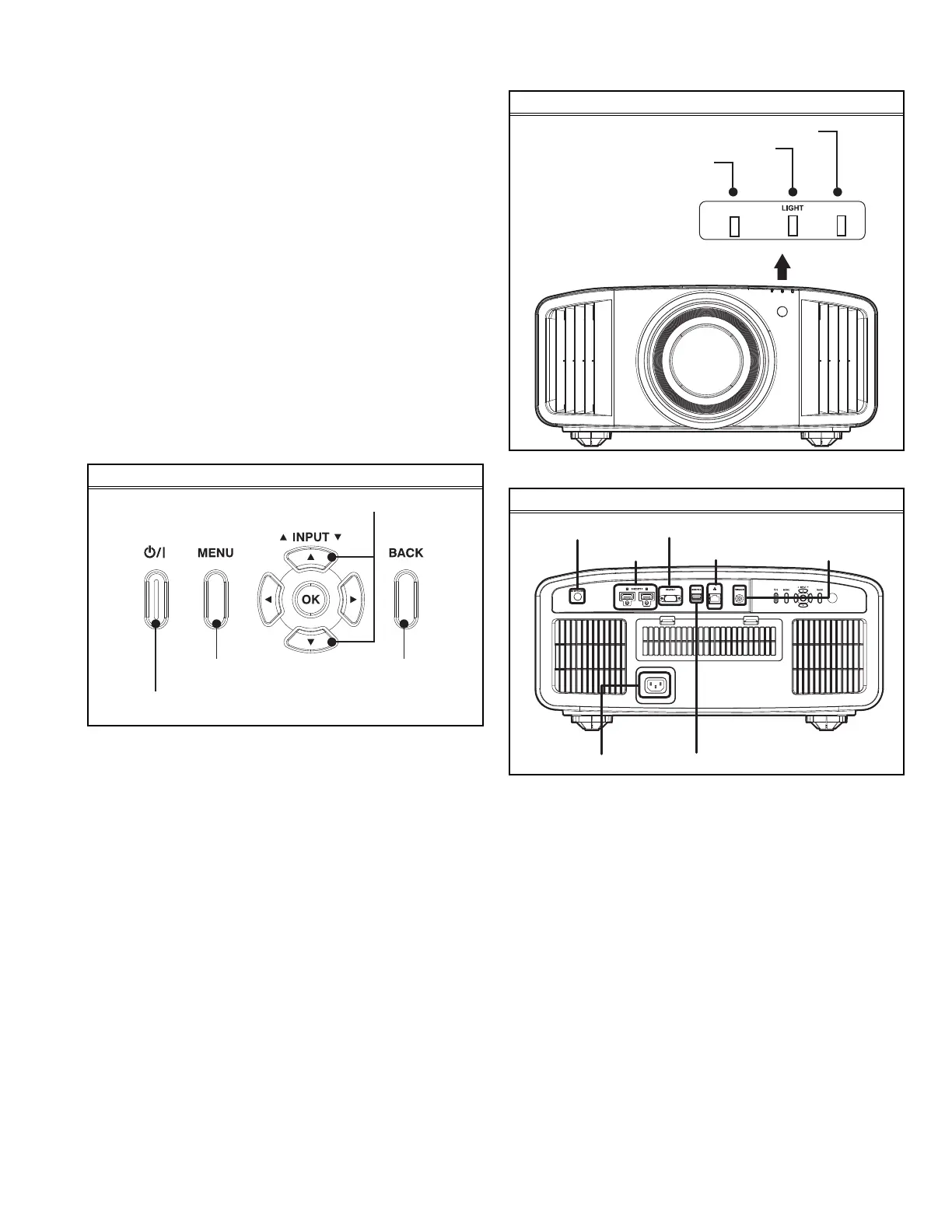(No.PA062<Rev.001>) 9
2.3 FUNCTIONS
2.3.1 LED INDICATIONS
The LED operations are as follows.
STAND-BY LED
Light on (Red): Standby mode
Light on (Green): While activating the lamp (about 1 minute)
Blinking (Green): When "Hide" is set to ON
Blinking (Red): Cool Down mode
Blinking (Red/Green): Adjust mode
All Off: During image projection
LAMP LED
Light on: Lamp replacement is near. (The LED lights when the
lamp is used more than 2900 hours)
Extinguished: Other than the above. (The lamp is normal)
WARNING LED
Light on: WARNING mode
CAUTION:
Please refer to the Trouble Shooting section for the details
of warning indications by LED
2.3.2 OPERATION BUTTON LOCATION
2.3.3 LED LOCATION
2.3.4 INPUT / OUTPUT TERMINAL LOCATION
REAR VIEW
To turn on/off
the power
To switch input
To display the
menu
To return to the
previous menu
FRONT VIEW
REAR VIEW
STANDBY/ON WARNING
WARNING
LIGHT
STANDBY/ON
POWER SERVICE
RS-232C
TRIGGER
3D SYNCHRO
LANHDMI
