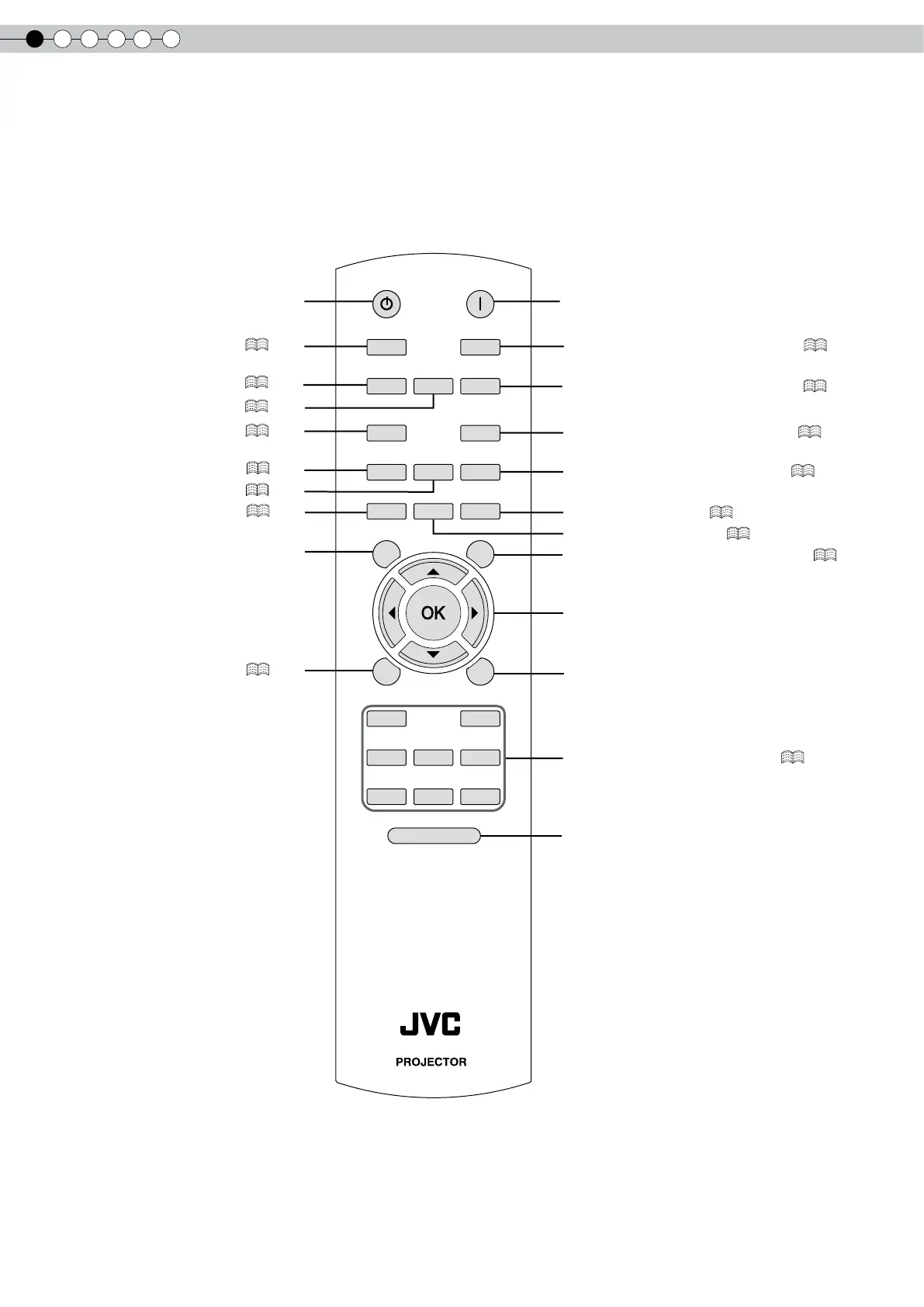1
Para comenzar
16
Controles y características (Continuación)
■
Control remoto
Para encender la unidad
Para apagar la unidad
Para ajustar el tamaño de la pantalla (
P28
)
Para controlar la lente (
P26
)
Para ajustar la gamma (
P42
)
Para ajustar la nitidez (
P42
)
Para ajustar el contraste (
P42
)
Para mostrar el modo de prueba
Para mostrar/cerrar el menú (
P30
)
Para regresar al menú anterior
BACK
TEST
HIDE
BRIGHT
CONT
SHARP
COLOR
TINT
N.R
GAMMA
C.TEMP
INFO
LENS.AP
ASPECT
LENS
INPUT
STANDBY
ON
MENU
CINEMA1
CINEMA2
NATURAL
STAGE DYNAMIC
USER1
USER2
USER3
RM-MH2GB
LIGHT
Para seleccionar el modo de entrada (
P26
)
Para ajustar la temperatura de color (
P42
)
Para ocultar la imagen de forma temporal (
P27
)
Para cambiar el modo de imagen (
P42
)
Para mostrar información (
P41
)
Apertura de la lente (
P42
)
Para ajustar la reducción de ruidos (
P42
)
Para ajustar la tonalidad (
P42
)
Para seleccionar o conrmar
Para encender los botones del control
remoto durante 7 segundos
Para ajustar el brillo (
P42
)
Para ajustar la densidad de color (
P42
)
