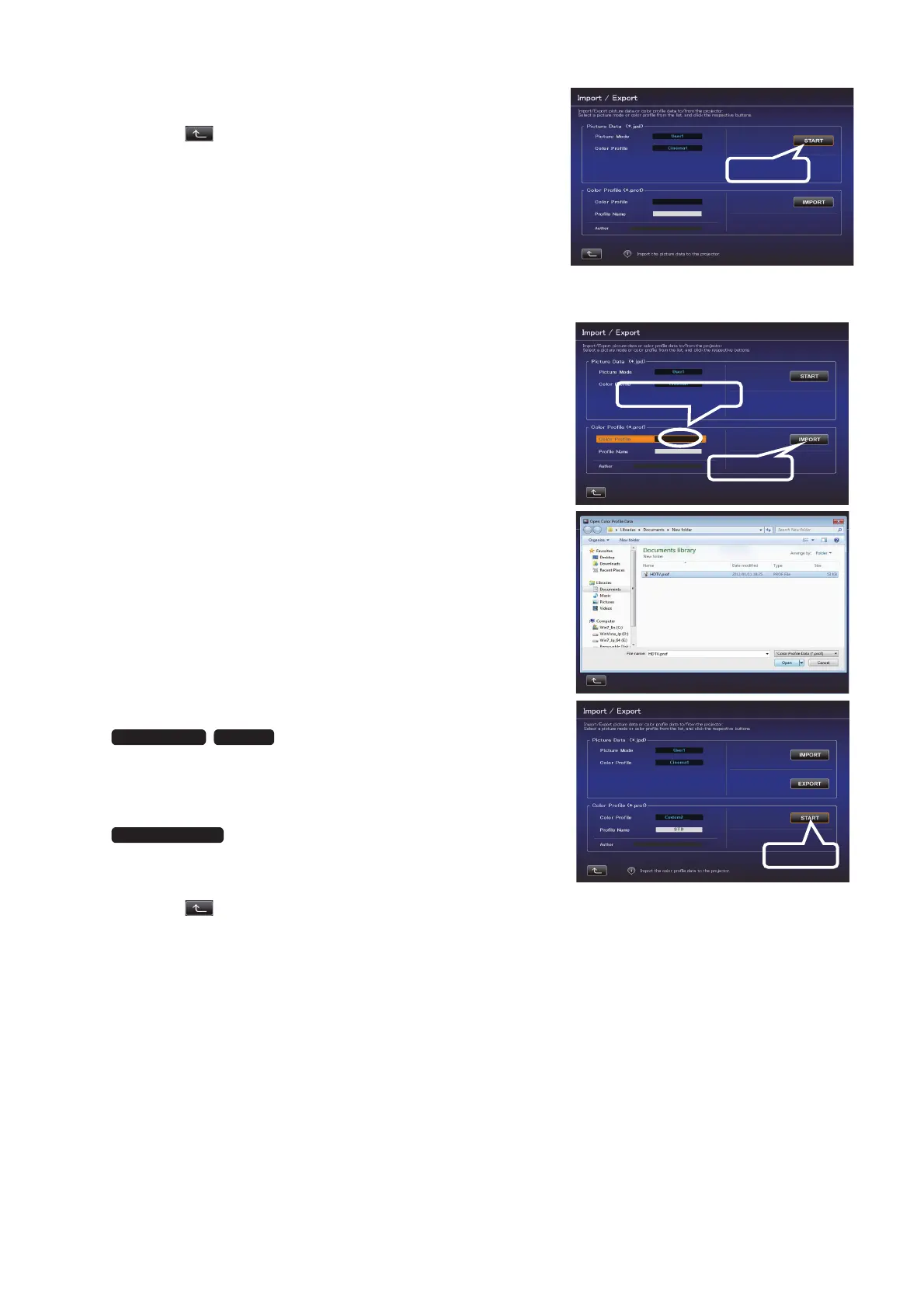12
C Click the “START” button.
To exit, click (to return to the top menu).
Import Color Profile
A Double-Click the Color Profile (Custom 1 to 5), and select a Color
Profile (Custom 1 to 5) to import from the pull-down menu.
B Click the “IMPORT” button.
C Select the file (***.prof) from the location where it is stored.
D Click the “START” button.
* To apply the imported Color Profile data, it
is necessary to switch the Color Profile in the menu of the projector
unit. Upon exiting this software, switch the Color Profile in the menu
of the projector unit, and set it to the imported profile.
* To apply the imported Color Profile data, it is
necessary to restart the projector. Exit this software and restart the
projector.
To exit, click (to return to the top menu).
Click
Click
Double-Click
Click
X95R/X75R X500R
X900R/X700R
JVC_PCS_manual.fm 12 ページ 2014年7月29日 火曜日 午後6時50分
