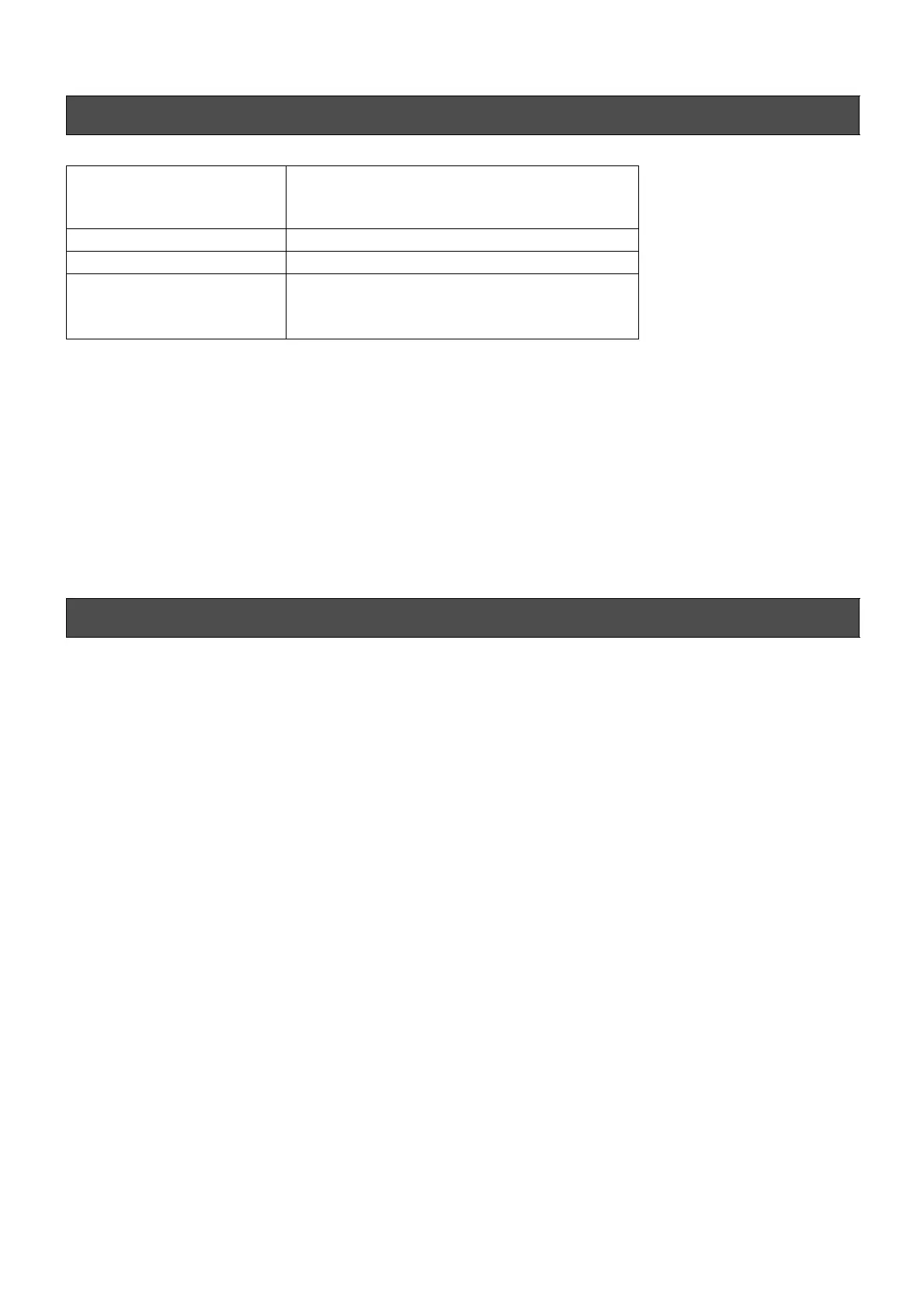2
To make use of this software, your hardware and software must meet the following specifications.
*1 This software does not support Windows XP.
*2 When using Windows 8, install .NET Framework 3.5 SP1 or enable the function from the Control Panel. For details
on how to install, refer to the Microsoft website.
Caution
The above requirements do not guarantee that this software will work on your computer.
Macintosh systems are not supported.
* Microsoft Windows, Windows Vista and .NET Framework are registered trademarks of Microsoft Corporation in the
United States and other countries.
* Other company names and product names mentioned are trademarks or registered trademarks of the respective
companies.
1 Install the software on your PC (P. 3)
2 Connect the main unit and your PC via LAN cable
3 Projector and PC Setup (P. 4)
4 Start up the software (P. 7)
5 Connect the optical sensor
6 Adjust the calibration (P. 8)
System Requirement
PC (Computer)
OS supported
Windows 7 (32-bit, 64-bit) (Recommended)
Windows 8 (32-bit, 64-bit)
Windows Vista (32-bit)
*1
Memory 256 MB or more (1 GB or more recommended)
HDD 256 MB or more
Required functions
.NET Framework 3.0 / 3.5
*2
USB port
LAN port
Operation Procedure for the Calibration Adjustment
JVC_PCS_manual.fm 2 ページ 2014年7月29日 火曜日 午後6時50分
