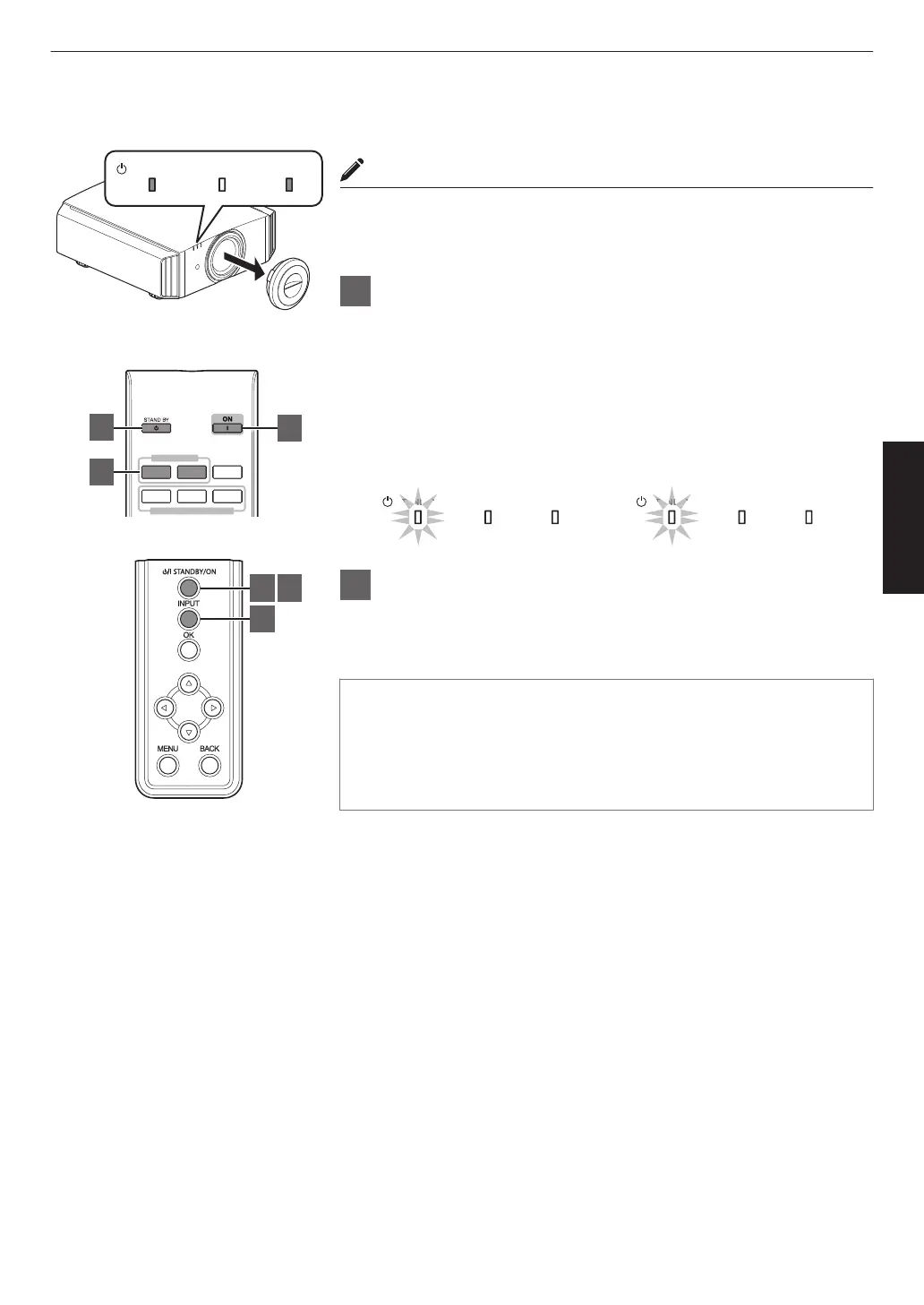Viewing Videos
MEMO
0
When you are using v, be sure to remove the lens cover.
0
Connect the power cord, and ensure that the “STANDBY/ON” indicator
lights up in red.
1
Turn on the power
Remote control: press the C [ON] button
Projector unit: press the A [STANDBY/ON] button
0
The
“STANDBY/ON” indicator light switches from red to green (light
goes off after the unit starts up).
0
t (u) The lens cover opens.
.
During lamp startup
“STANDBY/ON” lights up (green)
In standby state
“STANDBY/ON” lights up (red)
2
Choose the image to project
Remote control: press the [HDMI 1] or [HDMI 2] button
Projector unit: press the [INPUT] button to switch the input
0
Play back the selected device to project the image.
To hide the image temporarily
Press the [HIDE] button on the projector unit or remote control
0
The “STANDBY/ON” indicator light starts to blink in green.
0
Press the [HIDE] button again to resume display of the image.
0
The power cannot be turned off when the image is temporarily hidden.
LAMP WARNING
STANDBY/ON
HDMI 1
INPUT
LENS MEMORY
HDMI 2 INFO.
MEMORY
MENU
MEMORY1 MEMORY2
1
1 3
2
2
3
v
This unit
Remote Control
21
Operate
