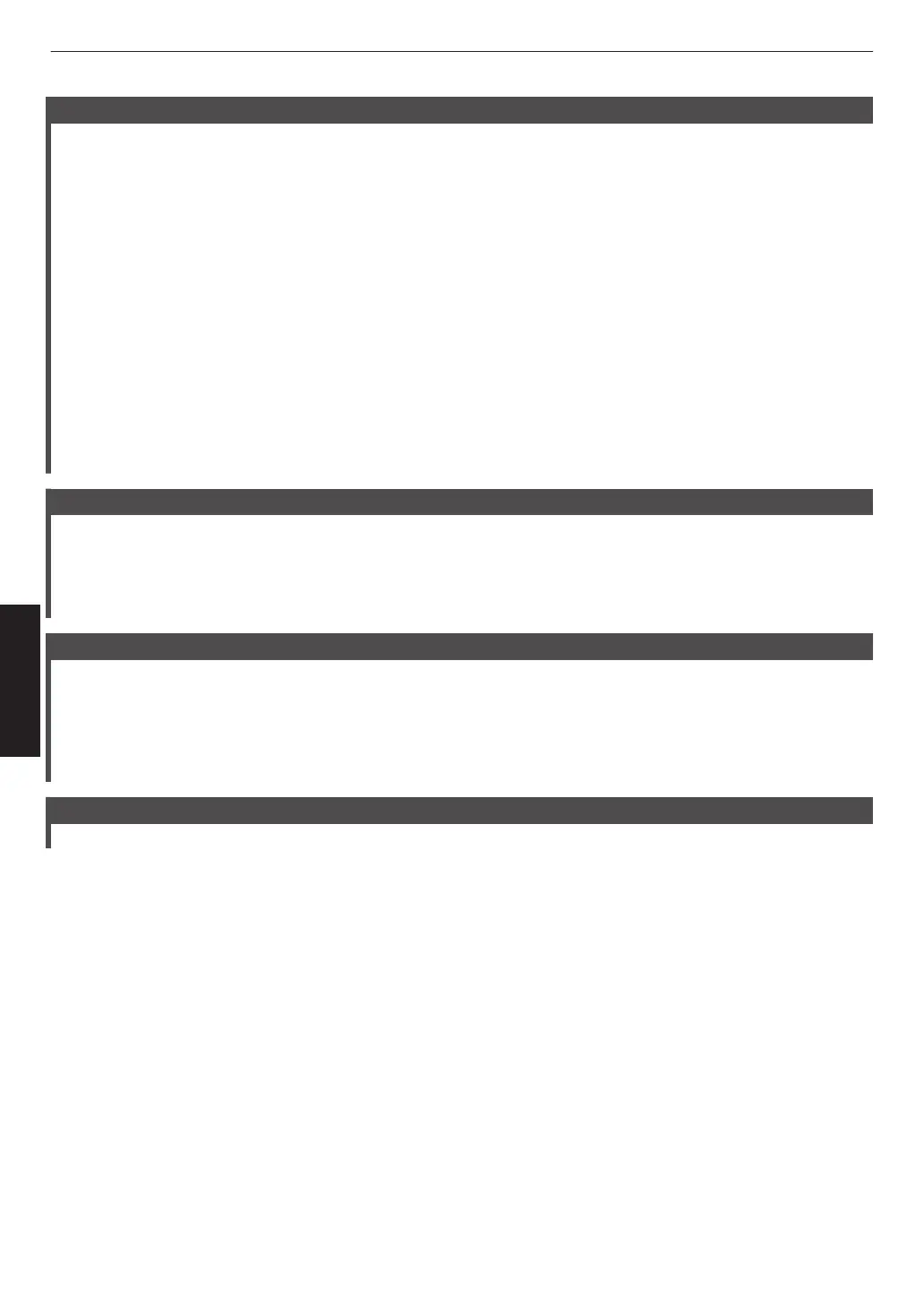Installation
I Lens Control ....................................................................................................................................................
P. 23
9 Focus ......................................................................................................................................................... P. 23
9 Zoom .......................................................................................................................................................... P. 23
9 Shift ............................................................................................................................................................ P. 23
9 Image Pattern ............................................................................................................................................. P. 48
9 Lock ........................................................................................................................................................... P. 48
9 Lens Memory Select ................................................................................................................................... P. 25
9 Lens Memory Save .................................................................................................................................... P. 24
9 Lens Memory Name Edit ............................................................................................................................ P. 25
9 Lens Center ................................................................................................................................................ P. 48
9 Lens Cover t u ........................................................................................................................ P. 48
I Pixel Adjust ...................................................................................................................................................... P. 49
I Installation Style ............................................................................................................................................... P. 50
I Keystone ......................................................................................................................................................... P. 50
I Anamorphic ..................................................................................................................................................... P. 50
I High Altitude Mode .......................................................................................................................................... P. 50
I Screen Adjust .................................................................................................................................................. P. 26
Display Setup
I Back Color .......................................................................................................................................................
P. 54
I Menu Position .................................................................................................................................................. P. 54
I Signal Display .................................................................................................................................................. P. 54
I Logo ................................................................................................................................................................ P. 54
I Language ........................................................................................................................................................ P. 54
Function
I Trigger
............................................................................................................................................................. P. 54
I Off Timer .......................................................................................................................................................... P. 54
I ECO Mode ....................................................................................................................................................... P. 55
I Network ........................................................................................................................................................... P. 55
I Remote Code .................................................................................................................................................. P. 56
I Lamp Reset ..................................................................................................................................................... P. 59
Information
I Information .......................................................................................................................................................
P. 56
42
Adjust/Set
