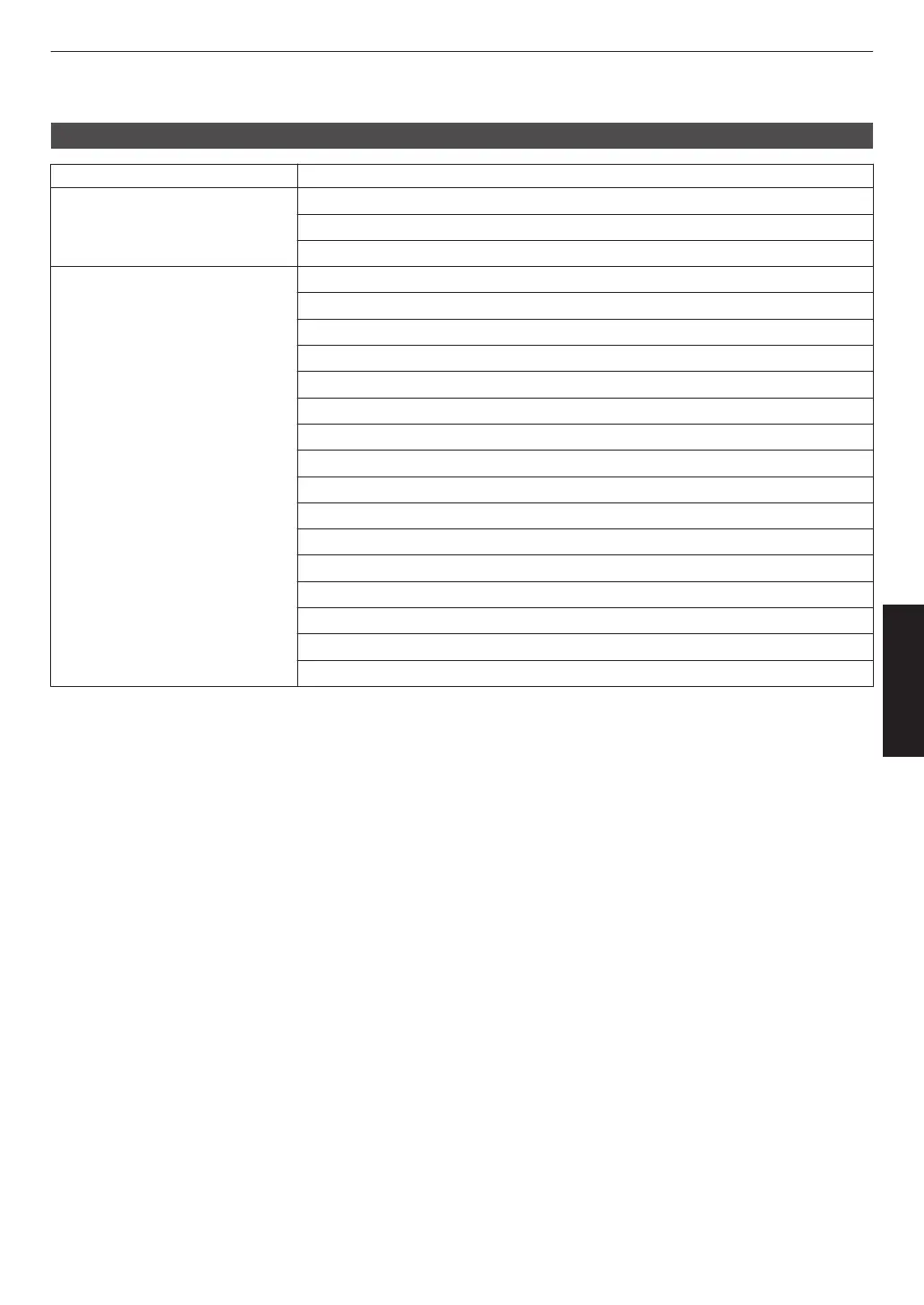List of selectable “Correction Value” according to “Picture Mode” E T
Picture Mode Correction Value
Film Film 1
Film 2
Import
Cinema
Animation
Natural
HDR
User 1 to User 5
1.8
1.9
2.0
2.1
2.2
2.3
2.4
2.5
2.6
Normal
A
B
C
HDR(ST.2084)
HDR(Hybrid Log)
Import
When “Correction Value” is set to “Import”
0
Selecting “Import” enables you to select the gamma data created externally. The factory setting for “Import” is the
same as the “Normal” setting.
0
You can use the projector calibration software to customize the gamma data adjustment, and import the created
gamma data.
For more details, please refer to our website.
http://www3.jvckenwood.com/english/download/index.html
39
Adjust/Set
