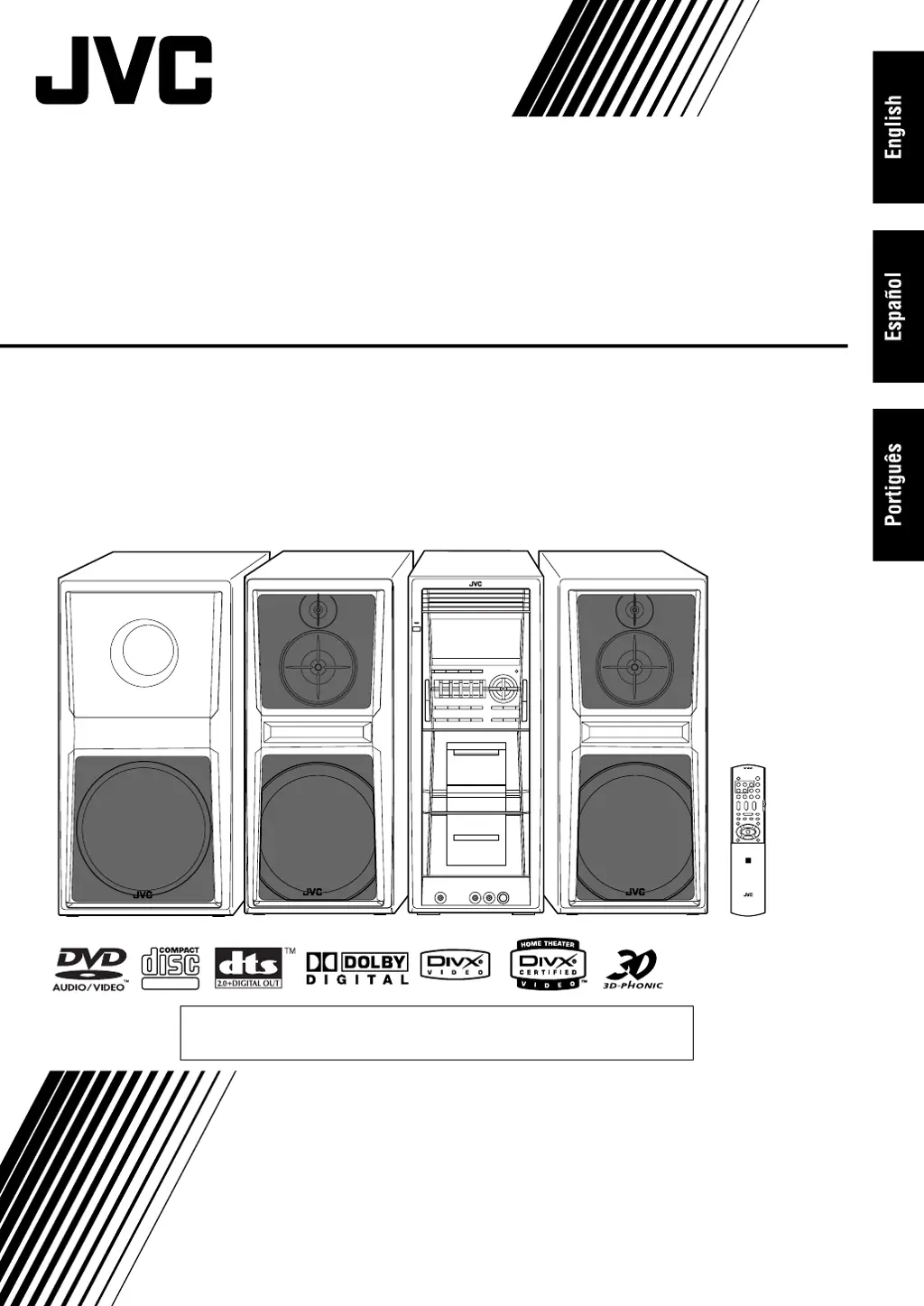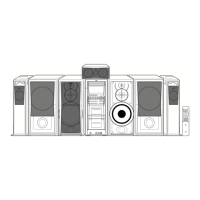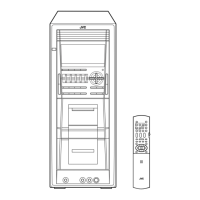What to do if the JVC Speaker System remote control is not working?
- LLawrence JohnstonAug 21, 2025
You might be unable to operate your JVC Speaker System from the remote control if something is blocking the path between the remote and the system's remote sensor, or if the remote's batteries are dead.