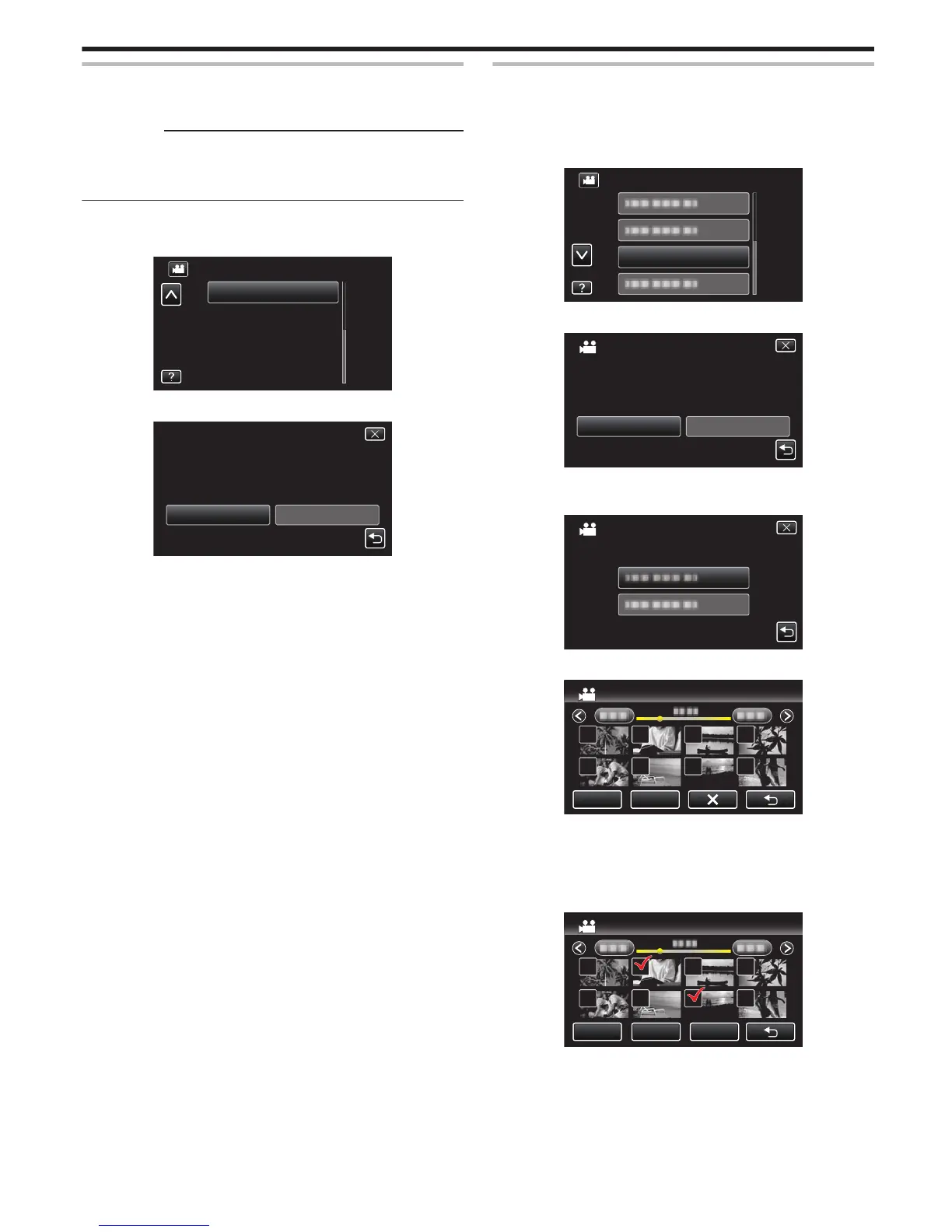Formatear la unidad de disco duro externo USB
Todos los archivos de la unidad de disco duro externo pueden ser
eliminados.
Precaución :
0
Toda la información de la unidad de disco duro externo será eliminada
cuando sea formateada.
Copie todos los archivos en la unidad de disco duro externa a una
computadora antes de formatear.
1
Seleccione el modo vídeo o imagen fija.
2
Pulse “FORMATEAR”.
.
COPIA SEG. DE VÍDEO
FORMATEAR
NOSÍ
SE BORRARÁN TODOS LOS DATOS
¿DESEA FORMATEAR?
FORMATEAR
0
Después del formateado, pulse “ACEPTAR”.
Importar archivos desde la unidad de disco duro externo USB
Puede copiar archivos de vídeo desde una unidad de disco duro externo
USB a la memoria integrada de esta unidad o a una tarjeta SD.
1
Seleccione el modo vídeo.
2
Pulse “IMPORTAR DESDE DISP.” en “COPIA DE SEGURIDAD”.
.
IMPORTAR DESDE DISP.
COPIA SEG. DE VÍDEO
3
Pulsar “HDD USBFMEMOR. INT.” o “HDD USBFSD”. (GZ-EX250)
.
HDD USB→MEM. INTEGR.
SEL. DIRECCIÓN DE COPIA
IMPORTAR DESDE DISP.
HDD USB→SD
0
Los archivos serán importados al medio seleccionado.
4
Pulse sobre la carpeta que desea importar.
.
SELECCIONAR CARPETA
HDD USB→SD
5
Pulse sobre los archivos que desea importar.
.
LIB. TODO
SEL. TODO
HDD USB→SD
0
P aparece sobre los archivos seleccionados.
Para eliminar P de un archivo, pulse sobre el archivo nuevamente.
0
Pulse “SEL. TODO” para seleccionar todos los archivos.
0
Pulse “LIB. TODO” para anular todas las selecciones.
6
Pulse “AJUSTE”.
.
LIB. TODO
SEL. TODO
HDD USB→SD
AJUSTE
0
“AJUSTE” se desactiva cuando no hay archivos seleccionados.
7
Pulse “SÍ”.
Copiar
161
